Loading ...
Loading ...
Loading ...
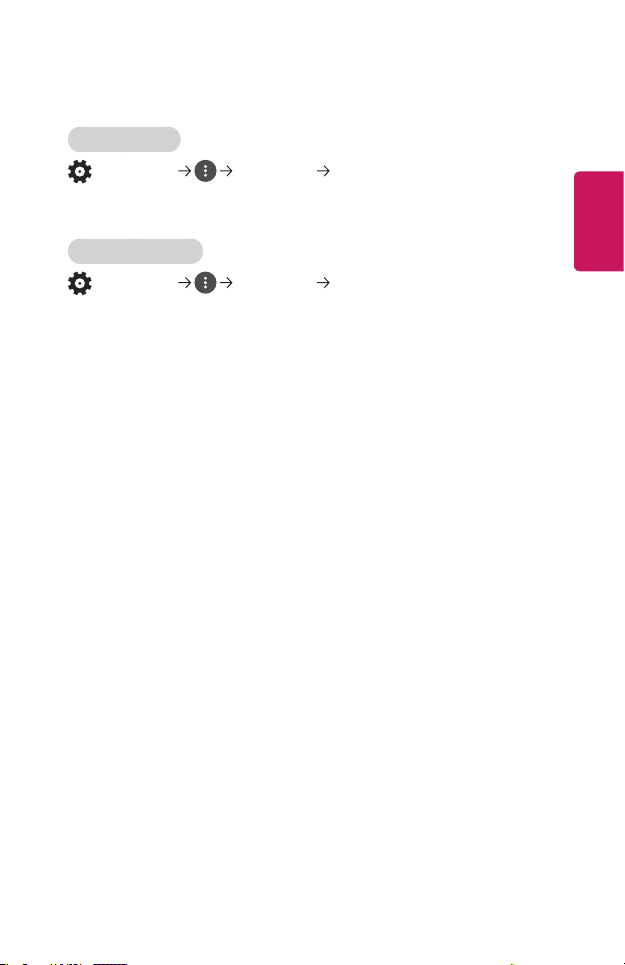
75
ENGLISH
Accessibility
Pointer Options
(Q. Settings) Accessibility Pointer Options
You can set the pointer speed and shape you want while it is on the screen.
To see the details, click the MAGIC REMOTE CONTROL in ‘Owner’s Manual ‘.
Menu Transparency
(Q. Settings) Accessibility Menu Transparency
You can set interface screen transparency for some of the features displayed on
your projector screen.
If you set this option to Off, interface screens are displayed non-transparently.
Loading ...
Loading ...
Loading ...