Loading ...
Loading ...
Loading ...
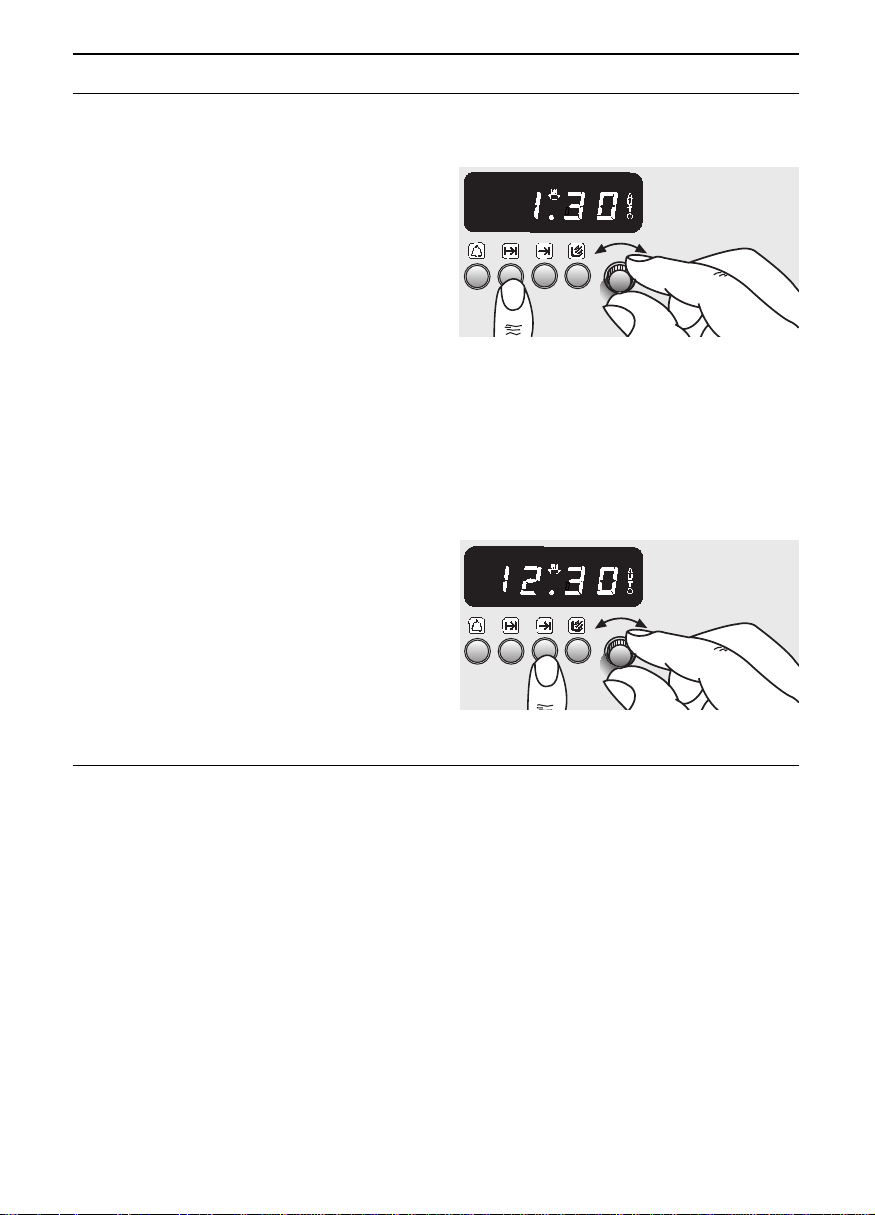
10
Electronic Timer
Automatic ON and OFF:
1.
Set the oven to the required temperature.
2. Press the
g
button and set the total
cooking time (see the example in the
illustration right, showing 1 hour and 30
minutes).
3. Press the
h
button and set the cooking
finish time (the example in the illustration
shows 12.30 hrs.).
After setting the display shows the time
of day and indicates »AUTO«.
❑ The oven cooling fan will start
immediatley.
❑ At the pre-set time, the oven will be
automatically switched ON.
❑ The settings can be corrected at any
time.
❑ When the pre-set cooking finish time is
reached, a signal sounds and the oven
is automatically switched OFF.
To turn the signal off, briefly press the
h
button.
4. Turn the oven selector switch to the
0 position.
5. The »AUTO« symbol blinks.
Important: It must be switched OFF by
pressing the
E
button.
Setting the length of cooking time
Setting the end of cooking time
❑ The current settings can always be
checked by pressing the appropriate
function button.
❑ To cancel a setting before the timer has
elapsed:
Press the
g
button and reset the time
in the display to 0.00.
Please note:
❑ The automatic timer is ideal for dishes
that require little attention during
cooking.
❑ Both the alarm and the automatic timer
may be programmed up to 24 hours in
advance.
Loading ...
Loading ...
Loading ...