Loading ...
Loading ...
Loading ...
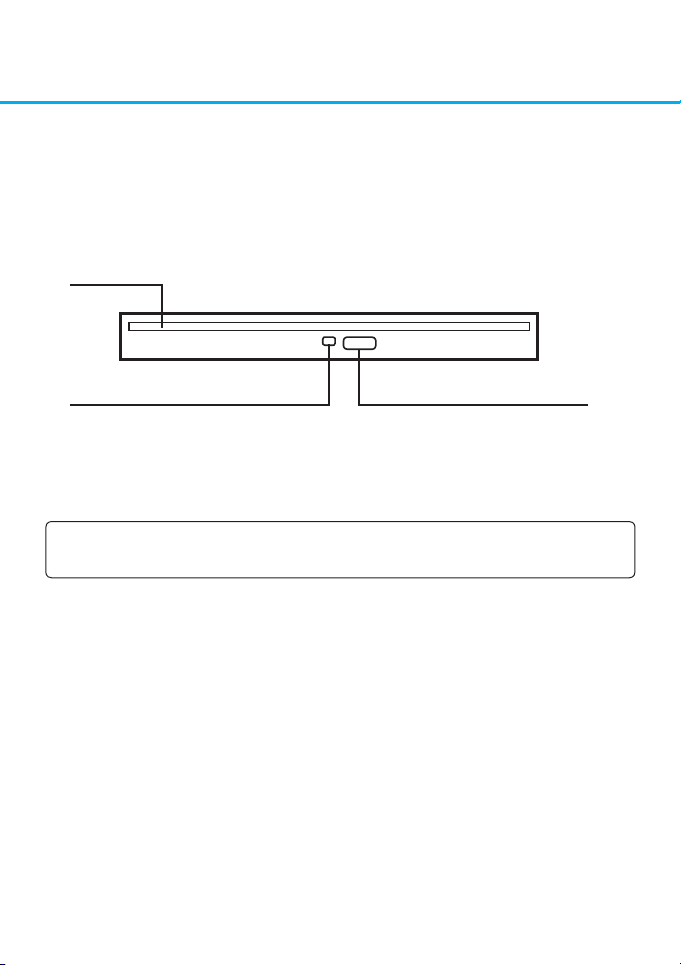
4
Using the Drive
Drive Operation
Front Panel
This following is the general gure of the design of the drive. The drive’s
appearance and specications may change without prior notice.
1. Disc slot
This is the slot for the disc. Insert a disc on the disc slot, and then lightly push
the disc. The disc will be loaded.
2. Indicator (Power, Access)
3. Eject button
NOTE: Disc Slot Load Eject Mechanism
This drive uses a powered slot mechanism for loading and removing the disc.
Disc slot
Indicator (Power, Access) Eject button
Loading ...
Loading ...
Loading ...