Loading ...
Loading ...
Loading ...
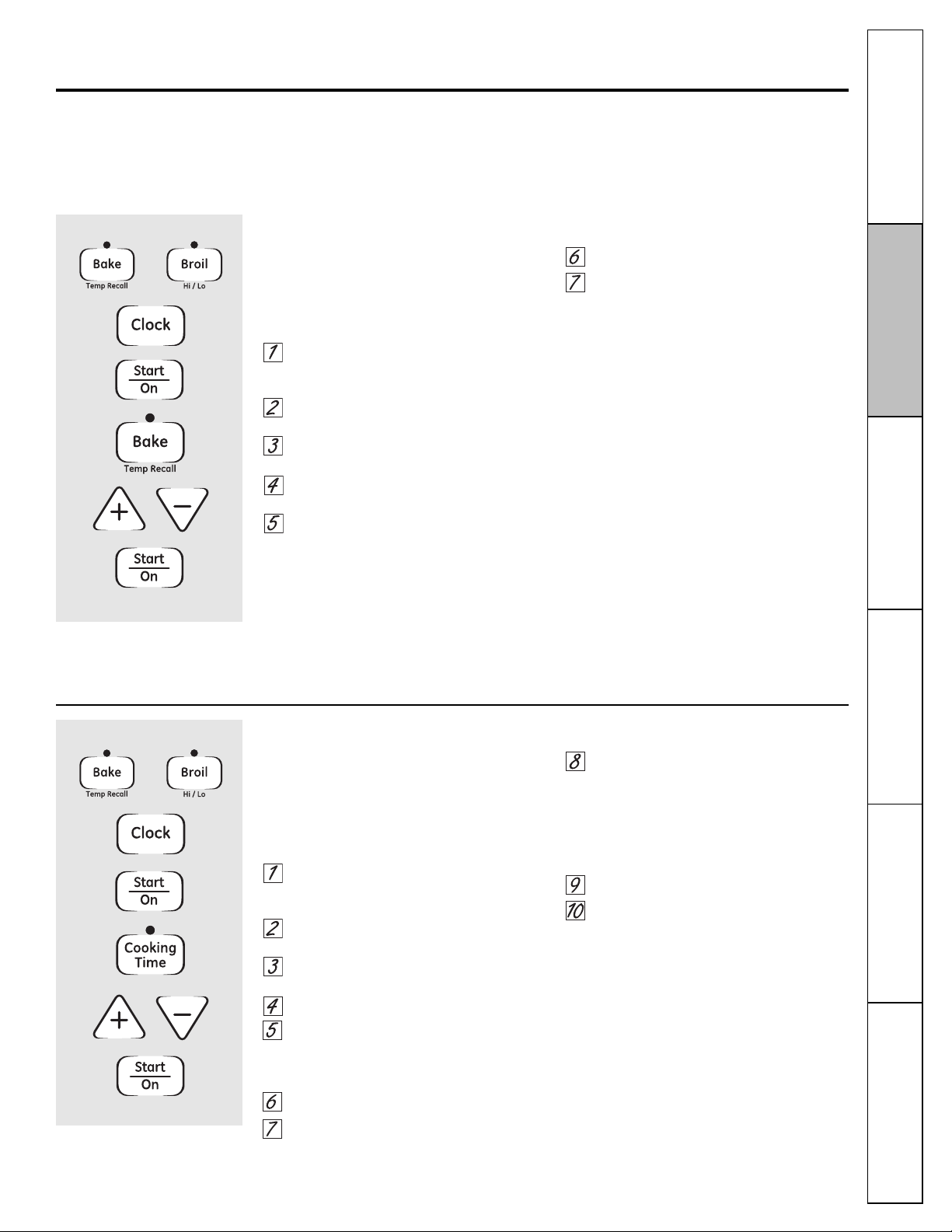
19
)63(/00/B643/BC@31/<03CA324=@0/97<5@=/AB7<5=<:GB1/<<=B03CA324=@0@=7:7<5A3:41:3/<7<5=@23:/GAB/@B
1==97<5
NOTE: )63=D3<:756B1=;3A=</CB=;/B71/::G=<A=;3;=23:AE63<B632==@7A=>3<32/<25=3A=44E63<
B632==@7A1:=A32)630C:0;/G03@3;=D32(33B63%D3<"756B'3>:/13;3<BA31B7=<%<;=23:AE7B6/:756BAE7B16
=<B631=<B@=:>/<3:B63=D3<:756B;/G03BC@<32=</<2:34B=<
How to Set for Timed Baking/Roasting—Immediate Start and Automatic Stop
NOTE: )=C<23@AB/<26=EB63=D3<1=<B@=:E=@9A
>@/1B713CA7<5@35C:/@<=<(/00/B6;;327/B3
(B/@B/<2CB=;/B71(B=>034=@33<B3@7<5B63
(/00/B6;=23
#/93AC@3B631:=19A6=EAB631=@@31BB7;3=42/G
/<2B63=D3<7A=44
Touch and hold both the Bake and
Broil Hi/Lo pads, at the same time,
until the display shows SF.
Tap the Clock pad until SAb appears
in the display.
Touch the Start/On pad and ⊃ will
appear in the display.
Touch the Cooking Time pad.
Touch the + or – pads to set the desired
length of cooking time between 1 minute
and 9 hours and 59 minutes. The cooking
time that you entered will be displayed.
Touch the Start/On pad.
Touch the Bake pad. No signal will
be given.
The preset starting temperature will
automatically be set to 350.° Tap the +
or – pads to increase or decrease the
temperature in 25° increments. The
temperature can be set between 170°
and 550.° No signal or temperature
will be given.
Touch the Start/On pad.
After a random delay period of
approximately 30 seconds to 1 minute, ⊃
will appear in the display indicating that the
oven is
baking/roasting.
If ⊃ doesn’t appear
in the display, start again at Step 7.
To adjust the oven temperature, touch the
Bake pad and tap the + or – pads to increase
or decrease the temperature in 25° increments.
Touch the Start/On pad.
When cooking is finished, the display will change
from ⊃ to ⊃, indicating that the oven has
turned OFF but is still set in Sabbath. Remove the
cooked food.
⊃
⊃
⊃
Using the Sabbath feature.
=<A=;3;=23:A
3A75<324=@CA3=<B63 3E7A6(/00/B6/<2=:72/GA
GEAppliances.com
How to Set for Regular Baking/Roasting
NOTE: )=C<23@AB/<26=EB63=D3<1=<B@=:E=@9A
>@/1B713CA7<5@35C:/@0/97<5<=<(/00/B6034=@3
3<B3@7<5(/00/B6;=23
#/93AC@3B631:=19A6=EAB631=@@31BB7;3=42/G
/<2B63=D3<7A=44
Touch and hold both the Bake and
Broil Hi/Lo pads, at the same time,
until the display shows SF.
Tap the Clock pad until SAb appears
in the display.
Touch the Start/On pad and ⊃ will
appear in the display.
Touch the Bake pad. No signal will
be given.
The preset starting temperature will
automatically be set to 350.° Tap the +
or – pads to increase or decrease the
temperature in 25° increments. The
temperature can be set between 170°
and 550.° No signal or temperature
will be given.
Touch the Start/On pad.
After a random delay period of
approximately 30 seconds to 1 minute, ⊃
will appear in the display indicating that the
oven is
baking/roasting.
If ⊃ doesn’t appear
in the display, start again at Step 4.
To adjust the oven temperature, touch the
Bake pad and tap the + or – pads to increase
or decrease the temperature in 25° increments.
Touch the Start/On pad.
NOTE: The Clear/Off and Cooking Time pads are
active during the Sabbath feature.
⊃
⊃
When the display shows ⊃ the oven is
set in Sabbath. When the display shows
⊃ the oven is baking/roasting.
⊃
When the display shows ⊃ the oven is
set in Sabbath. When the display shows
⊃ the oven is baking/roasting.
⊃
Operating
Instructions
Care and Cleaning
Installation
Instructions
Troubleshooting
Tips
Safety Instructions
Consumer Support
Loading ...
Loading ...
Loading ...