Loading ...
Loading ...
Loading ...
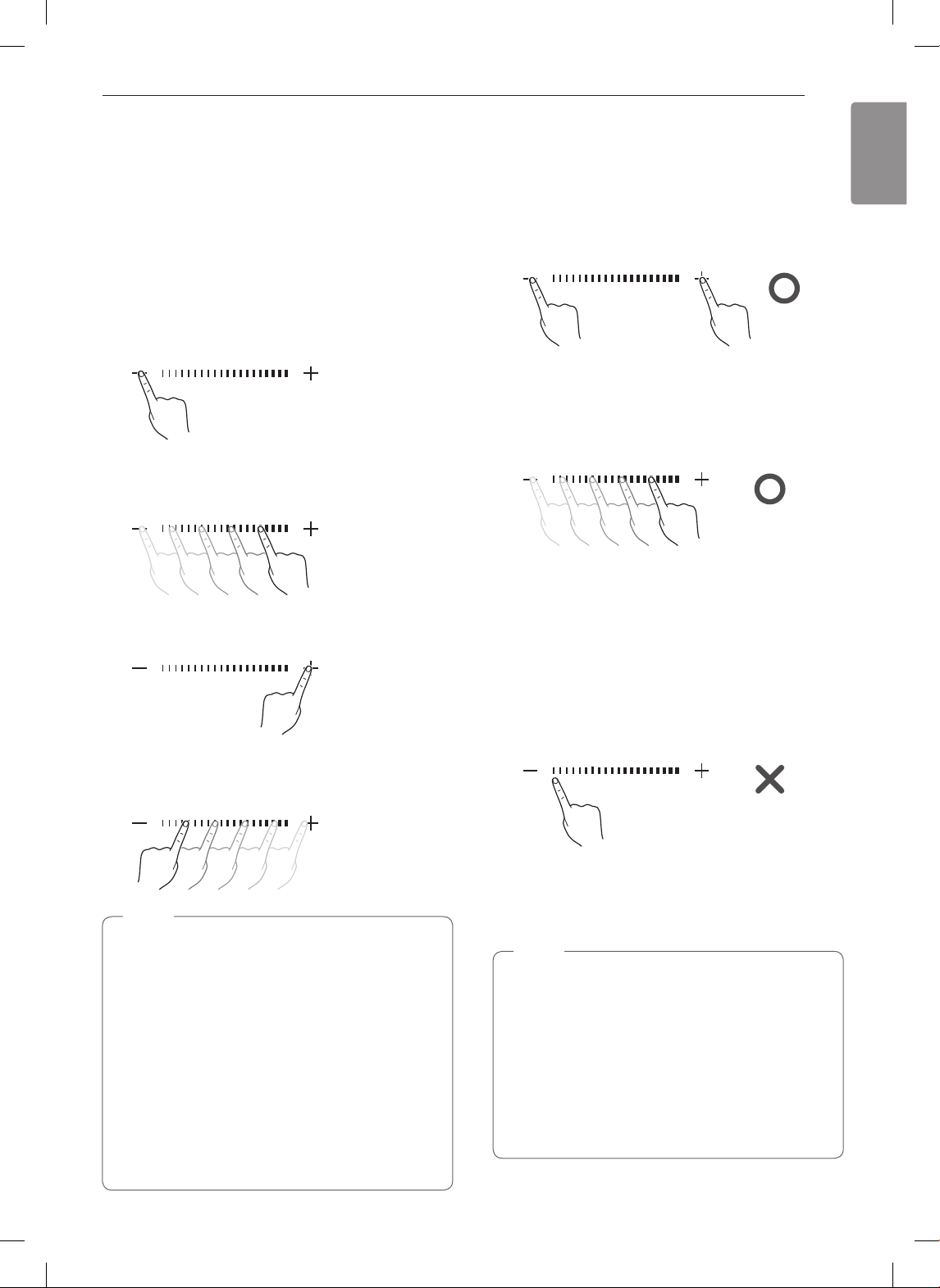
17
OPERATION
Slide Touch Key
Adjust numerical settings quickly using the Slide
Touch key on the outside of the oven door. The + and
– keys on either side of the Slide Touch key operate
exactly the same as the + and - keys on the inner
control panel and can also be used to quickly adjust
settings.
Increasing/Decreasing Numerical Settings
1
Touching or pressing and holding the – button
will decrease the amount.
2
To increase the amount, touch the end of the
slide bar nearest the – and slowly slide your
finger to the right.
3
Touching or pressing and holding the + button
will increase the amount.
4
To decrease the amount, touch the end of the
slide bar nearest the + and slowly slide your
finger to the left.
NOTE
•
Numerical Increments:
0~3 minutes : Time increases or decreases in
10-second increments.
3~20 minutes : Time increases or decreases
in 30-second increments.
20~90 minutes : Time increases or decreases
in 1-minute increments.
While the microwave is cooking, the
remaining time increases or decreases in
10-second increments.
•
Defrost weights are increased or decreased in
0.1-lb increments.
ENGLISH
Correctly Using Slide Touch
Key
1
Press the + or – keys repeatedly to adjust
numerical settings in individual increments.
Press and hold the keys to adjust numerical
settings quickly in the display.
Touch Touch
2
Place your finger on the middle bar and swipe
right or left to increase or decrease numerical
settings quickly in the display. Don't forget to
press START to select the setting in the display.
If Slide Touch Key Doesn't
Respond
The Slide Touch Key may not respond to the
following:
1
Touching outside of the sensor area for the key.
2
Using a fingernail or thumb.
3
Sliding a finger across the key too quickly.
NOTE
•
Do not use a tool or device other than your
finger on the Slide Touch key. Do not wear
rubber or disposable gloves.
•
After cleaning the touch control panel with a
wet towel, dry off any remaining moisture from
the touch control panel.
•
If the numerical value in the display stops
changing while you are pressing the + or – key,
lift finger and try again.
−
−
−
−
Loading ...
Loading ...
Loading ...