Loading ...
Loading ...
Loading ...
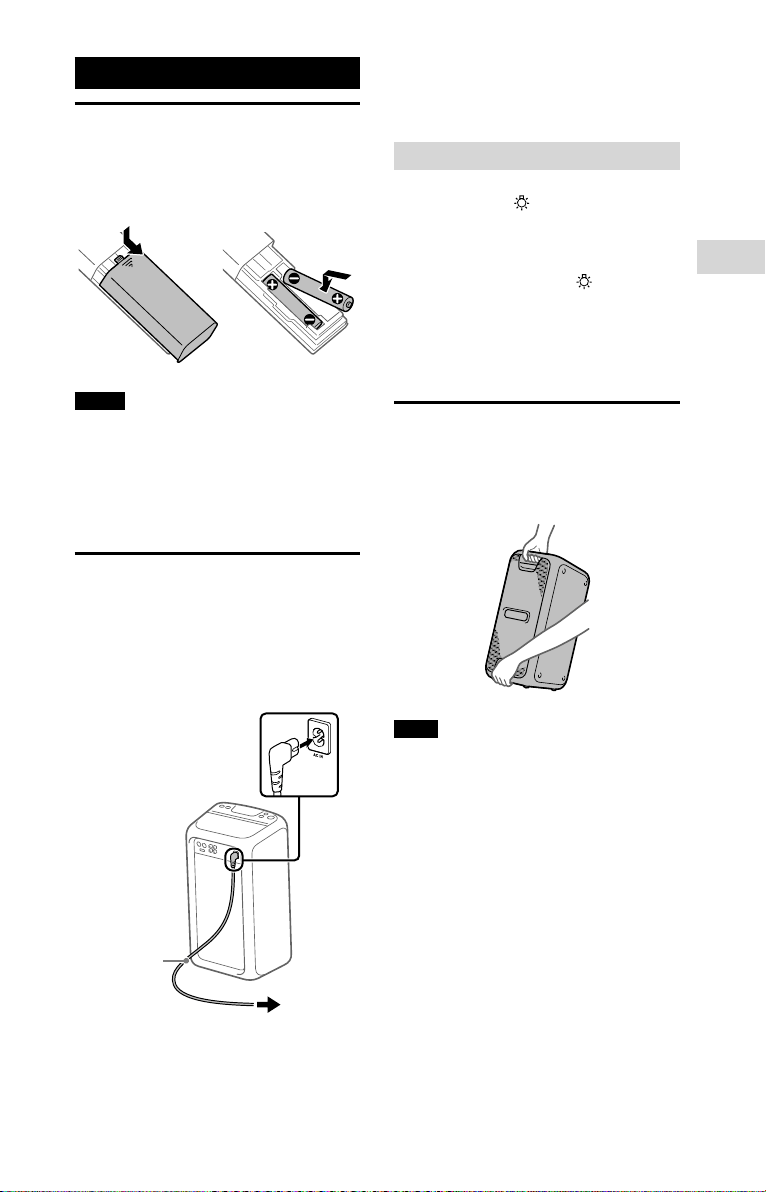
11
GB
Getting Started
GTK-XB7.4-582-492-21(1)
Getting Started
Inserting batteries
Insert two R03 (size AAA) batteries
(supplied), matching the polarities
shown below.
Notes
• Do not mix an old battery with a new one
or mix different types of batteries.
• If you do not use the remote control for a
long period of time, remove the batteries
to avoid damage from battery leakage
and corrosion.
Turning on the system
1
Connect the AC power cord
(supplied) to the AC IN jack on
the rear of the unit, and then
to the wall outlet.
To wall outlet
AC power
cord
(supplied)
The system is turned on in the
demonstration mode and the
demonstration starts automatically.
2
Press to turn on the system.
The indicator lights up in green.
Deactivating the demonstration
Press LIGHT – while the
demonstration is performed.
The demonstration ends and the
system enters the standby mode.
When you press LIGHT – during
the standby mode, or when you
disconnect and reconnect the AC
power cord, the system enters the
demonstration mode.
Carrying the system
Before carrying the system, make sure
that no USB device is connected, and
disconnect all the cords.
Note
Correct hand placement while carrying the
system is very important to avoid personal
injury and/or property damage.
Loading ...
Loading ...
Loading ...