Loading ...
Loading ...
Loading ...
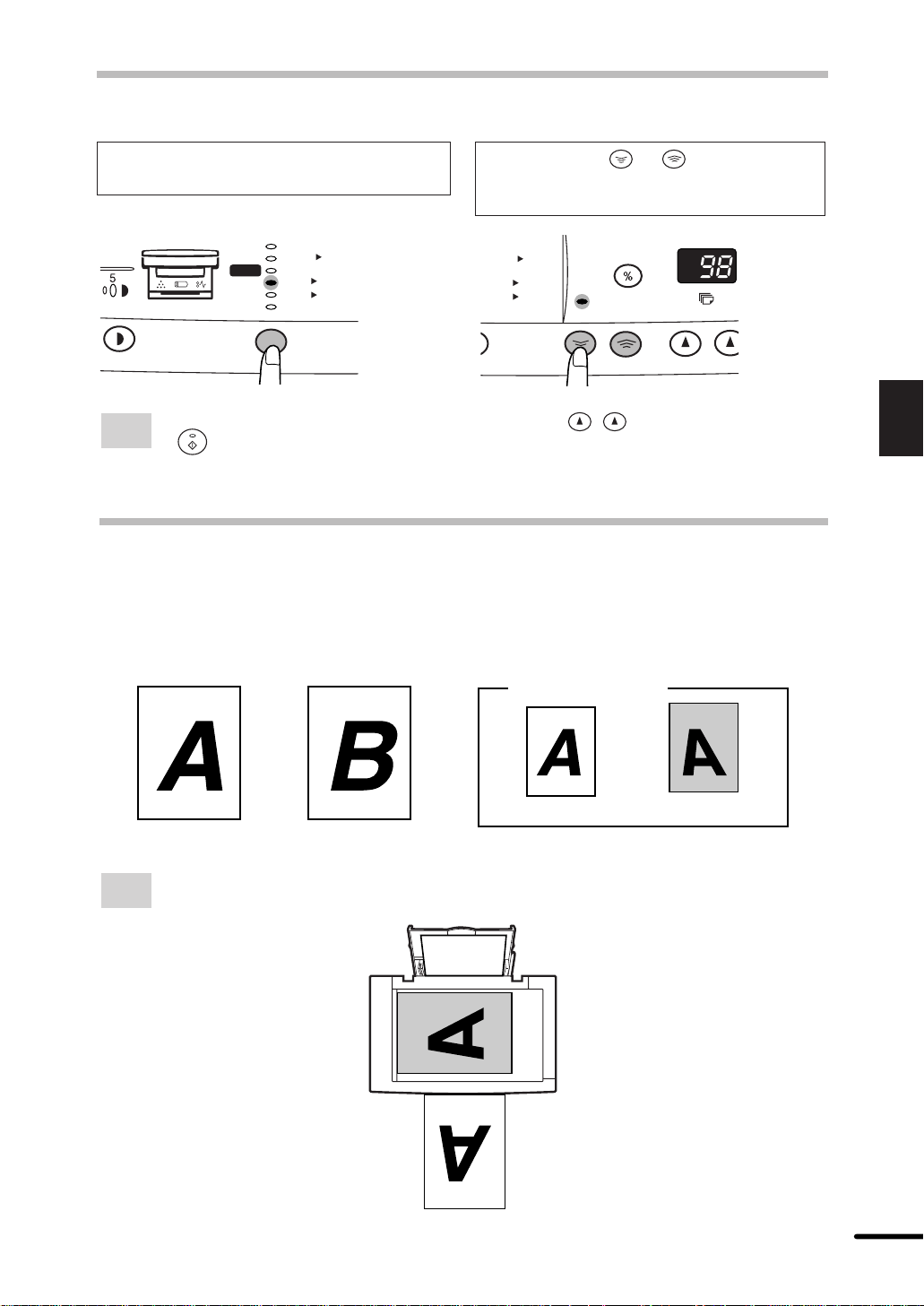
23
3
Making copies
REDUCTION/ENLARGEMENT/ZOOM
To select a preset copy ratio:
Preset reduction and enlargement ratios
are: 50%, 64%, 78%, 129%, and 200%
To select a zoom ratio:
When a zoom ( or ) key is pressed,
the ZOOM indicator will light up and the
zoom ratio will be displayed in the display.
50%
64%
78%
100%
129%
200%
MAX.
MIN.
5
1
/
2
8
1
/
2
x
5
1
/
2
8
1
/
2
x
8
1
/
2
11
x
8
1
/
2
11
x
8
1
/
2
14
x
8
1
/
2
11
x
MAX.
MIN.
5
1
/
2
8
1
/
2
x
5
1
/
2
8
1
/
2
x
8
1
/
2
11
x
8
1
/
2
11
x
8
1
/
2
14
x
8
1
/
2
11
x
ZOOM
3
Set the number of copies using the copy quantity ( , ) keys and press the print
( ) key.
TWO-SIDED COPYING
Two-sided copying can be made on this copier.
Example: The following two originals will be copied onto both sides of copy paper.
Face up
First original
Second original
Face up or face down
Face down
1
Place the first original on the original table and make a copy.
Loading ...
Loading ...
Loading ...