Loading ...
Loading ...
Loading ...
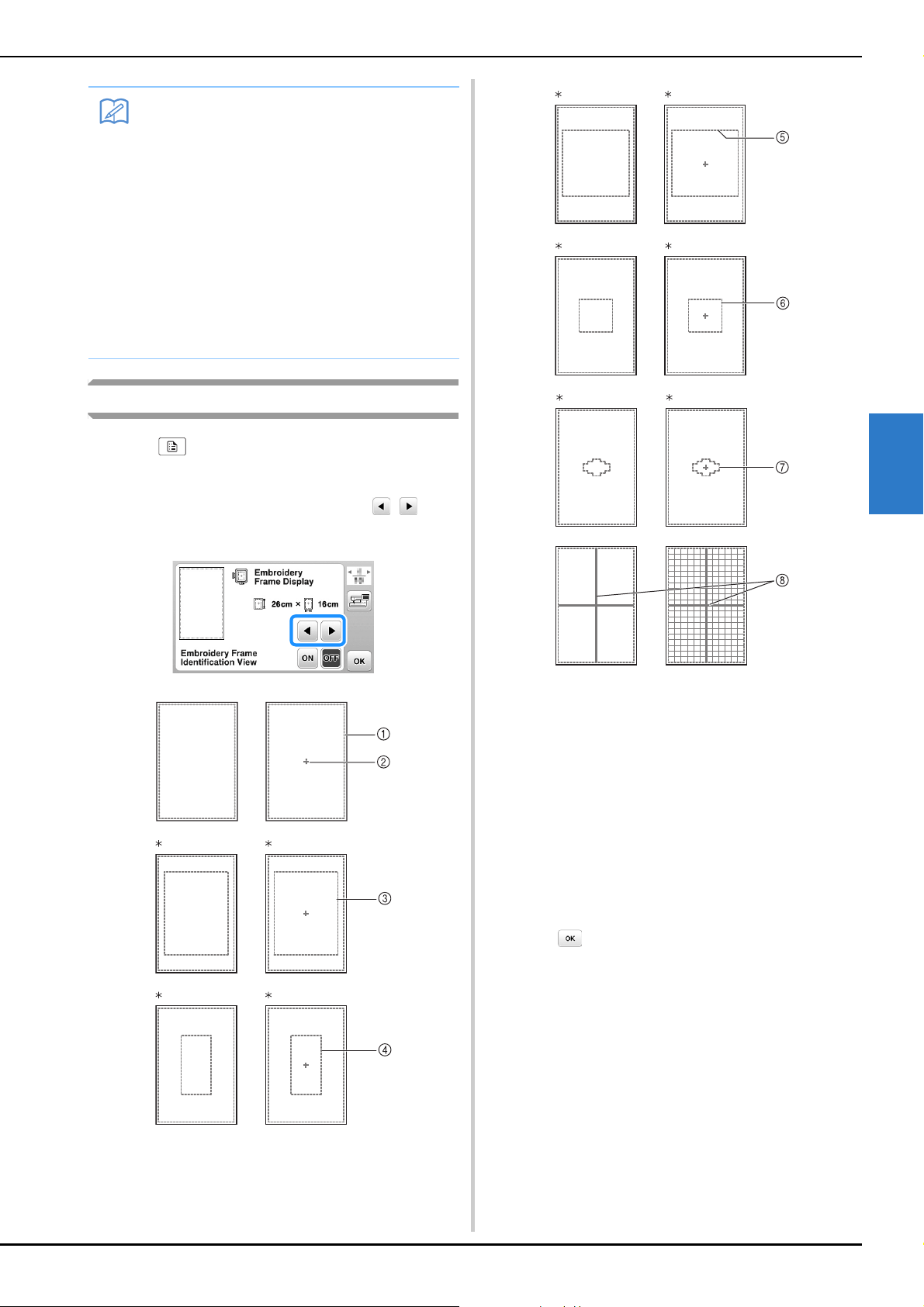
Making Embroidery Adjustments
Embroidering E-29
EMBROIDERY
E
Changing the “Embroidery Frame Display”
a
Press to display the following screen.
b
In the “Embroidery Frame Display”, use / to
change the embroidery frame display mode.
* Sold separately with some models.
1 Extra large frame embroidering area
26 cm×16 cm (10-1/4 inches × 6-1/4 inches)
2 Center mark
3 Large frame embroidering area
*
18 cm × 13 cm (7 inches × 5 inches)
4 Embroidering area for border embroidery frame
*
18 cm × 10 cm (7 inches × 4 inches)
5 Embroidery area for quilt embroidery frame
*
15 cm × 15 cm (6 inches × 6 inches)
6 Medium frame embroidering area
*
10 cm × 10 cm (4 inches × 4 inches)
7 Embroidery area for small embroidery frame
*
2 cm × 6 cm (1 inch × 2-1/2 inches)
8 Grid lines
c
Press to return to the original screen.
Memo
• “spm” is the number of stitches sewn in one
minute.
• Decrease the embroidery speed when
embroidering on thin, thick, or heavy fabrics.
• The sewing speed can be changed after an
embroidery pattern has been started.
• The maximum embroidery speed setting does not
change until a new setting is selected. The setting
specified before the main power is set to OFF
remains selected the next time that the machine is
turned on.
• Decrease to a slower spm when using a special
thread like a metallic thread.
Loading ...
Loading ...
Loading ...