Loading ...
Loading ...
Loading ...
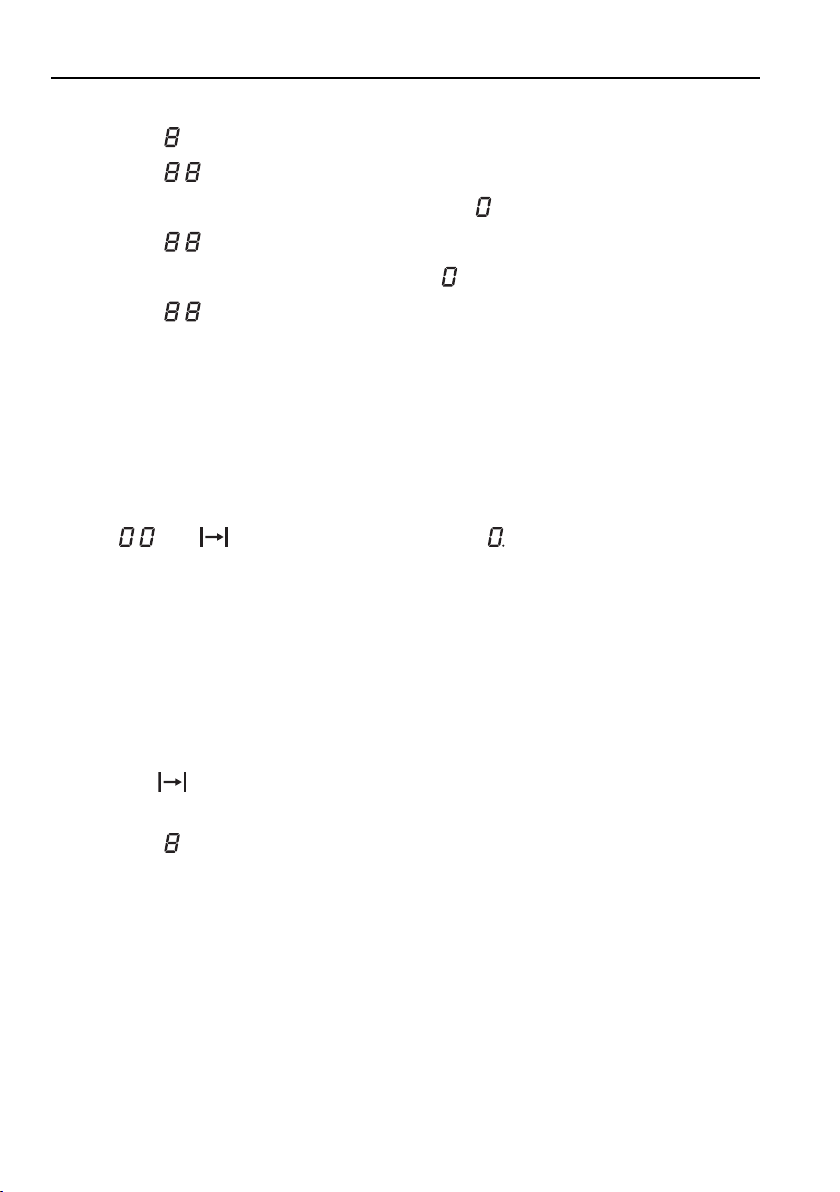
5 Operating the appliance
Switching the operating time off before time
▸ Press the button of the required cooking zone.
▸ Press the button.
▸ Set the second digit of the operating time to using the slider.
▸ Press the button.
▸ Set the first digit of the operating time to using the slider.
▸ Press the button.
– The cooking zone remains in operation.
End of the operating time
After the operating time has ended:
– The assigned cooking zone is automatically selected
– The assigned cooking zone switches off
– An acoustic signal is emitted
– , the symbol and the power level flash
▸ Switch off the acoustic signal and displays by pressing any button.
Several operating times
If operating times are set for several cooking zones:
– The shortest operating time is illuminated in the display as long as no
cooking zone has been selected.
– The corresponding illuminated point of the cooking zone indicator light
is illuminated.
– The is illuminated for every cooking zone with a set operating time.
To display another operating time:
▸ Press the button of the required cooking zone.
28
Loading ...
Loading ...
Loading ...