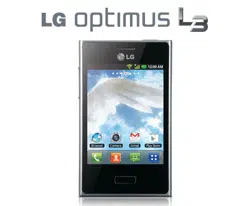Loading ...
Loading ...
Loading ...

140
Storage
< USB connection >
Your phone can be used as a mass storage
device. You can set the default USB
connection mode as Mass storage only.
< Internal memory >
Check total available internal memory space.
Touch Erase internal memory if you want
to delete all data from the internal memory.
< SD card >
Check total available SD card space. Touch
Unmount SD card for safe removal. Erase
SD card if you want to delete all data from
the SD card.
< System memory >
Checks the available space.
Language & keyboard
Set local language and region as well as
keyboard settings.
Voice input & output
< Voice input >
Voice recogniser settings – Use the
Voice recogniser settings to configure the
Settings
Loading ...
Loading ...
Loading ...