Loading ...
Loading ...
Loading ...
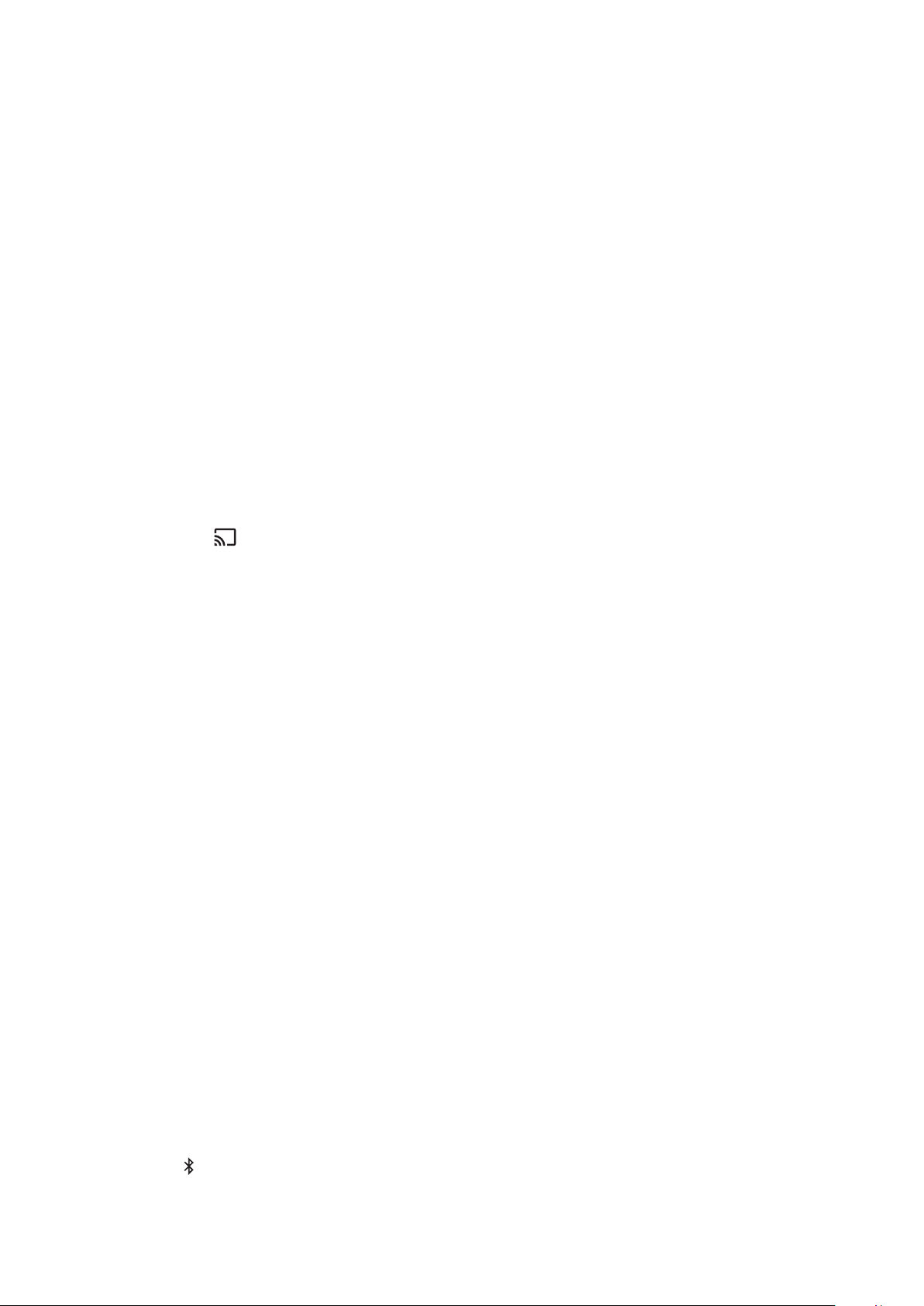
/ USING YOUR CITATION TOWER
18
Play Music with Chromecast
With Chromecast built-in, you can stream music / tunes /
podcasts / playlists from 300+ music apps to your speaker by
simply tapping the Cast button.
1) Run the Chromecast enabled app on your smartphone or
tablet.
2) Press the icon in the app and select the CITATION
TOWER.
3) Press “Play” in the app.
NOTES:
• The name of this product is assigned during the Wi-Fi setup.
• The Citation speaker can support audio streaming but not video
streaming.
Multi-room Group Playback with Citation
Family
Citation speaker can support multi-room control provided by
Chromecast built-in.
In the Google Home app, simply create a group, add your
speakers together and then you have multi-room playability.
NOTES:
• Refer to Google Home app for more details.
• The amount of Chromecast speakers you can stream music
to depends on the bandwidth of your local wireless network.
Theoretically, an unlimited amount of devices can be connected to
stream the same song.
Play Music through Bluetooth
You can use your CITATION TOWER as a speaker for your
Bluetooth enabled smartphone or tablet.
1) Press Bluetooth on the touch screen to enter Bluetooth
pairing mode.
Loading ...
Loading ...
Loading ...