Loading ...
Loading ...
Loading ...
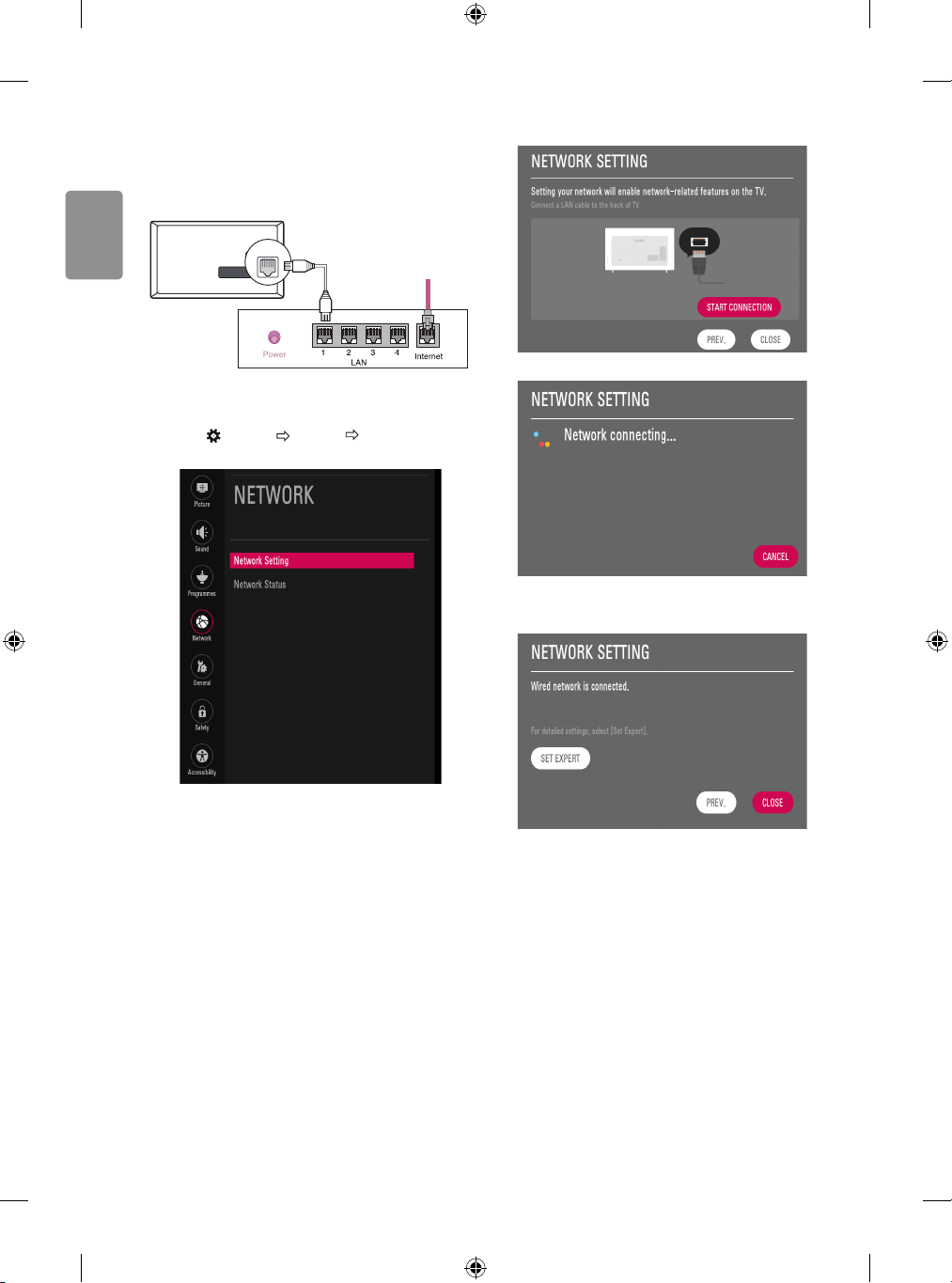
8
ENGLISH
Network connection
(Only LAN PORT model)
Wired network connection
LAN
Internet connection
Wired router
Network setting
1 Select the (Settings) NETWORK Network Setting
menu.
2 Select the START CONNECTION.
3 The device automatically tries to connect to the network.
4 The connected network is displayed.
Select the CLOSE to conrm the network connection.
Other connections
Connect your TV to external devices. For the best picture and audio
quality, connect the external device and the TV with the HDMI cable.
Some separate cable is not provided.
• Supported HDMI Audio format:
Dolby Digital / Dolby Digital Plus (32 kHz / 44.1 kHz / 48 kHz),
PCM (32 kHz / 44.1 kHz / 48 kHz / 96 kHz / 192 kHz)
(Depending on model)
Loading ...
Loading ...
Loading ...
