Loading ...
Loading ...
Loading ...
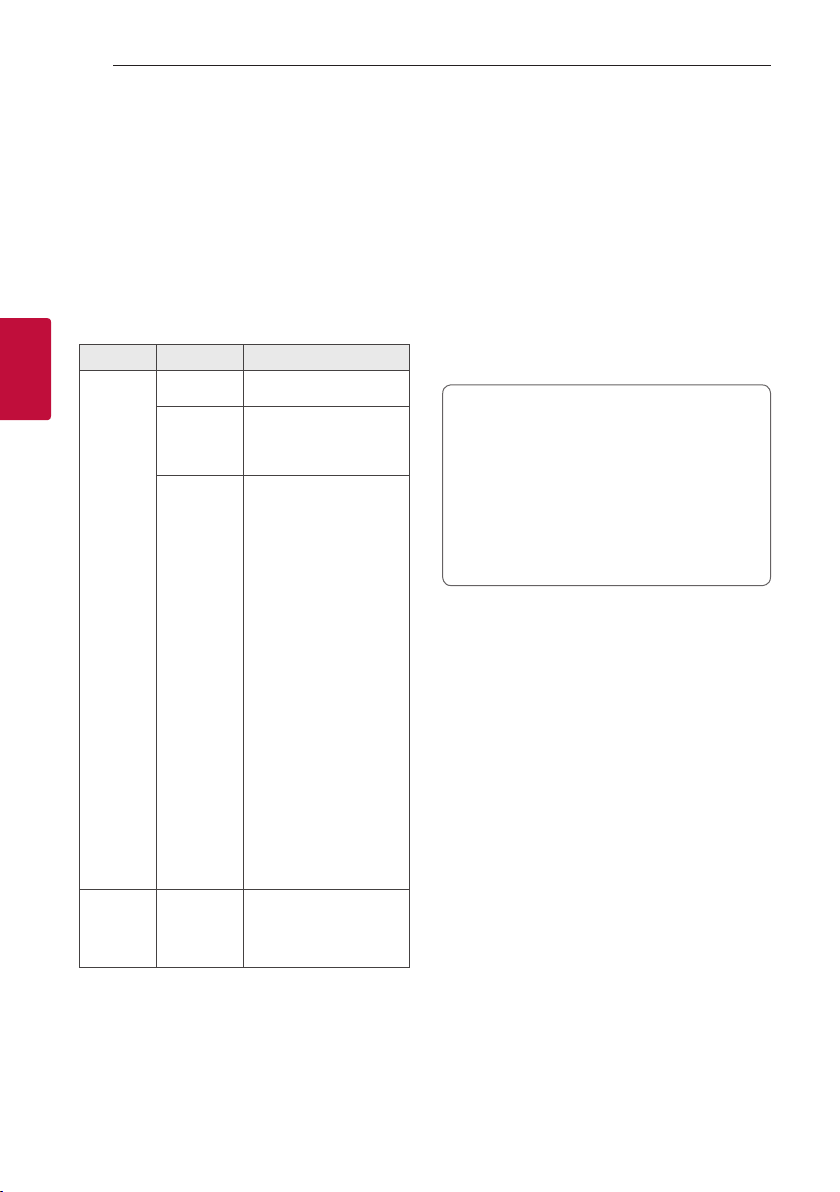
Operating30
Operating
3
Advanced Operations
Recording to USB
You can record a various sound source to USB.
(CD, USB 1, FM)
1. Connect the USB device to the unit.
2. Press F to select a function you want to record.
3. Start the recording by pressing USB REC on the
remote control or USB REC / DEMO on the unit.
Function Status Result
CD, USB 1
Play/Pause Recorded until stop.
Resume stop
(Page 34)
Quick recorded the latest
song.
Full stop
Quick recorded All songs
In case below, scope is
limited.
- After File search
(Page 19), quick
recorded an indexed song
- Only while the Folder
name is displayed on the
display window, quick
recording All songs on
Folder. (Folder Search
Mode is released when
there is no button input
for a few seconds after
entering the folder search
mode.) (Page 19)
- After JUKEBOX On
(Page 32), quick
recorded All songs of
JUKEBOX.
FM - Recorded until stop.
-
If you connect both USB1 and USB2, press USB REC
on the remote control or USB REC / DEMO on the
unit when USB1 or USB2 which you want to record
blinks in the display window.
To stop recording
To stop recording, press USB REC on the remote
control or USB REC / DEMO on the unit.
To select recording bit rate
You can select recording bit rate. (CD, USB 1, FM)
1. Press and hold USB REC on the remote control
or USB REC / DEMO on the unit for 3 seconds.
2. Press C/V to select a bit rate.
3. Press USB REC on the remote control or
USB REC / DEMO on the unit to finish the
setting.
The making of unauthorized copies of
copy-protected material, including computer
programs, les, broadcasts and sound
recordings, may be an infringement of
copyrights and constitute a criminal offense.
This equipment should not be used for such
purposes.
Be responsible
Respect copyrights
Loading ...
Loading ...
Loading ...