Loading ...
Loading ...
Loading ...
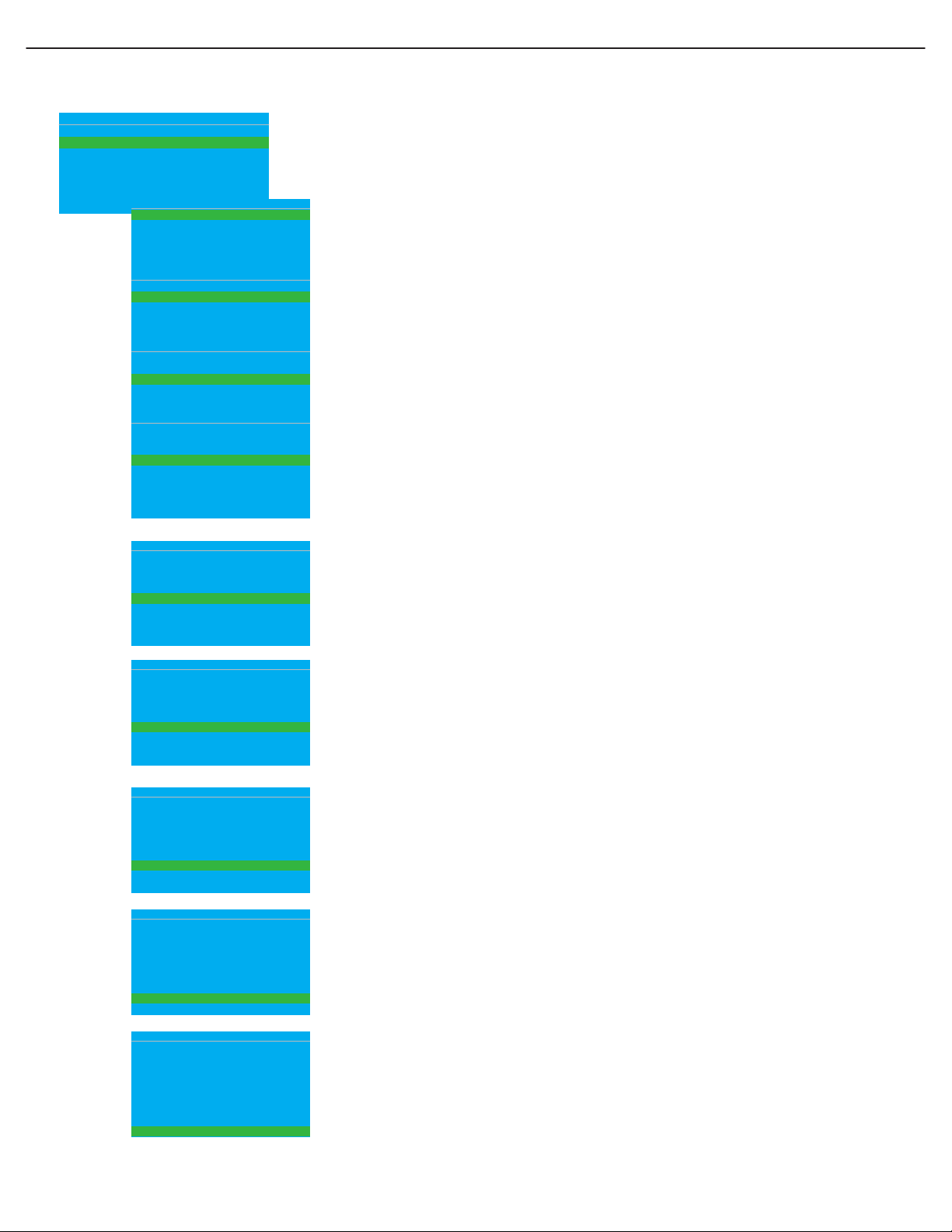
User Manual BDL3231/BDL4231
PICTURE/SOUND
In this submenu, the picture and sound settings of the monitor can be adjust.
Use cursor UP/DOWN button to toggle between
BRIGHTNESS
Adjust to brighten the dark parts of the picture. This appears to add
white to the colour.
Use cursor LEFT/RIGHT button to adjust.
COLOUR (Not supported in PC-A mode)
Adjust to add or reduce colour.
Use cursor LEFT/RIGHT button to adjust.
CONTRAST
Adjust to sharpen the picture quality. The black portions of the picture
become richer in darkness and the white become brighter.
Use cursor LEFT/RIGHT button to adjust.
SHARPNESS (Not supported in PC-A mode)
Adjust to improve detail.
Use cursor LEFT/RIGHT button to adjust.
ACTIVE CONTROL
ACTIVE CONTROL will continuously measures and corrects all
incoming signals in sharpness, noise, contrast, and colour in order to
provide the best and most consistent picture quality.
Use cursor LEFT/RIGHT button to toggle between
• YES
• NO
TREBLE
Adjust audio setting parameters of treble.
Use cursor LEFT/RIGHT button to adjust.
BASS
Adjust audio setting parameters of bass.
Use cursor LEFT/RIGHT button to adjust.
AVL
Automatically reduces the volume differences between channels and
programs, providing a more constant overall level. This will also reduce
the dynamics of sound.
Use cursor LEFT/RIGHT button to toggle between
• FORCED MONO
• OFF
• ON
S W I T C H O N / O S D
P I C T U R E / S O U N D
S E C U R I T Y
C O N T R O L
V I D E O A D J U S T M E N T
F E A T U R E S
C O N F I G U R A T I O N
>
>
>
>
>
>
B R I G H T N E S S
C O L O U R
C O N T R A S T
S H A R P N E S S
P I X E L S H I F T
A C T I V E C O N T R O L
T R E B L E
B A S S
A V L
P I C T U R E / S O U N D
5 0
5 0
5 0
5 0
Y E S
Y E S
5 0
5 0
O N
B R I G H T N E S S
C O L O U R
C O N T R A S T
S H A R P N E S S
P I X E L S H I F T
A C T I V E C O N T R O L
T R E B L E
B A S S
A V L
P I C T U R E / S O U N D
5 0
5 0
5 0
5 0
Y E S
Y E S
5 0
5 0
O N
B R I G H T N E S S
C O L O U R
C O N T R A S T
S H A R P N E S S
P I X E L S H I F T
A C T I V E C O N T R O L
T R E B L E
B A S S
A V L
P I C T U R E / S O U N D
5 0
5 0
5 0
5 0
Y E S
Y E S
5 0
5 0
O N
B R I G H T N E S S
C O L O U R
C O N T R A S T
S H A R P N E S S
P I X E L S H I F T
A C T I V E C O N T R O L
T R E B L E
B A S S
A V L
P I C T U R E / S O U N D
5 0
5 0
5 0
5 0
Y E S
Y E S
5 0
5 0
O N
B R I G H T N E S S
C O L O U R
C O N T R A S T
S H A R P N E S S
P I X E L S H I F T
A C T I V E C O N T R O L
T R E B L E
B A S S
A V L
P I C T U R E / S O U N D
5 0
5 0
5 0
5 0
Y E S
Y E S
5 0
5 0
O N
B R I G H T N E S S
C O L O U R
C O N T R A S T
S H A R P N E S S
P I X E L S H I F T
A C T I V E C O N T R O L
T R E B L E
B A S S
A V L
P I C T U R E / S O U N D
5 0
5 0
5 0
5 0
Y E S
Y E S
5 0
5 0
O N
B R I G H T N E S S
C O L O U R
C O N T R A S T
S H A R P N E S S
P I X E L S H I F T
A C T I V E C O N T R O L
T R E B L E
B A S S
A V L
P I C T U R E / S O U N D
5 0
5 0
5 0
5 0
Y E S
Y E S
5 0
5 0
O N
B R I G H T N E S S
C O L O U R
C O N T R A S T
S H A R P N E S S
P I X E L S H I F T
A C T I V E C O N T R O L
T R E B L E
B A S S
A V L
P I C T U R E / S O U N D
5 0
5 0
5 0
5 0
Y E S
Y E S
5 0
5 0
O N
B R I G H T N E S S
C O L O U R
C O N T R A S T
S H A R P N E S S
P I X E L S H I F T
A C T I V E C O N T R O L
T R E B L E
B A S S
A V L
P I C T U R E / S O U N D
5 0
5 0
5 0
5 0
Y E S
Y E S
5 0
5 0
O N
RETURN TO THE CONTENTS
PIXEL SHIFT
PIXEL SHIFT provides an "anti-burn in" feature that automatically shifts
the static image on screen.
Use cursor LEFT/RIGHT button to toggle between
• YES
• NO
Loading ...
Loading ...
Loading ...