Loading ...
Loading ...
Loading ...
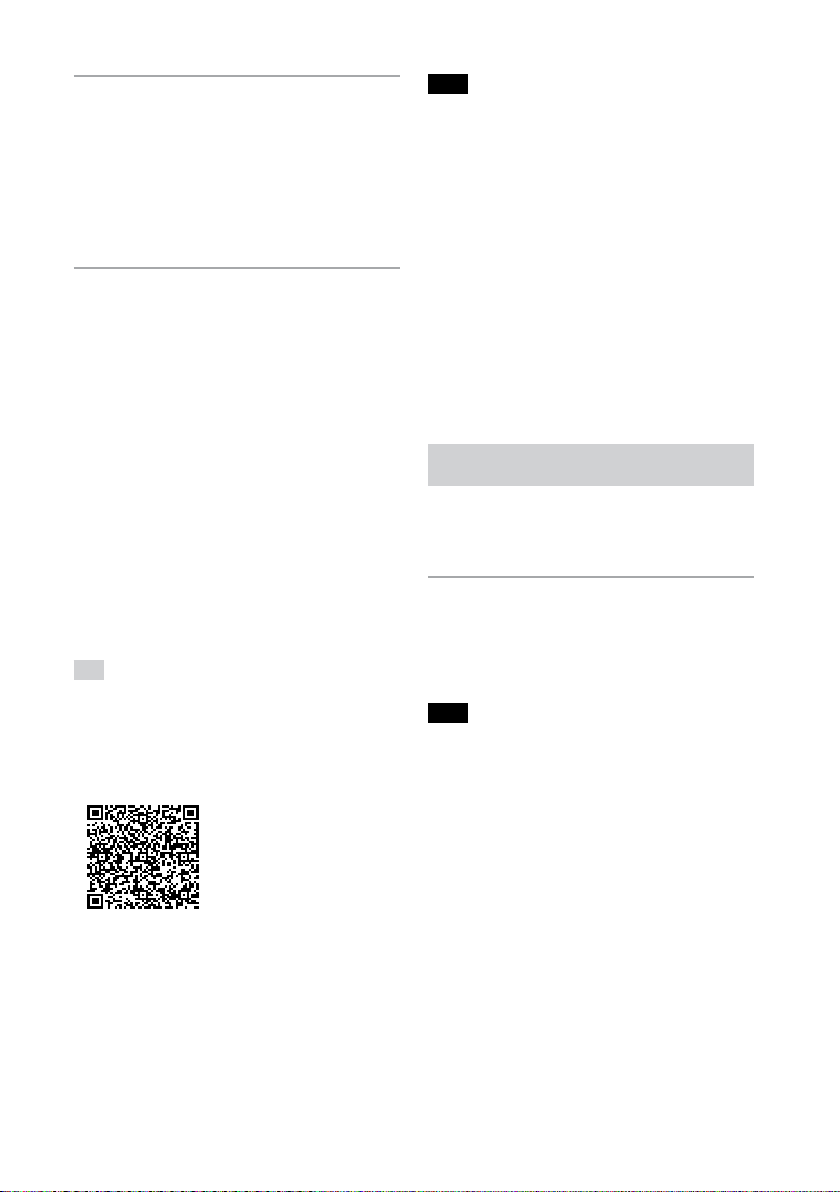
24
GB
CMT-SBT20B
4-582-332-11(1)
3
Press
.
Starts playback.
Using the buttons on the system or the
remote control, you can control play/
pause (/
) and previous/next
(/
). Stopping playback and
other operations can be controlled
using the BLUETOOTH device.
4
Press VOLUME +/–
to adjust
the volume.
Listening to music on a paired
device
Press BLUETOOTH
.
The last connected device will be connected
automatically. If the connection cannot be
established, make sure that the BLUETOOTH
function on the BLUETOOTH device is activated,
and then select the system (“CMT-SBT20B”) to start
the connection process.
Terminating a BLUETOOTH
connection
Touch the device to the N-Mark
on the
unit again.
Tip
• If the smartphone/tablet does not respond even
though it is touched to the unit, download “NFC
Easy Connect” to your smartphone/tablet and
run it. Then touch to the unit again. “NFC Easy
Connect” is a free application for exclusive use
with Android. Scan the following 2D Code.
• If you touch an NFC-enabled smartphone/tablet
to the system while it is already connected to a
different BLUETOOTH device, the connection will
switch over to the touched smartphone/tablet.
• If you touch a device to the N-Mark
while the
system is reading data from a CD or USB device,
the BLUETOOTH connection may fail. Touch the
device to the system after reading is finished.
Note
• If playback does not start after pressing in
step 3 of “Pairing with a device that has an NFC
function” (page 23), press again or start
the playback on the BLUETOOTH device.
• In some countries and regions, NFC-compliant
application may not be downloaded.
• When using the NFC function, pairing,
powering-on of the system, and establishment
of BLUETOOTH connections are performed
automatically by touching the device. However,
when using the NFC function while the system is
off, played back sound may not be audible from
the beginning of the track. To restart playback
from the beginning, press
to reselect the
track, or turn off the system and then touch your
smartphone/tablet to the N-mark
again after
turning the system back on.
Deleting pairing information
To delete pairing information, the system
must be reset to the factory settings through
the following procedure.
1
Press and hold FUNCTION
and
on the unit at the same time
until “RESET” appears on the
display
.
Note
• If the pairing information for a paired device is
deleted, you will be unable to use that device
unless you perform pairing again.
• If the system is reset to the factory settings, all
user-configured settings in addition to pairing
information, such as preset radio stations, timer,
and clock settings will be deleted.
Loading ...
Loading ...
Loading ...