Loading ...
Loading ...
Loading ...
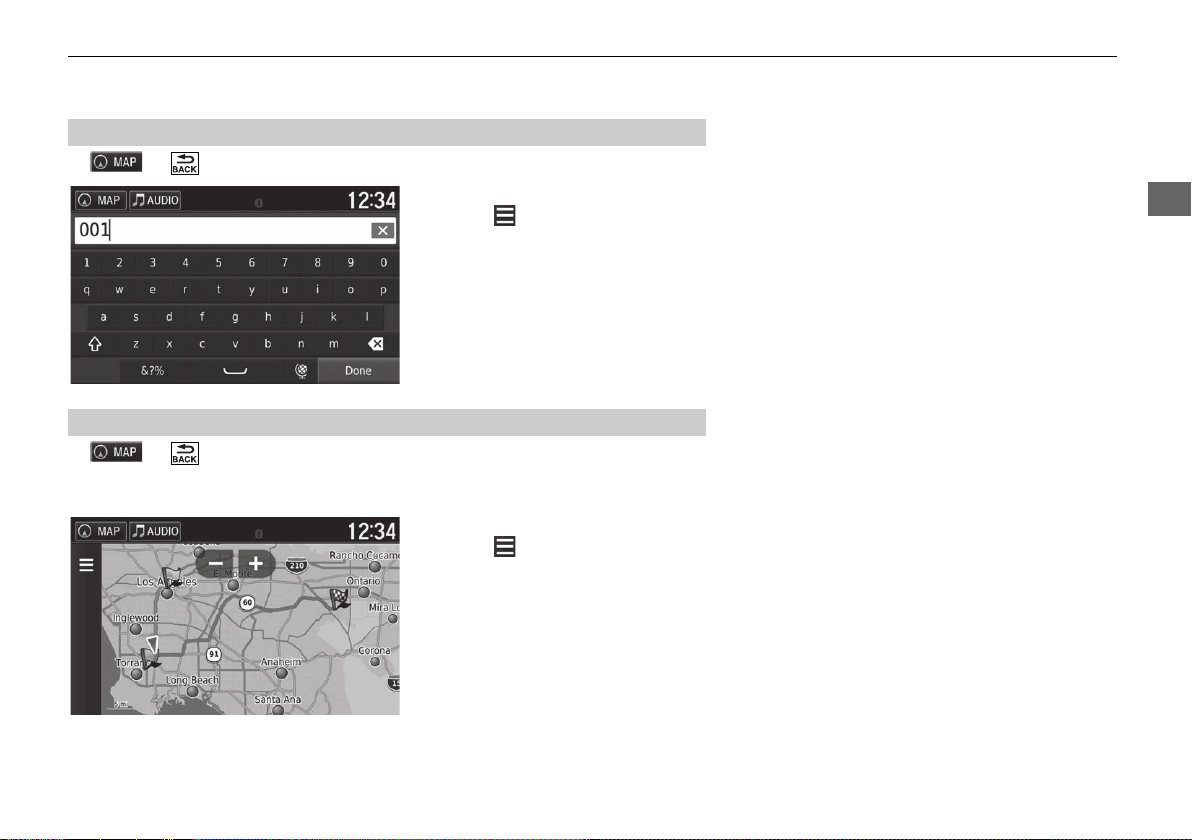
105
uuChanging Your Destinationu Editing the Destination List
Continued
Navigation
H u (Back) u Apps u Trip Planner (when en route)
1. Select Unsaved Trip.
2. Select .
3. Select Save Trip.
4. Enter a route name.
5. Select Done.
H u (Back) u Apps u Trip Planner
Automatically order the waypoints in the destination list.
1. Select the trip you want to edit.
2. Select .
3. Select Optimize Order.
4. Select Map to display the
destination and waypoints on the
map screen.
■
Saving Your Route
■
Reorder Your Destination List Automatically
18 PILOT NAVI-31TG78200.book 105 ページ 2017年10月17日 火曜日 午前10時58分
Loading ...
Loading ...
Loading ...