Loading ...
Loading ...
Loading ...
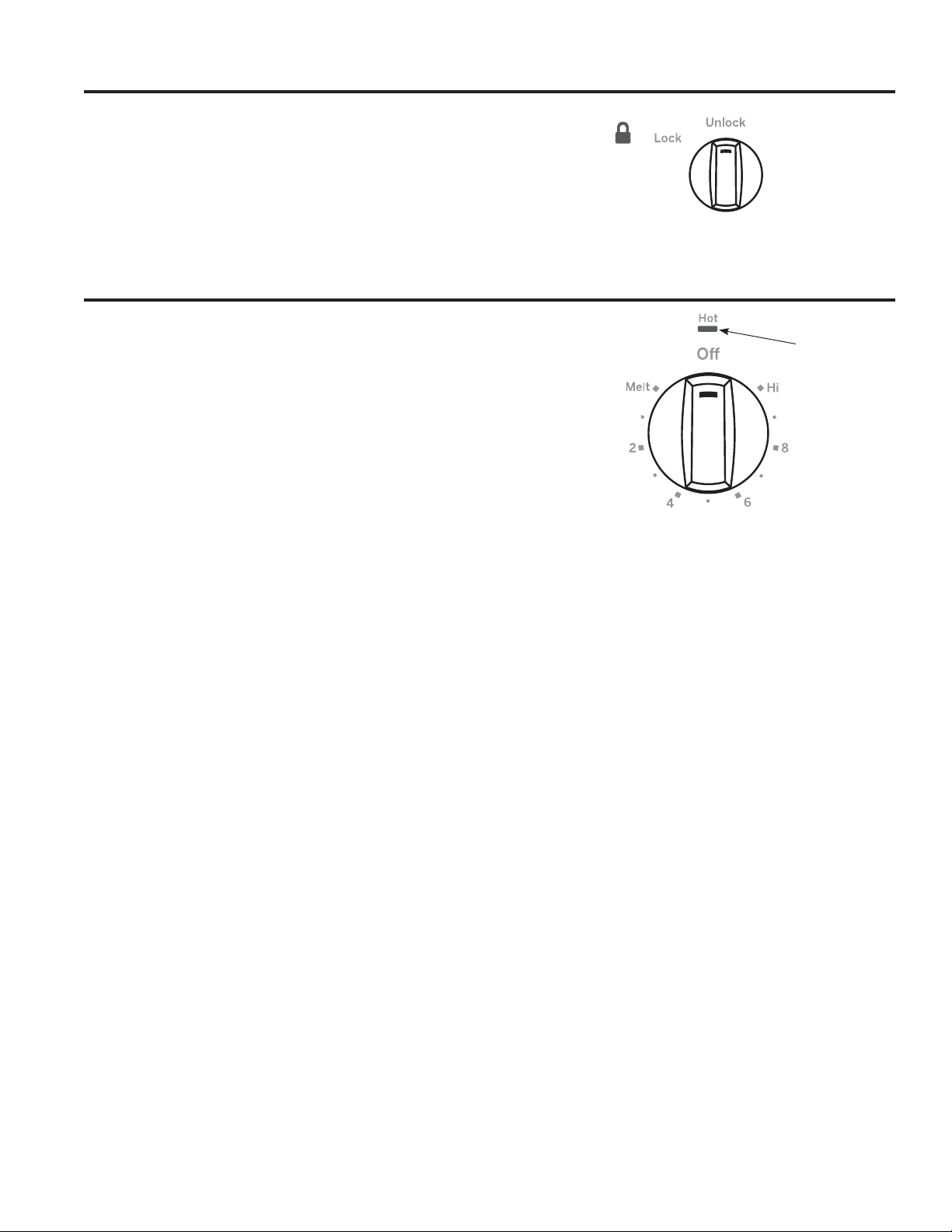
14 49-80745 Rev. 2
USING THE COOKTOP:&RRNWRS/RFNRXW+RW/LJKW,QGLFDWRU
Cooktop Lockout (on some models)
Hot Light Indicator
To lock the cooktop and prevent unwanted use, turn the
control lock knob to Lock. An indicator light will glow
to show that the cooktop is locked. To unlock, press
and turn the knob to Unlock. In the locked position, the
cooktop will produce an audible sound if any control
knob is set to a position other than Off.
A hot surface indicator light (one for each cooking
element) will glow when the glass surface is hot and will
remain on until the surface has cooled to temperature
that is safe to touch.
Hot Surface
Indicator Light
Loading ...
Loading ...
Loading ...
