Loading ...
Loading ...
Loading ...
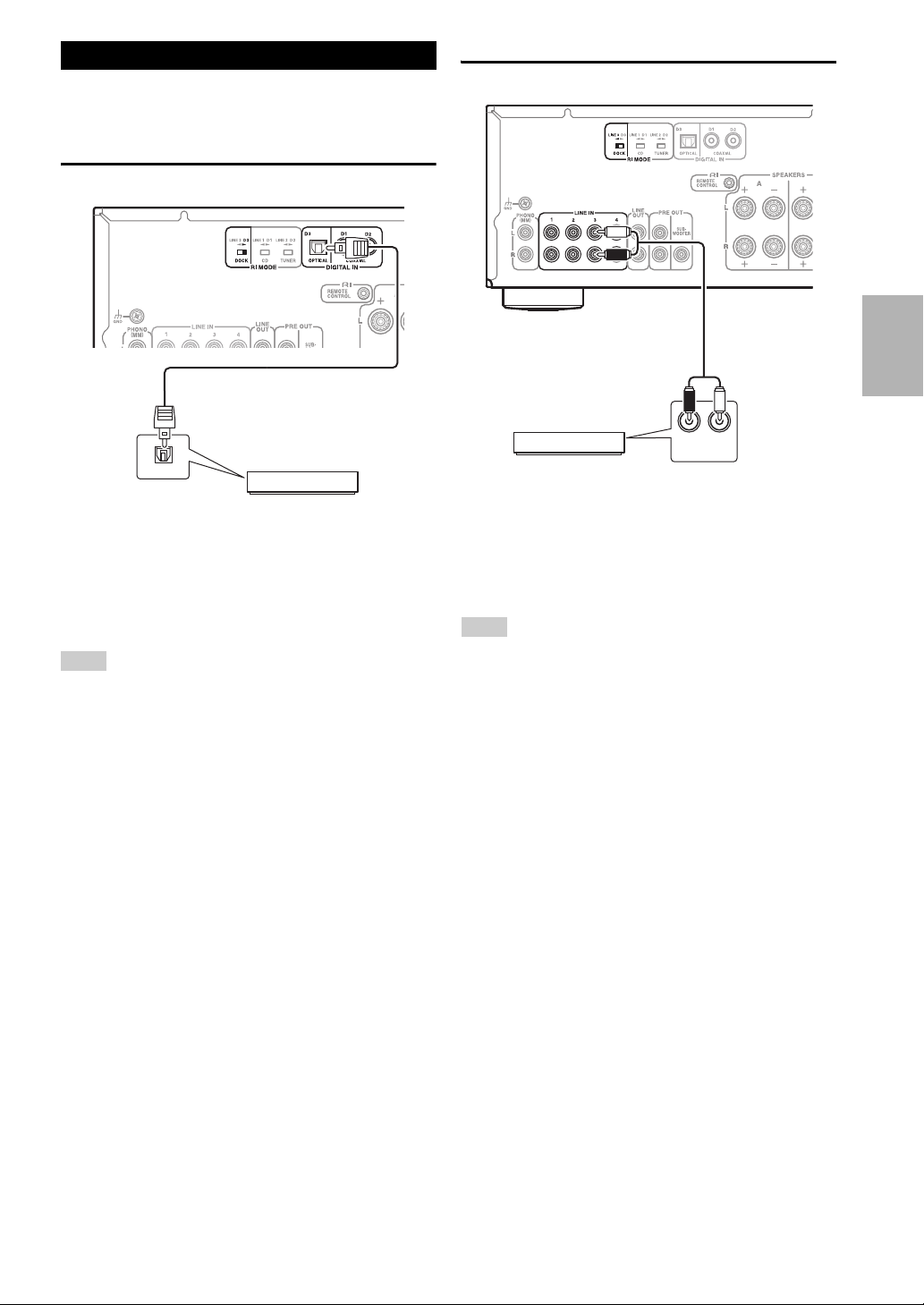
17
En
This is an example of connection using the Onkyo u
Dock.
Digital Connection (A-9050 only)
Tip
• An Onkyo Dock can be connected to the COAXIAL D1 or D2
jack or the OPTICAL D3 jack. However, when using the u
interlock function, be sure to connect the Onkyo Dock to the
OPTICAL D3 jack.
Analog Connection
Tip
• An Onkyo Dock can be connected to the LINE IN 1/2/3/4 jack.
However, when using the u interlock function, be sure to
connect the Onkyo Dock to the LINE IN 3 jack.
Connecting an Onkyo Dock
1
Connect the optical digital cable to the OPTICAL
D3 jack.
2
Set the RI MODE switch to DOCK D3.
OPTICAL
Integrated Amplifier
Digital Media Transport, u Dock
1
Connect the audio pin cable to the LINE IN 3 jack.
2
Set the RI MODE switch to DOCK LINE 3.
(A-9050 only)
R
AUDIO OUT
----
L
Integrated Amplifier
Digital Media Transport, u Dock
Loading ...
Loading ...
Loading ...
