Loading ...
Loading ...
Loading ...
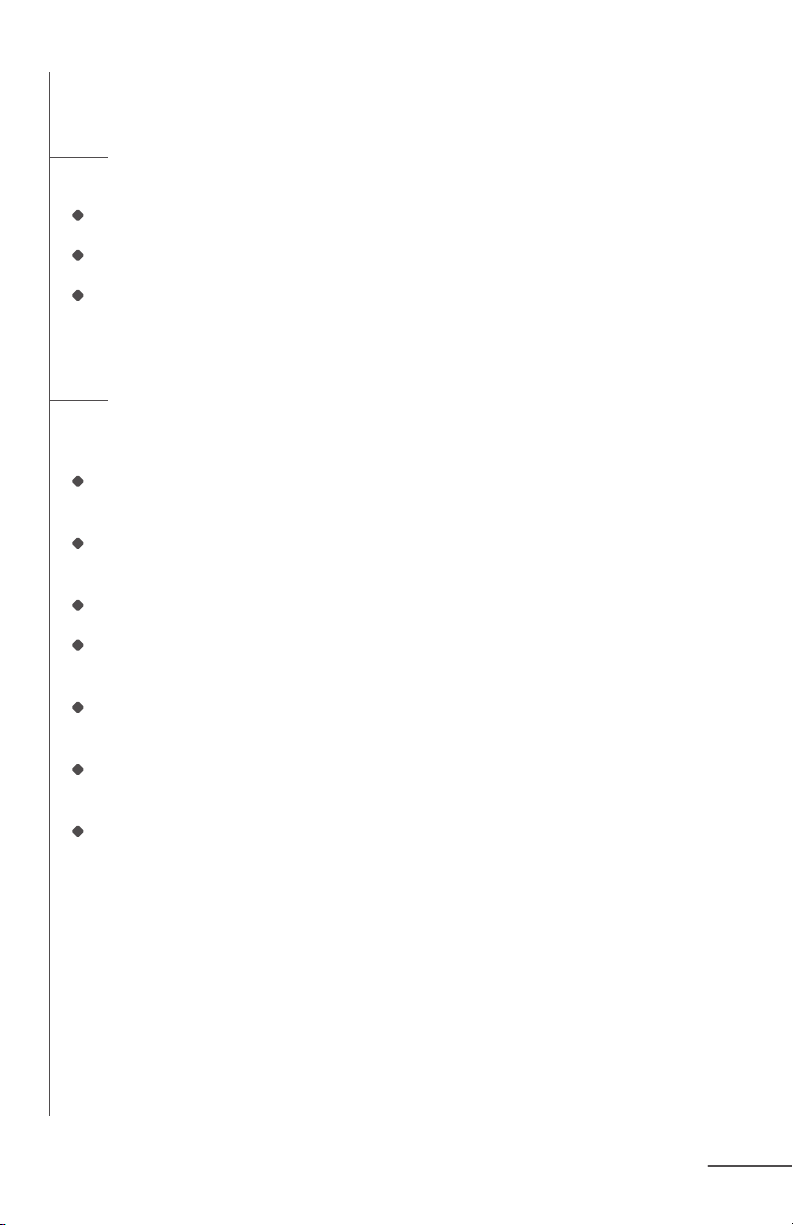
PAGE 15
Quick Clean Mode
Cleans 30% faster by focusing cleaning on open areas.
Activate by holding the Sweep or Mop button for 3 seconds.
You will hear a single beep followed by the “start cleaning” song.
Mint Plus typically cleans the same total area as the standard detailed cleaning
mode, but will skip detailed cleaning around furniture and some walls to save time.
Pause / Resume
Mint Plus will automatically pause if you pick it up or press any button while
cleaning.
The cleaning mode button will ash blue to indicate the cleaning cycle is paused.
While paused, Mint Plus will save the map of the area it has already cleaned.
To resume cleaning, place Mint Plus within 6 feet of the Cube where it originally
started, facing in the same general direction it started.
Press the ashing cleaning mode button.
Mint Plus will start cleaning while it determines its position on the map. Once it
conrms its position, it will drive to an area not yet covered and continue cleaning.
Mint Plus may re-clean an area already covered or explore new areas of cleaning
while determining its position on the map.
If you resume Mint Plus where you paused it, it may take longer for the cleaner to
determine its position depending on its distance from the Cube.
To exit Pause and quit the cleaning cycle, power Mint Plus off by holding the power
button for 2 seconds.
Note: Mint Plus can only be paused after it has locked onto the NorthStar Navigation
Cube at the beginning of the cleaning cycle.
Loading ...
Loading ...
Loading ...