Loading ...
Loading ...
Loading ...
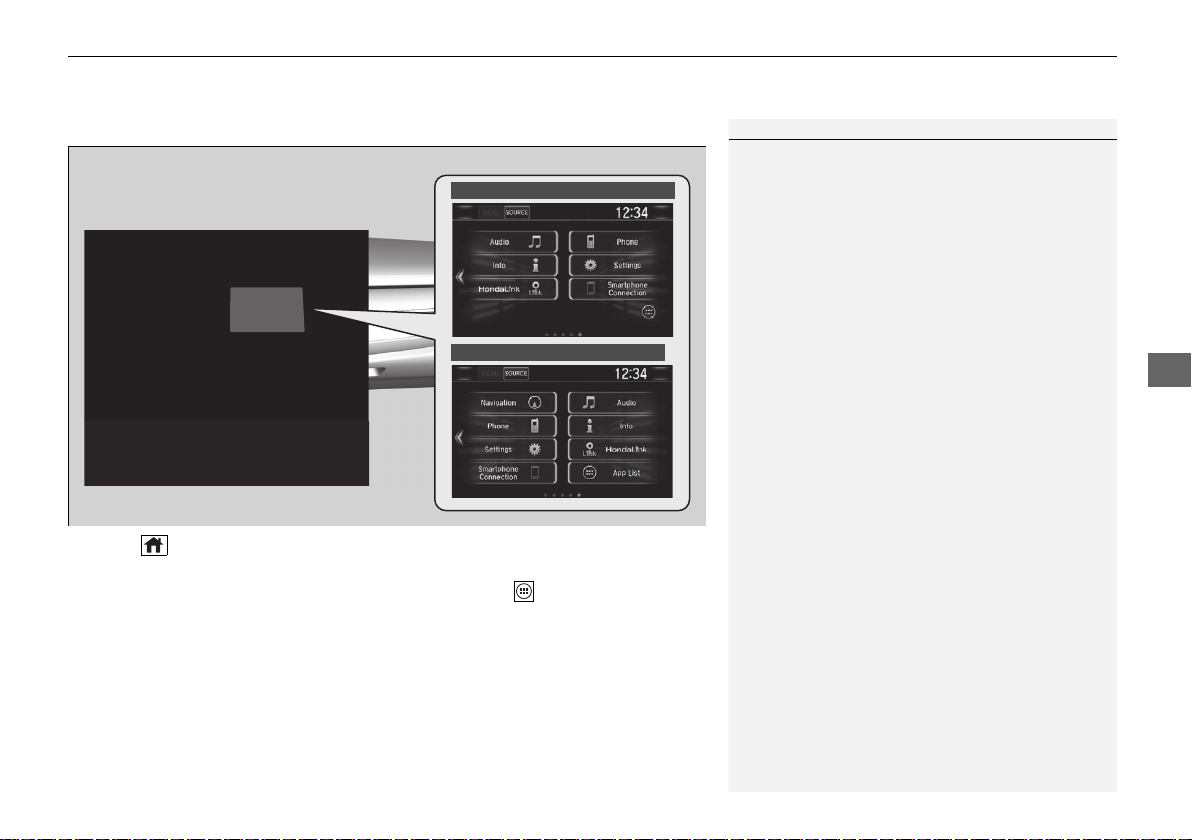
Continued
249
uuAudio System Basic OperationuAudio/Information Screen
Features
■ Using the audio/information screen
Press the button to go to the home screen.
Select Phone, Info, Audio, Settings, Navigation
*
, HondaLink, Smartphone
Connection (Apple CarPlay, Android Auto), App List
*
/ (APPS icon)
*
, or
Instrument Panel.
■ Phone
Displays the HFL information.
2 Bluetooth® HandsFreeLink®
*
P. 403
1Using the audio/information screen
Touchscreen operation
• Use simple gestures - including touching, swiping
and scrolling - to operate certain audio functions.
• Some items may be grayed out during driving to
reduce the potential for distraction.
• You can select them when the vehicle is stopped or
use voice commands.
• Wearing gloves may limit or prevent touchscreen
response.
You can change the touchscreen sensitivity setting.
2 Customized Features P. 340
Home Screen
Models without navigation system
Models with navigation system
* Not available on all models
19 CIVIC 5D HUM (KA KC KL)-31TGG6201.book 249 ページ 2018年10月25日 木曜日 午後4時12分
Loading ...
Loading ...
Loading ...