Loading ...
Loading ...
Loading ...
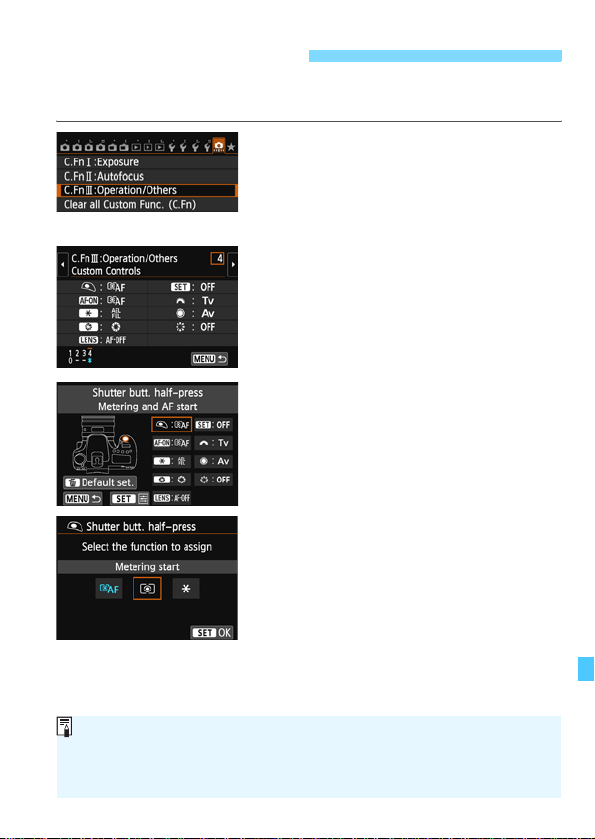
383
You can assign often-used functions to camera buttons or dials
according to your preferences.
1
Select [C.Fn III: Operation/
Others].
Under the [8] tab, select [C.Fn III:
Operation/Others], then press
<0>.
2
Select [4: Custom Controls].
Select [4: Custom Controls], then
press <0>.
X The Custom Controls screen will
appear.
3
Select a camera button or dial.
Select a camera button or dial, then
press <0>.
X The name of the camera control and
the assignable functions will be
displayed.
4
Assign a function.
Select a function, then press <0>.
5
Exit the setting.
When you press <0> to exit the
setting, the screen in step 3 will
reappear.
Press the <M> button to exit.
8: Custom Controls
With the screen in step 3 displayed, you can press the <L> button to cancel
the Custom Control settings. Note that the [8C.Fn III-4: Custom Controls]
settings will not be canceled even if you select [8: Clear all Custom Func.
(C.Fn)].
Loading ...
Loading ...
Loading ...