Loading ...
Loading ...
Loading ...
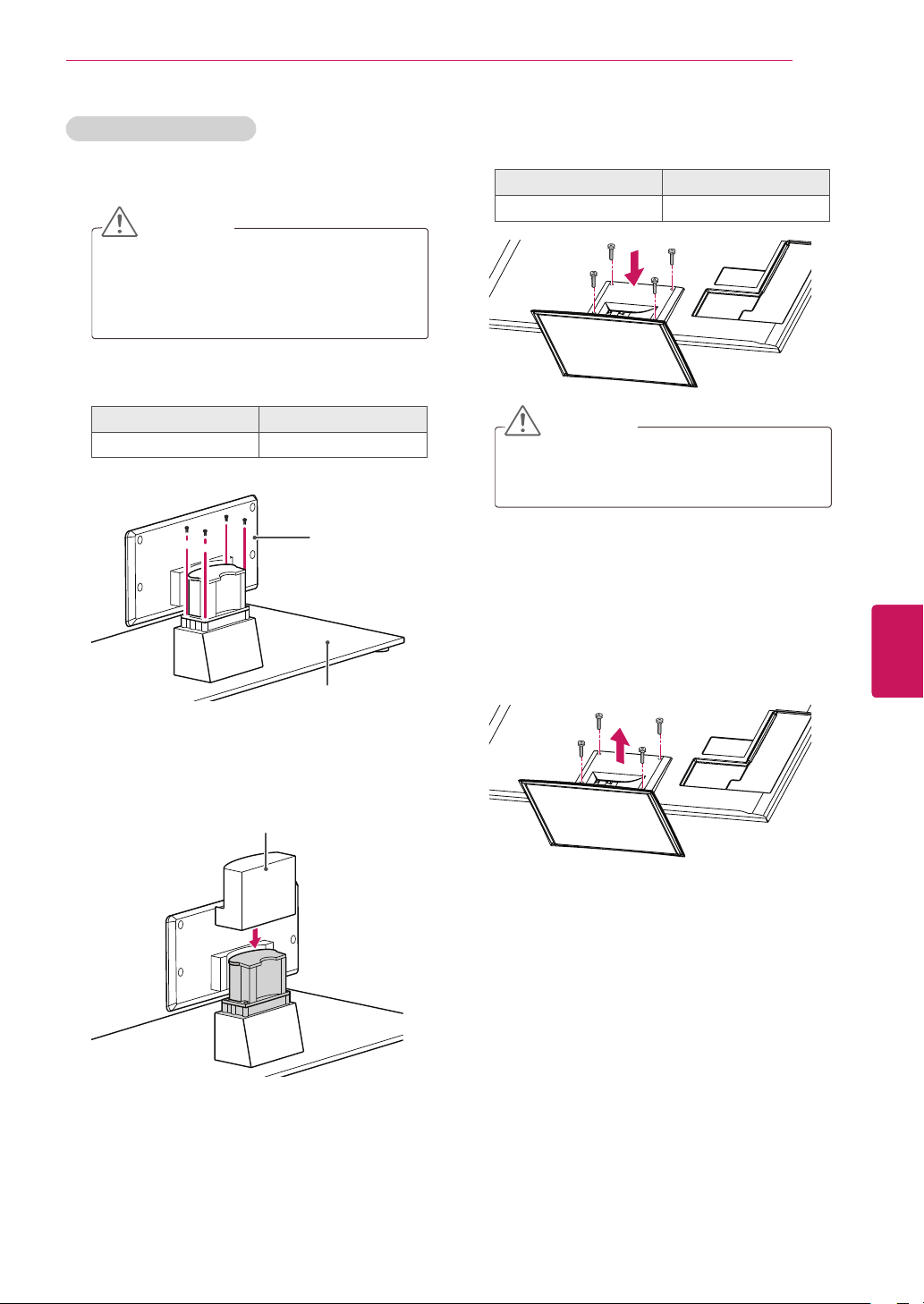
LV9500, LW9800 series
1
Lay the TV with the screen side down on a flat
surface.
CAUTION
Lay a foam mat or soft protective cloth
on the surface to protect the screen from
damage. Make sure no objects press
against the screen.
2
Assemble the parts of the stand body with the
stand base of the TV.
Screw for assembly Number of screws
M4 x 16 4
Stand Base
Stand Body
3
Assemble the parts of the stand rear cover
with the TV.
Stand Rear Cover
4
Secure the TV and the stand with the 4
screws.
Screw for assembly Number of screws
M4 x 16 4
CAUTION
Tighten the screws firmly to prevent
the TV from tilting forward. Do not over
tighten.
To detach the stand,
1
Lay the TV with the screen side down on a flat
surface.
2
Remove the 4 screws and pull the stand away
from the TV.
25
ENG
ENGLISH
ASSEMBLING AND PREPARING
Loading ...
Loading ...
Loading ...
