Loading ...
Loading ...
Loading ...
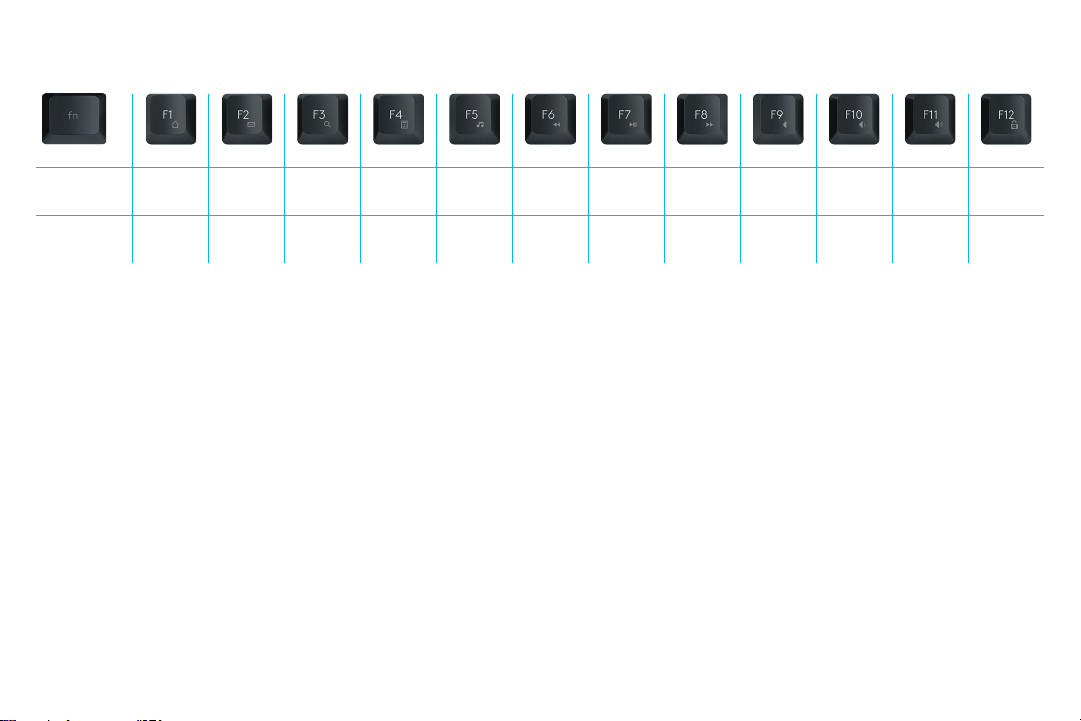
4 English
ENHANCED FUNCTIONS
+
Fn + F1 Fn + F2 Fn + F3 Fn + F4 Fn + F5 Fn + F6 Fn + F7 Fn + F8 Fn + F9 Fn + F10 Fn + F11 Fn + F12
Windows
®
10
Home
page
Open mail
Search
system
Calculator
Media
player
Previous
track
Play/pause Next track Mute
Volume
down
Volume up
Windows
key lock
Windows
®
7
Home
page
Open
Outlook
Search
browser
Calculator
Media
player
Previous
track
Play/pause Next track Mute
Volume
down
Volume up
Windows
key lock
The K840 Mechanical has a number of enhanced functions
to get even more out of your new keyboard. Grey labels
on F-keys indicate the second productivity function when
pressed in combination with Fn key
Reassigning of keys on Logitech Options
To enhance your experience of K840 Mechanical,
download Logitech Options on your Windows system.
You can further customize F1, F2, F3, F4 to your needs
by reassigning shortcuts to these keys. You may roll back
the changes to default at any time.
Loading ...
Loading ...
Loading ...