Loading ...
Loading ...
Loading ...
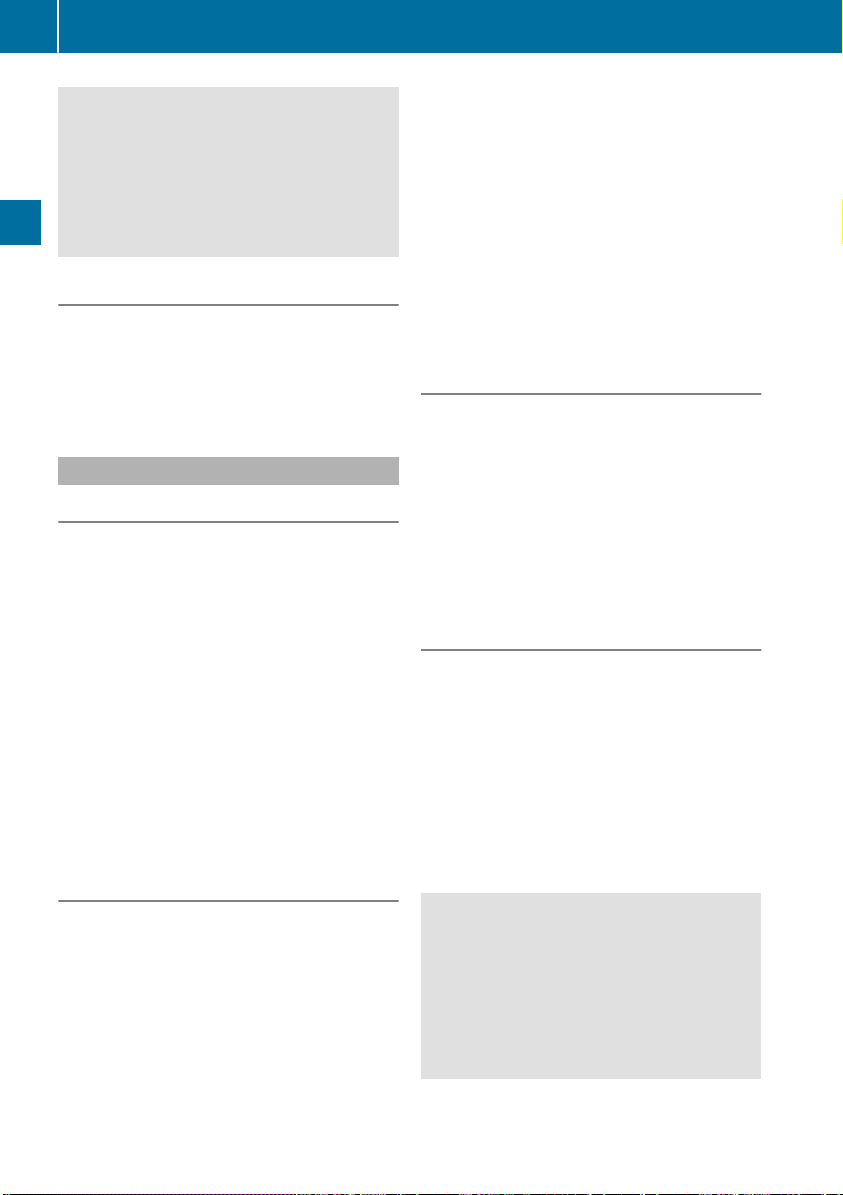
G
WARNING
If BAS is malfunctioning, the braking dis-
tance in an emergency braking situation is
increased. There is a risk of an accident.
In an emergency braking situation, depress
the brake pedal with full force. ABS prevents
the wheels from locking.
Braking
X
Keep the brake pedal firmly depressed until
the emergency braking situation is over.
ABS prevents the wheels from locking.
The brakes will function as usual once you
release the brake pedal. BAS is deactivated.
Active Brake Assist
General information
i
Observe the "Important safety notes" sec-
tion (Y page 57).
Active Brake Assist consists of a distance
warning function with an autonomous braking
function and Adaptive Brake Assist.
Active Brake Assist can help you to minimize
the risk of a collision with the vehicle in front
or reduce the effects of such a collision.
If Active Brake Assist detects that there is a
risk of collision, you will be warned visually
and acoustically. If you do not react to the vis-
ual collision warning or the warning tone,
autonomous braking can be initiated in critical
situations. If you apply the brake yourself in a
critical situation, Adaptive Brake Assist of the
Active Brake Assist system supports you.
Important safety notes
In particular, the detection of obstacles can be
impaired if:
R
there is dirt on the sensors or anything else
covering the sensors
R
there is snow or heavy rain
R
there is interference by other radar sources
R
there are strong radar reflections, for exam-
ple in parking garages
R
a narrow vehicle is traveling in front, e.g. a
motorbike
R
a vehicle is traveling in front on a different
line
R
you are driving a new vehicle or servicing on
the Active Brake Assist system has just
been carried out
Observe the important safety notes in the
"Breaking-in notes" section (Y page 117).
Following damage to the front end of the vehi-
cle, have the configuration and operation of
the radar sensor checked at a qualified spe-
cialist workshop. This also applies to collisions
at slow speeds where there is no visible dam-
age to the front of the vehicle.
Activating/deactivating
Active Brake Assist is automatically active
after switching on the ignition.
You can activate or deactivate Active Brake
Assist using the on-board computer
(Y page 175). When deactivated, the distance
warning function and the autonomous braking
function are also deactivated.
If Active Brake Assist is deactivated, the æ
symbol appears in the assistance graphic dis-
play.
Distance warning function
General information
The distance warning function can help you to
minimize the risk of a front-end collision with a
vehicle ahead or reduce the effects of such a
collision. If the distance warning function
detects that there is a risk of a collision, you
will be warned visually and acoustically.
Important safety notes
i
Observe the "Important safety notes" sec-
tion for driving safety systems (Y page 57).
G
WARNING
The distance warning function does not
react:
R
to people or animals
R
to oncoming vehicles
R
to crossing traffic
R
when cornering
58
Driving safety systems
Safety
Loading ...
Loading ...
Loading ...