Loading ...
Loading ...
Loading ...
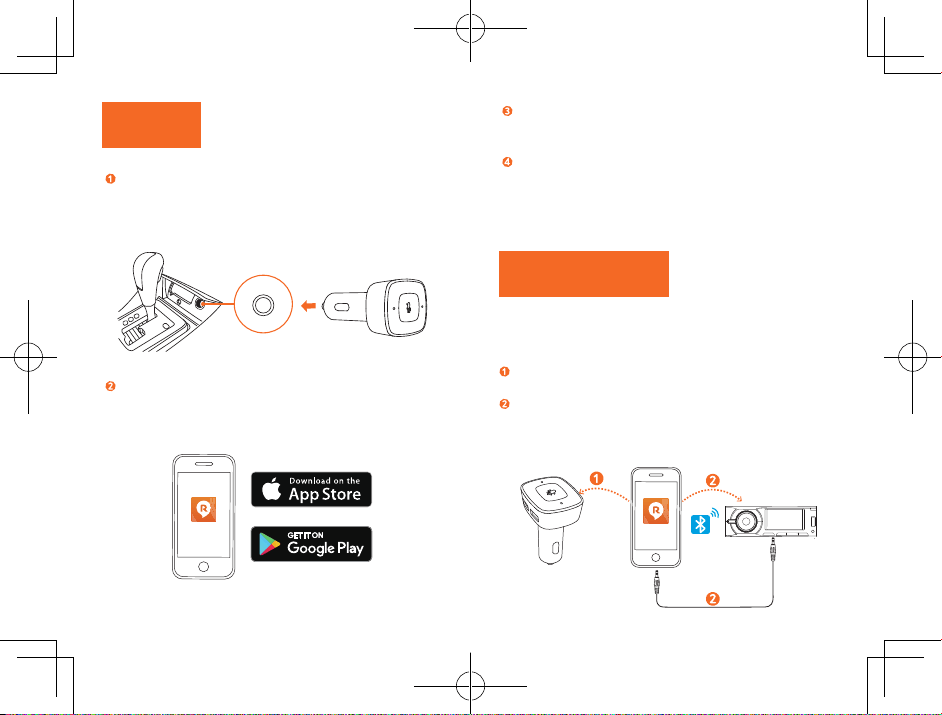
07 08
Using Roav
VIVA
Plug Roav VIVA into your vehicle’s cigarette lighter socket and
then start the engine; the LED ring-light indicator will shine blue
with a circulating cyan light.
Download the Roav VIVA app from the App Store
(smartphones running iOS 10.2 or higher) or Google Play
(smartphones running Android 5.0 or higher).
Open the app and create an user account. For the best user
experience, enable all the access requests that ROAV VIVA
might need.
Select Roav VIVA, then make the connection.
Note: Do not pair your Roav VIVA through your smartphone’s
Bluetooth settings menu in advance.
Pairing Roav VIVA with Your
Car’s Bluetooth Stereo
Follow the on-screen instructions in the Roav VIVA app to complete the
Bluetooth pairing process.
Use the Roav VIVA app to connect your Roav VIVA charger. Once
connected, the LED ring indicator light will shine blue.
Connect to your car’s stereo system.
Note: You can also connect your smartphone directly to your car
stereo’s Aux-In port by using a 3.5mm audio cable.
Car stereo
Loading ...
Loading ...
Loading ...