Loading ...
Loading ...
Loading ...
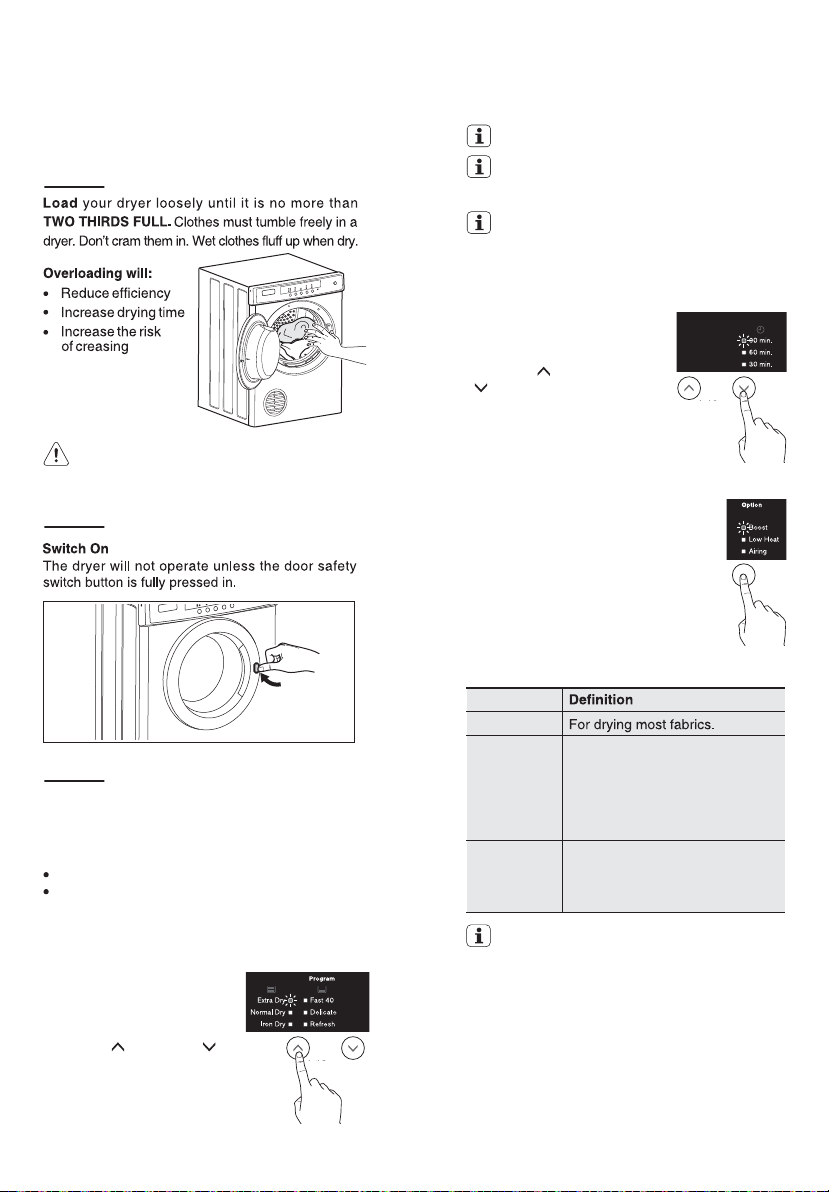
8
www.electrolux.com
Press door
safety switch
button.
For drying delicates and
synthetics at lower heat for
maximum care of the fabrics. The
Low Heat setting will cause the
heater to cycle on for shorter time
than the Boost setting.
This setting does not heat. ONLY
circulate the air in the dryer to
shake out dust and refresh
clothes.
To obtain the best drying results with
small loads it is recommended to use
“Time drying” program.
Press “ ” button or “ ” button
to select either “Extra Dry”,
“Normal Dry”, “Iron Dry” for full
load and “Fast 40”, “Delicate”,
“Refresh” for smaller load.
Press the “Option” button to select either
Boost or Low Heat from the option
program.
“Airing” is NOT available in Drying program.
Press then release the On/Off button on the control
panel. You are now ready to select your drying
Program.
This mode gives you the
option of selecting different
drying levels.
This option allows you to set
the program duration.
Do not load clothes or other articles which
are dripping wet or have sand and grit on
them into your dryer.
Auto sensing
Manual timing program
You can use your dryer 2 ways
1. Select Drying Program or Set Drying Time
2. Select Option
3. Now press Start/Pause button to start the
Dryer.
Step 1
Step 2
Step 3
Do not select the “Extra Dry” option for
delicates fabric such polyester as
shrinking may occur.
Press the “ ” button or
“ ” button to select either
90, 60 and 30 min.
Refer to the table below for option setting
recommendations.
See program table guides for load size info.
Boost
Low Heat
Airing
3.2 Operating Sequence
Drying Program
Time drying
Option
Loading ...
Loading ...
Loading ...