Loading ...
Loading ...
Loading ...
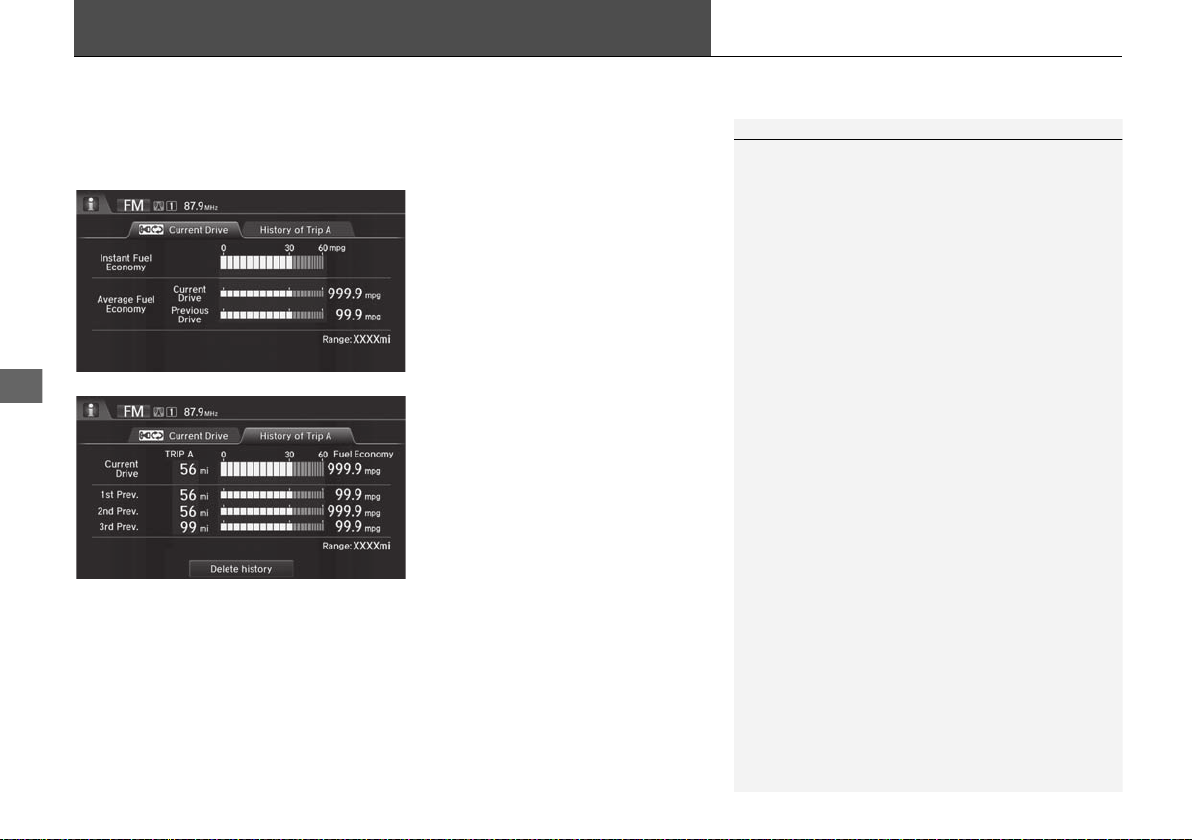
200
Other Features
Trip Computer
H HOME button u Info u MENU button u Trip Computer
View the distance traveled and average fuel consumption.
Select an item.
The following items are available:
• Current Drive tab: Displays the current trip information.
• History of Trip A tab: Displays information for the three previous drives. The
information is stored every time you reset Trip A.
1 Trip Computer
Displays the following trip information:
•
Instant Fuel Economy: The current estimated
instant fuel economy.
•
Average Fuel Economy: The average fuel
economy since the last key cycle.
•
1st, 2nd, 3rd Prev.: The previous average fuel
consumption.
•
Range: The estimated distance you can travel on
the fuel remaining in the tank.
These values are estimates only.
Select Delete history to delete the trip information.
15 CR-V NAVI-31T0A8100.book 200 ページ 2014年8月7日 木曜日 午前10時50分
Loading ...
Loading ...
Loading ...