Loading ...
Loading ...
Loading ...
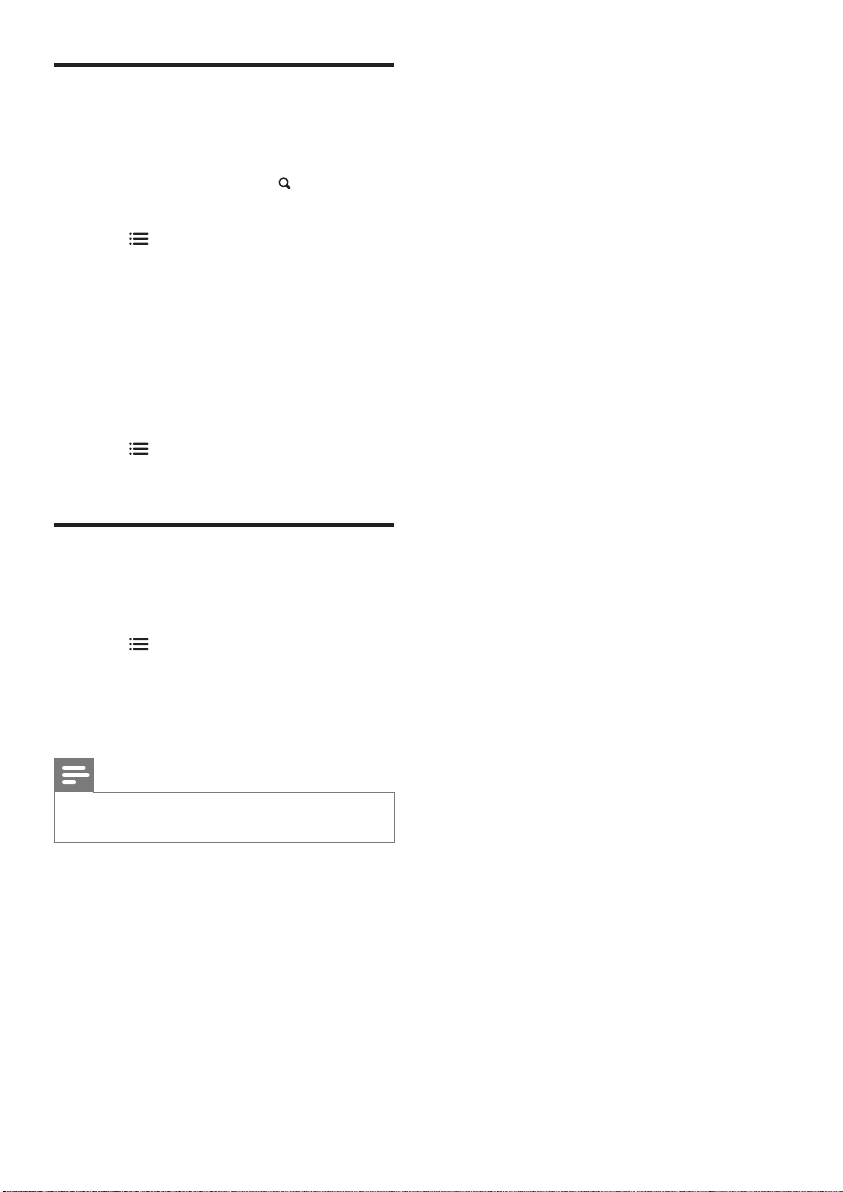
32
Rearrange channels
After you install channels, you can rearrange the
order in which they appear.
1 While you watch TV, press FIND.
» The channel matrix menu is displayed.
2 Press OPTIONS.
» The channel options menu appears.
3 Select [Reorder], then press OK.
4 Select the channel to rearrange, then press
OK.
» The selected channel is highlighted.
5 Move the highlighted channel to its new
location, then press OK.
6 Press OPTIONS.
7 Select [Done reordering], then press OK.
Access CAM services
1 Insert and activate the CAM (see ‘Insert
and activate a CAM’ on page 37).
2 Press OPTIONS.
3 Select [Common interface].
» Applications provided by the digital TV
service operator are displayed.
Note
• This menu option is available only if the CAM is
inserted and activated correctly.
EN
Loading ...
Loading ...
Loading ...
