Loading ...
Loading ...
Loading ...
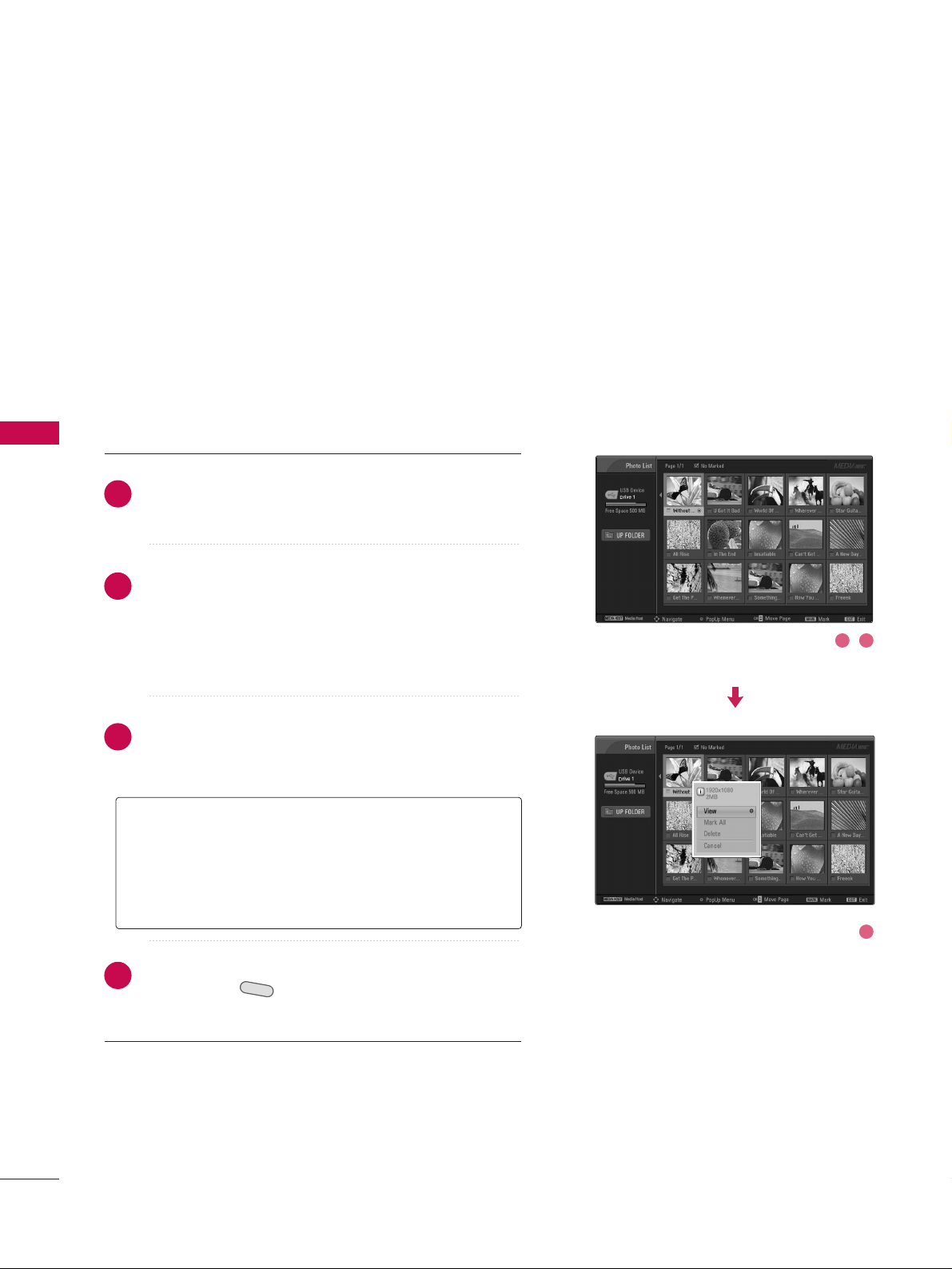
MEDIA HOST
48
MEDIAMEDIA
HOST HOST
MEDIAMEDIA
HOST HOST
Photo Selection and PopUp Menu
As shown, up to 15 thumbnail photos are listed per page.
Use the
CC HH
DD
or
EE
button to navigate in the thumb-
nail photo page.
Use the
MMAARRKK
button to mark or unmark a photo.
When one or more photos are marked, you can view
individual photos or a slide show of the marked photos.
If no photos are marked, you can view all photos indi-
vidually or all photos in the folder in a slide show.
Use
DD EE
FF GG
button to navigate the appropriate
thumbnail photos, then press the
EENNTTEERR
button to
show the PopUp menu.
Repeatedly, press
EEXXIITT
button to return to TV viewing
or press the button to return to the Media Host
menu.
MEDIAMEDIA HOST HOST
1
2
GG
VViieeww
: Display the selected item.
GG
MMaarrkk AAllll
: Mark all photos on the screen.
GG
DDeelleettee
: Delete the selected photo item.
GG
CCaanncceell
: Close the pop-up menu.
3
4
1 2
3
Loading ...
Loading ...
Loading ...
