Loading ...
Loading ...
Loading ...
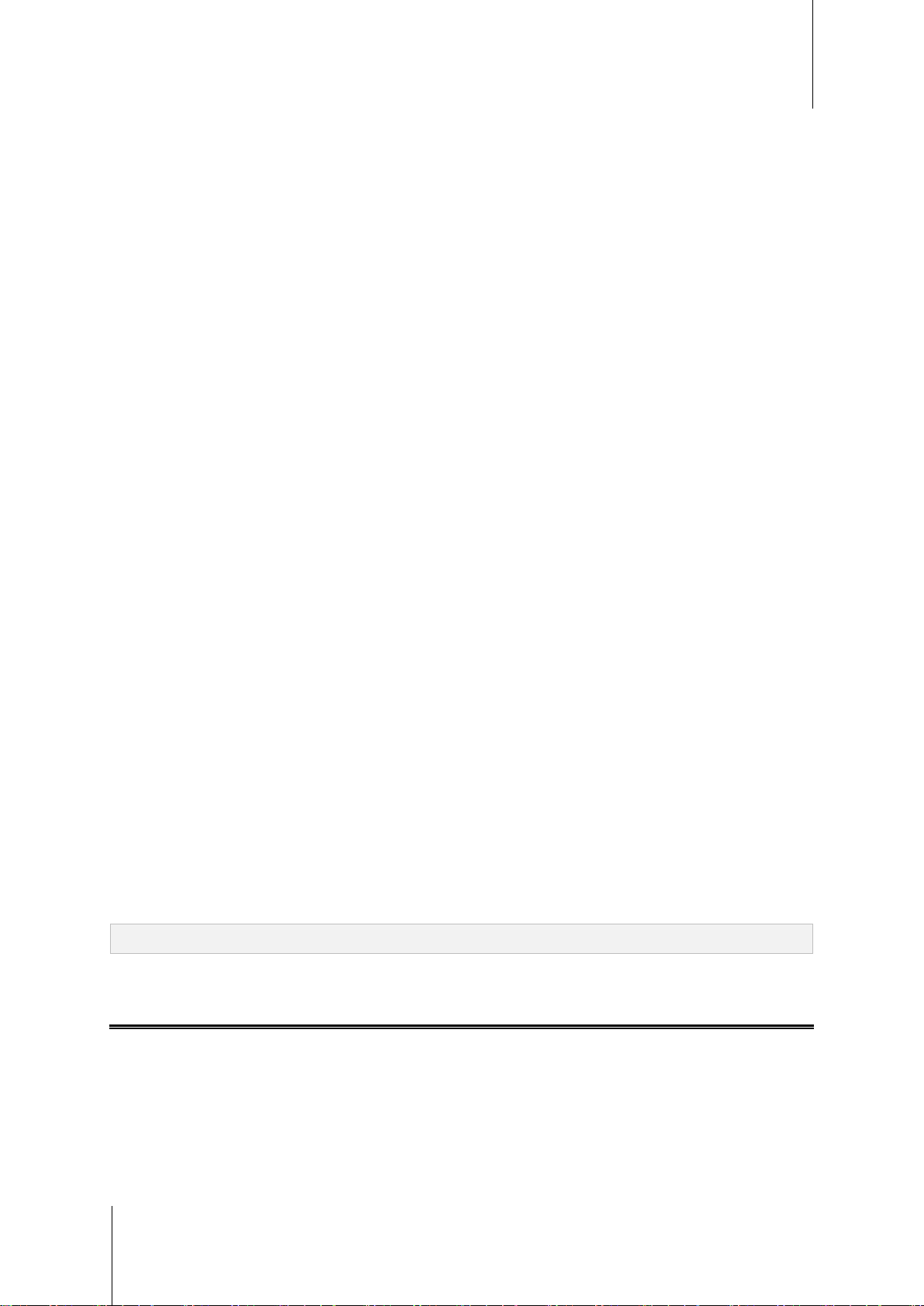
Synology NAS User's Guide
Based on DSM 6.2
64 Chapter 14: Communicate with Mobile Devices
DS cloud
DS cloud is the mobile counterpart to Synology's Cloud Station Server and allows you to easily sync folders
between an iOS/Android device and Synology NAS.
DS file
DS file allows you to access and manage files on your Synology NAS with an iOS/Android device or Windows
Phone.
DS finder
DS finder allows you to monitor or email the status of your Synology NAS, and request it to perform wake on LAN
(WOL), restart, shut down, or play beep sounds (to help you quickly find the its location) with an iOS/Android
device or Windows Phone.
DS get
DS get allows you to access Download Station and download files directly with an iOS/Android device or
Windows Phone. You can create download tasks by adding a URL, via a built-in mini browser of the application,
or the integrated Safari browser for user convenience. Managing basic settings such as transfer speed limits or
activating the advanced schedule is also possible.
DS note
DS note is the mobile counterpart to Synology’s Note Station web application, which allows you to easily sync
your notes between your iOS/Android device and Synology NAS.
DS photo
DS photo allows you to access Photo Station with an iOS/Android device or Windows Phone and share your
precious moments on the go. Download and save photos from Photo Station to your mobile device so you can
enjoy the flashbacks anytime anywhere. You can also use DS photo to upload snapshots or videos from your
camera phone straight to Photo Station. Besides, you and your friends can interact by leaving comments on any
photos, adding more fun to your photo sharing experiences.
DS video
DS video allows you to access Video Station and watch videos both at home on your Apple TV and on the move
with an iOS/Android device. You can browse and organize your collections of videos and continue your watching
experience from where you stopped across different devices.
Moments
Synology Moments allows you to back up the photos and videos taken with your iOS/Android device to Synology
Drive. All the photos are displayed in chronological order and are smartly organized into albums by topics,
keeping a detailed track of the special moments captured in everyday life.
Note: For more information about these mobile apps, please refer to their built-in Help.
Use Other Mobile Devices
If you have a mobile device running on Windows Mobile 6.0 (with Internet Explorer Mobile or Opera 9.0 or later),
Symbian OS 9.1 (with S60 3rd Edition or later), or iPhone OS 2.3.1 or later, you can use the device to log in to
Synology NAS to view photos with Mobile Photo Station and read supported file formats with Mobile File Station
around the world where Internet access is available.
Loading ...
