Loading ...
Loading ...
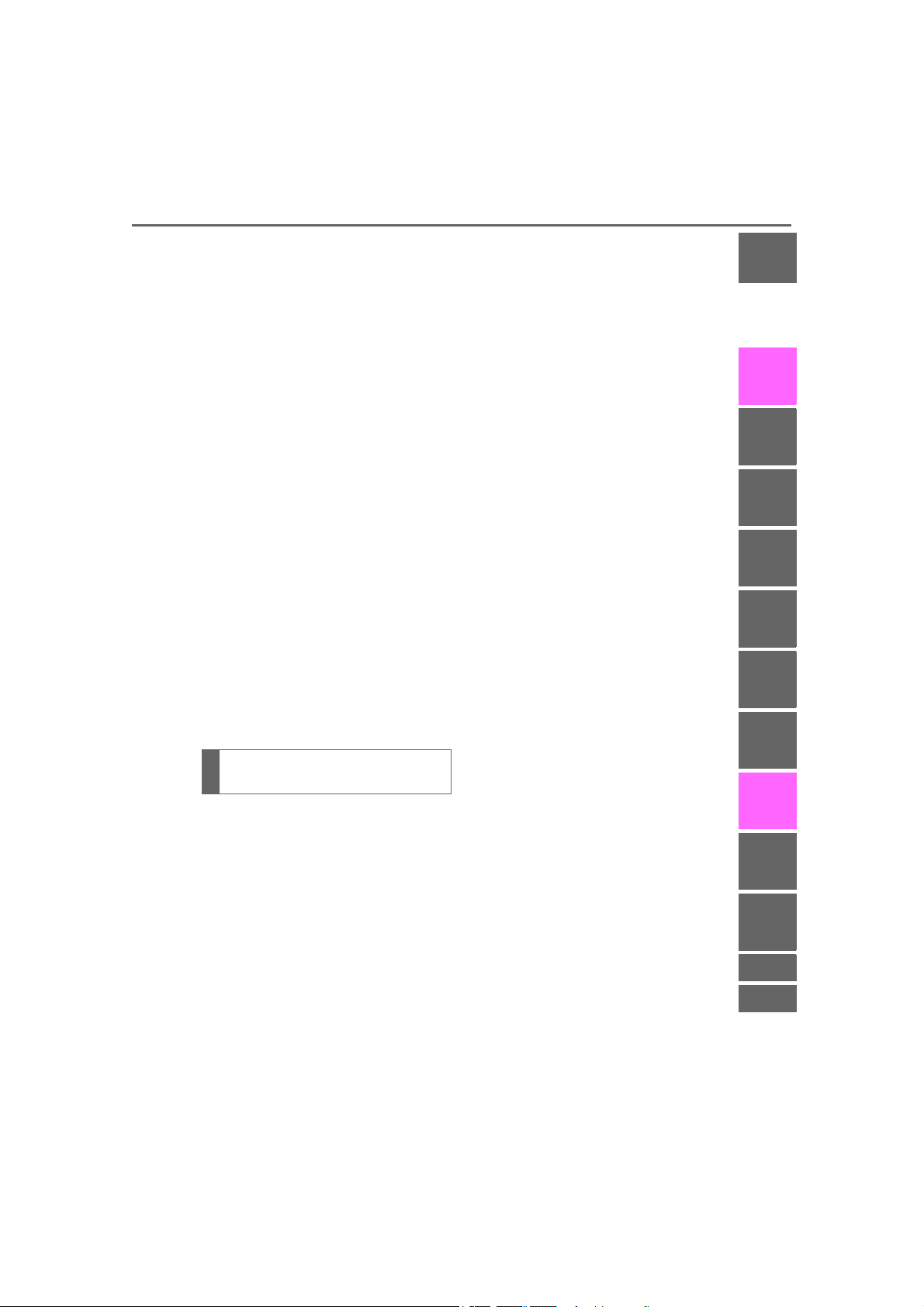
3
TABLE OF CONTENTS
COROLLA HV_U
1
2
3
4
5
6
7
8
9
10
4-3. Operating the lights and wip-
ers
Headlight switch................. 158
Automatic High Beam ........ 160
Windshield wipers and washer
......................................... 163
4-4. Refueling
Opening the fuel tank cap .. 165
4-5. Using the driving support sys-
tems
Toyota Safety Sense 2.0 .... 168
PCS (Pre-Collision System)
......................................... 174
LTA (Lane Tracing Assist)... 182
Dynamic radar cruise control
with full-speed range........ 192
RSA (Road Sign Assist) ..... 202
BSM (Blind Spot Monitor)... 205
Rear view monitor system.. 211
Driving mode select switch
......................................... 219
Driving assist systems........ 220
4-6. Driving tips
Hybrid vehicle driving tips .. 226
Winter driving tips............... 228
5-1. Basic function
Buttons overview................ 233
Menu screen ...................... 235
Status icon ......................... 236
“Setup” screen ................... 238
5-2. Basic information before oper-
ation
Initial screen....................... 239
Touch screen...................... 240
Home screen...................... 242
Entering letters and num-
bers/list screen operation
......................................... 243
Screen adjustment ............. 246
Linking multi-information display
and the system ................ 247
5-3. Connectivity settings
Registering/Connecting a Blue-
tooth
®
device ................... 248
Setting Bluetooth
®
details .. 252
Wi-Fi
®
Hotspot ................... 259
Apple CarPlay .................... 264
5-4. Other settings
General settings................. 268
Voice settings..................... 271
Vehicle settings .................. 272
5-5. Using the audio/visual system
Quick reference.................. 274
Some basics ...................... 275
5-6. Radio operation
AM/FM radio ...................... 279
Internet radio...................... 281
5-7. Media operation
USB memory...................... 283
iPod/iPhone........................ 285
Bluetooth
®
audio................ 288
AUX.................................... 291
5-8. Audio/visual remote controls
Steering switches............... 293
5-9. Audio settings
Setup.................................. 295
5-10.Tips for operating the
audio/visual system
Operating information ........ 296
5-11. Voice command system oper-
ation
Voice command system ..... 308
Command list ..................... 311
5-12.Mobile Assistant operation
Mobile Assistant ................. 315
5
Entune audio
Loading ...
Loading ...
Loading ...