Loading ...
Loading ...
Loading ...
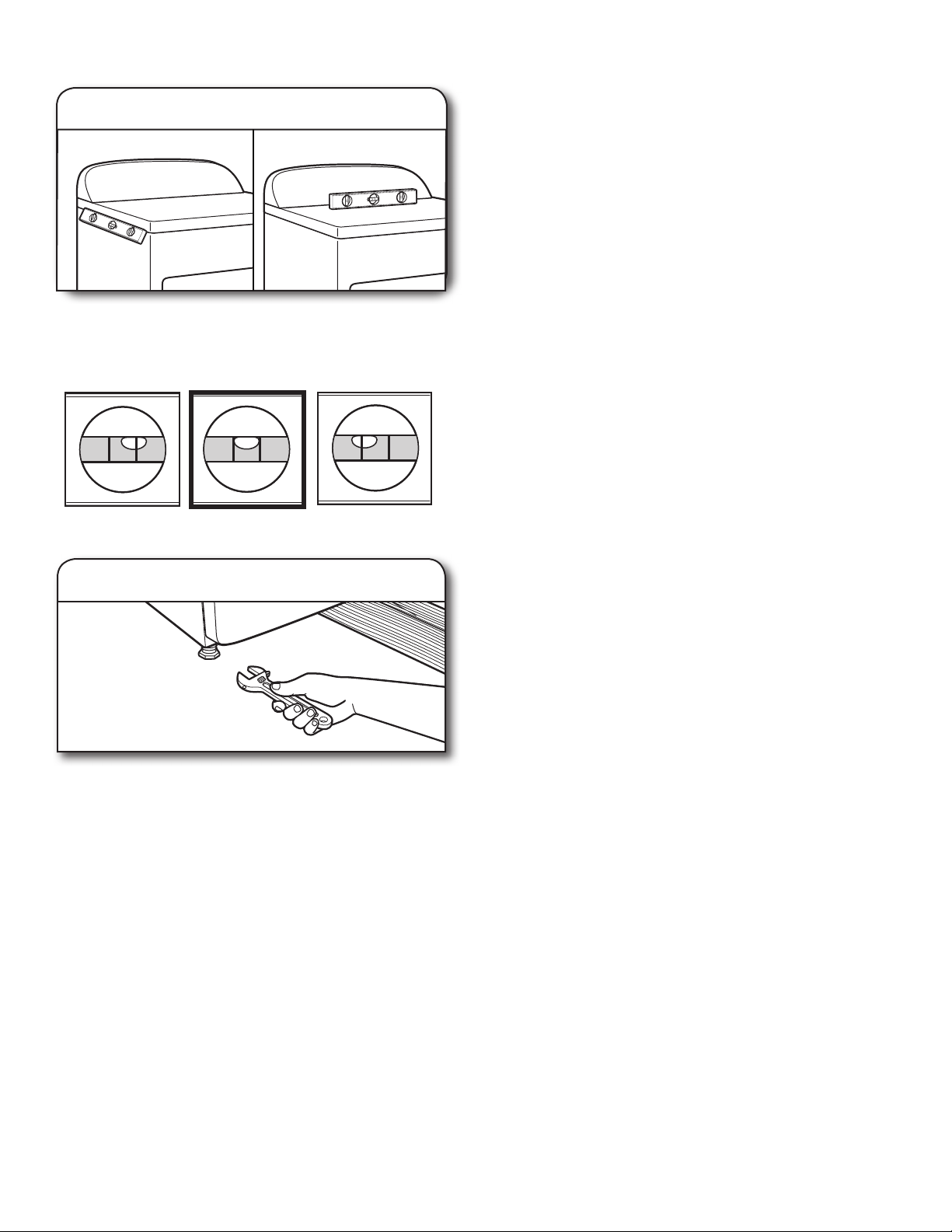
21
LEVEL DRYER
Not Level LEVEL Not Level
Check levelness of dryer from side to side. Repeat from
front to back.
NOTE: The dryer must be level for the moisture sensing
system to operate correctly.
1. Level dryer
2. Adjust leveling legs
If dryer is not level, prop up using a wood block. Use wrench
to adjust legs up or down, and check again for levelness.
COMPLETE INSTALLATION
CHECKLIST
■ Check that all parts are now installed. If there is an extra
part, go back through steps to see what was skipped.
■ Check that you have all of your tools.
■ Dispose of/recycle all packaging materials.
■ Check dryer’s nal location. Be sure vent is not crushed
or kinked.
■ Check that dryer is level. See “Level Dryer.”
■ Remove lm on console and any tape remaining on dryer.
■ Wipe dryer drum interior thoroughly with a damp cloth to
remove any dust.
■ Read “Dryer Use” in your “Use and Care Guide.”
Electric Models:
■ For power supply cord installation, plug into a grounded
outlet. For direct wire installation, turn on power.
Gas Models:
■ Check that gas supply is on.
■ Check for leaks.
Steam models only:
■ Be sure the water faucets are on.
■ Check for leaks around “Y” connector, faucet, and hoses.
All Models:
■ Select a Timed Dry heated cycle, and start dryer.
Do not select Air Only Temperature setting.
If dryer will not start, check the following:
• Controls are set in a running or “On” position.
• Start button has been touched and held for 3 seconds.
• Dryer is plugged into an outlet and/or electrical supply
is connected.
• Household fuse is intact and tight, or circuit breaker has
not tripped.
• Dryer door is closed.
This dryer automatically runs an installation diagnostic routine
at the start of its rst cycle.
If you receive an L2 code, there may be a problem with your
home power supply keeping the dryer’s heater from turning on.
See “Troubleshooting.”
NOTE: You may notice an odor when dryer is rst heated. This
odor is common when heating element is rst used. The odor will
go away.
Loading ...
Loading ...
Loading ...