Loading ...
Loading ...
Loading ...
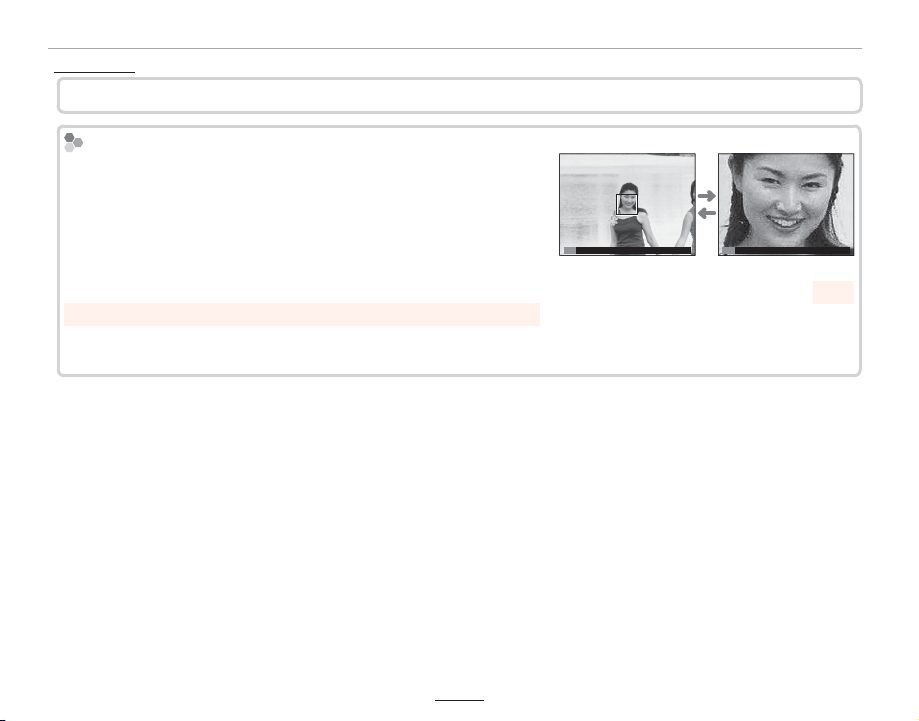
EN-2 ENGLISH
Changes and Additions
Focus Mode
Focus Mode
X-Pro2 (Version 3.10) Owner’s Manual: P 65
Checking Focus
Checking Focus
To zoom in on the current focus area for precise focus, press the
center of the rear command dial. Press the center of the rear com-
mand dial again to cancel zoom. In manual focus mode, zoom can
be adjusted by rotating the rear command dial when STANDARD
or FOCUS PEAK HIGHLIGHT is selected for G AF/MF SETTING>
MF ASSIST, while if ON is selected for G AF/MF SETTING> FOCUS
CHECK, the camera will automatically zoom in on the selected focus area when the focus ring is rotated. Focus
area selection using the focus stick is available during focus zoom. Focus zoom is not available in focus mode
C or when G AF/MF SETTING> PRE-AF is on or an option other than r SINGLE POINT is selected for AF
MODE.
M M
Loading ...
Loading ...
Loading ...