Loading ...
Loading ...
Loading ...
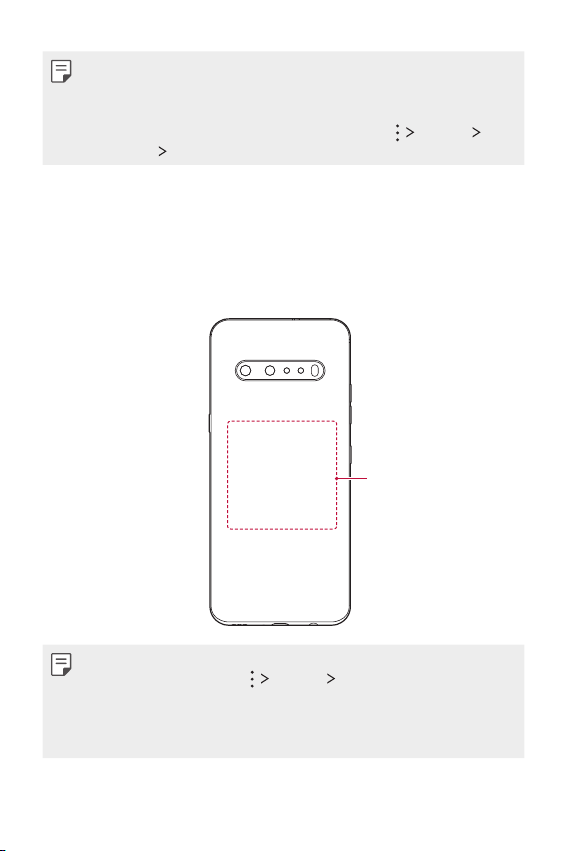
Custom-designed Features 15
• The LG PayQuick cue appears on the side of the screen when a card is
added to LG Pay.
• Touch and hold the LG PayQuick cue to change the direction of swiping.
• To enable/disable the option, open LG Pay and tap
Settings LG
PayQuick
Show LG PayQuick cue.
2
Select a card to use by swiping the cards left or right.
3
Authenticate by using your registered fingerprints or entering the
password for each card.
4
Make a payment by touching the LG Pay antenna area of the product
on a card reader within 50 seconds.
LG Pay antenna area
• You can swipe up from the bottom of the screen to access LG PayQuick.
To enable this option, tap
Settings LG PayQuick then select
Swipe up from bottom of screen.
• If the battery level is 5% or less, LG PayQuick will not run.
• For further details, visit
https://www.lg.com/us/lg-pay
.
Loading ...
Loading ...
Loading ...