Loading ...
Loading ...
Loading ...
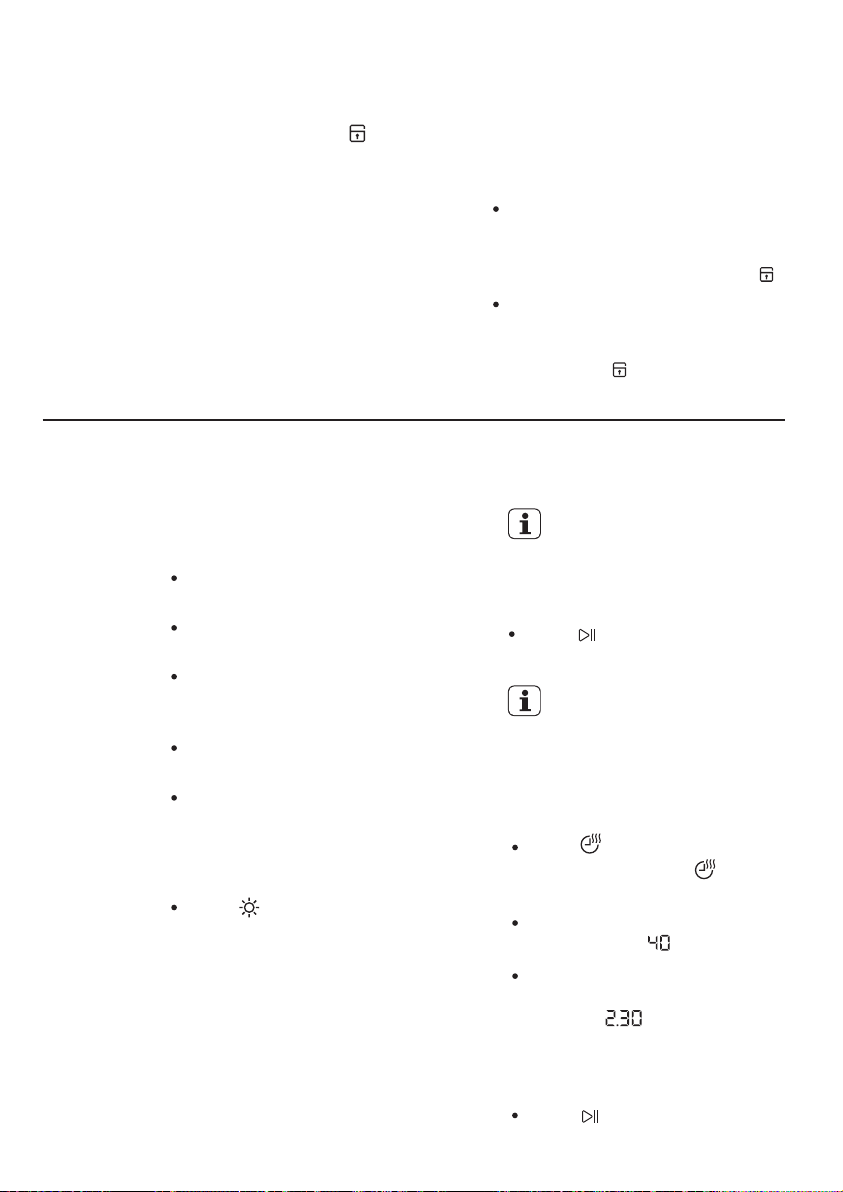
ENGLISH 21
5.9 Child Lock Option
Your appliance is provided with
CHILD SAFETY LOCK which
permits you to leave the appliance
unsupervised with the door closed
without having to worry that
children might be injured by or
cause damage to the appliance.
Set this option before pressing the
Start/Pause and after having
selected the required wash
program.
This function remains enabled even
after the appliance is switched off.
To activate the function, press
‘Dry Time’ and ‘Dryness’
touchpads at the same time until
the display shows the symbol ‘ ’.
Setting Child Lock option:
To deactivate the function, press
‘Dry Time’ and ‘Dryness’
touchpads at the same time until
the symbol ‘ ’ goes off.
To achieve the best drying
results the appliance will not
allow you to set spin speed
lower than minimum
required.
Press the On/Off button to turn
on the machine.
Put the detergent and the
additives in the appropriate
compartment.
Select a wash program + Drying
Option
Press to start the program.
Press until the display shows
one of the dryness level indicator.
(See section 3.16)
The time value on the display is the
duration of the washing + drying
cycles, calculated on a default load
size.
Load the laundry, one item at a
time.
Change available options if
needed.
NON-STOP Wash & Dry
Program
6.1
Washing & Automatic Drying
6.2
DAILY USE - WASHING & DRYING6.
Press to start the program.
During the last minutes of the
drying cycle the appliance
performs the anti-crease and
the cooling phases.
Press to set the drying time
value. Keep pressing to add
drying time.
After a few seconds the
display shows the final time
value eg: , that is the
total duration of the washing
and drying cycles (washing +
drying + anti-crease).
The display shows the set drying
value time, eg: value.
The door locked indicator goes on.
Washing & Timed Drying
6.3
Loading ...
Loading ...
Loading ...