Loading ...
Loading ...
Loading ...
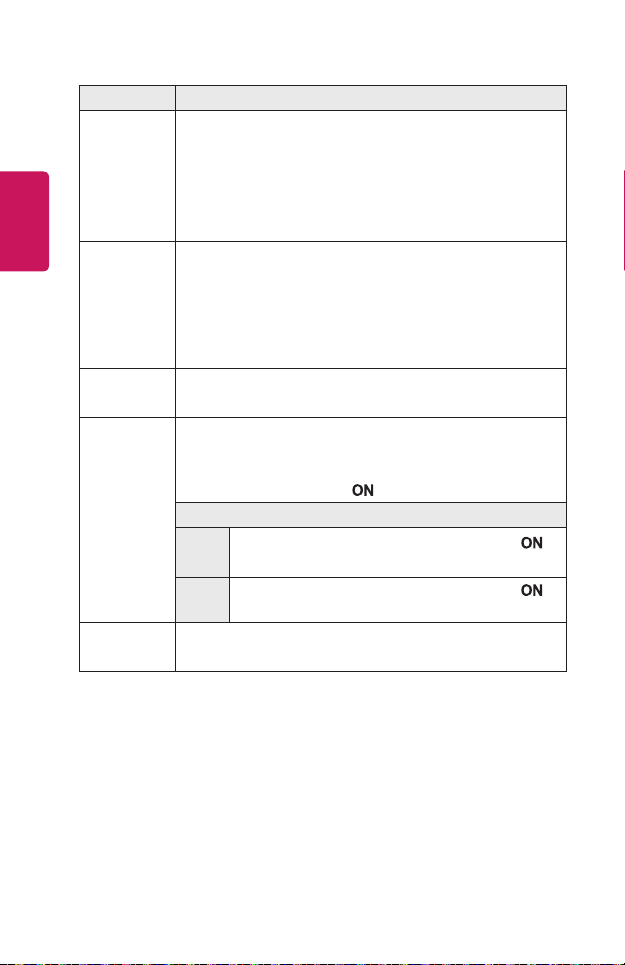
88
ENGLISH
Menu Description
PJTMode
This function turns the projected image upside down or
ips horizontal.
• Select Rear when projecting from the back of the
transparent screen purchased separately.
• Select FrontCeiling when installing the product on the
ceiling.
High
Altitude
If the projector is used at an altitude higher than 1200
meters, turn this on.
Otherwise, the projector may overheat or its protection
function may be activated. If this happens, turn the
projector off and then on again after waiting for several
minutes.
Blank
Image
Selects a background for blank image.
Auto
Power
Makes the projector turn on automatically when the
power cord is connected to the projector. However,
battery-equipped models will immediately turn on once
the power switch is put to .
Item
On
When the projector’s power switch is put to ,
the projector turns on.
Off
When the projector’s power switch is put to ,
the projector goes into standby mode.
Self
Diagnosis
Troubleshoots functional problems that can arise while
using the product.
Loading ...
Loading ...
Loading ...