Loading ...
Loading ...
Loading ...
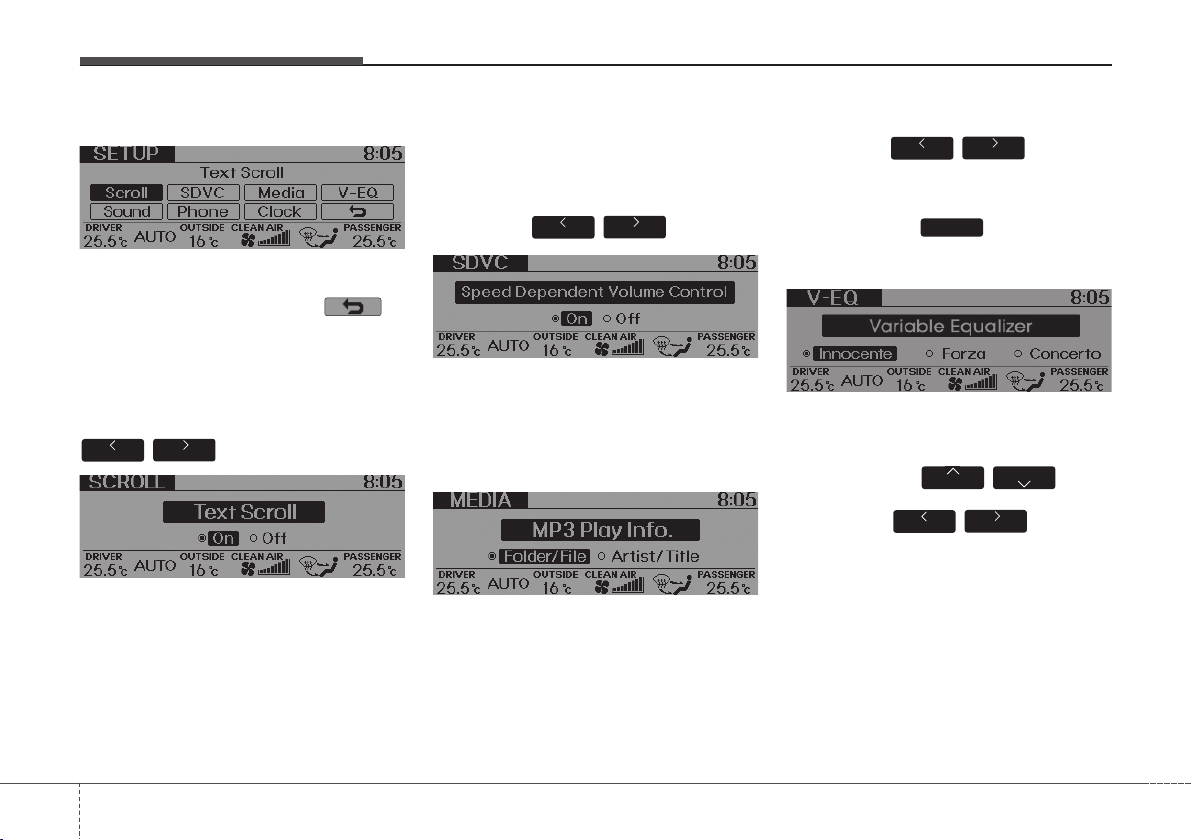
Features of your vehicle
1324
■ AC210/200HG
The setup Change in the order of
Scroll ➟ SDVC ➟ Media ➟ V-EQ ➟
Sound ➟ Phone ➟ Clock ➟➟
Scroll ...
• SCROLL
This function is used to display charac-
ters longer than the LCD text display and
can be turned On/Off through the
, button.
• SDVC (Speed Dependent Volume
Control)
This function automatically adjusts the
volume level according to the speed of
the vehicle and can be turned On/Off
through the , button.
• MEDIA
Select default display of MP3 play infor-
mation. “Folder/File” or “Artist/Title” can
be selected.
• V-EQ
Press the , button to
select the Variable EQ the following
order : Innocente (Normal), Forza
(Dynamic), Concerto (Concert) select
and press the button to com-
plete and exit from Variable EQ setup
mode.
• SOUND
The Bass, Middle, Treble, Fader, Balance
mode. Press the , button
to select mode. After selecting each
mode, press , button.
BASS Control
To increase the BASS, press the right
button, while to decrease the BASS,
press the left button.
TUNEFILE
FOLDER
FOLDER
OK
TUNEFILE
TUNEFILE
TUNEFILE
Features of your vehicle
Loading ...
Loading ...
Loading ...