Loading ...
Loading ...
Loading ...
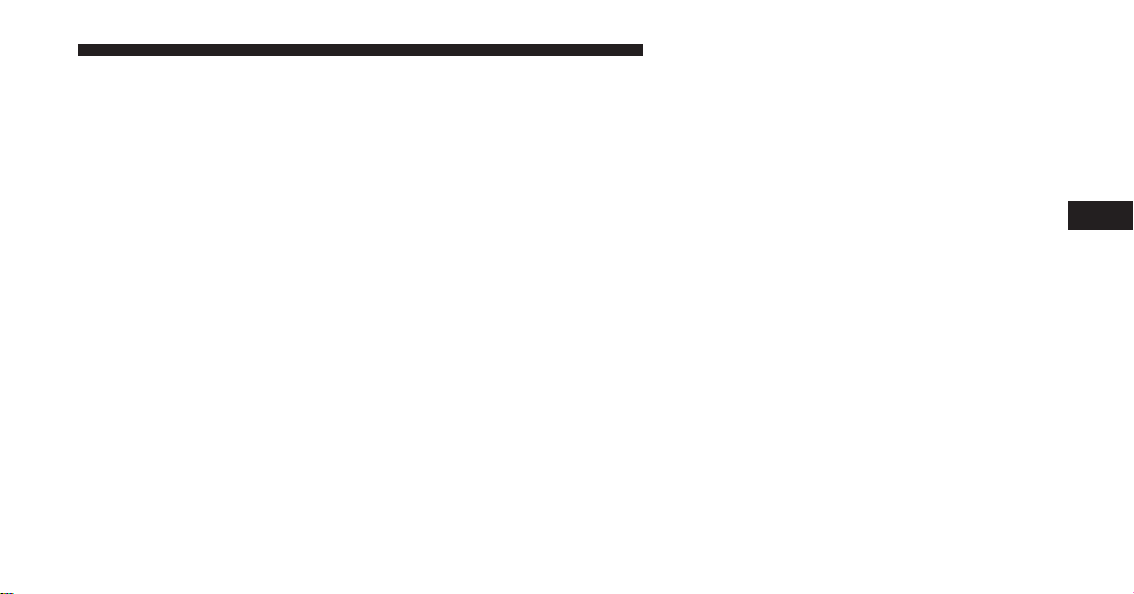
• Display Brightness With Headlights ON
When in this display, you may select the brightness with
the headlights on. Adjust the brightness with the “+” and
“–” setting buttons on the touchscreen or by selecting any
point on the scale between the “+” and “–” buttons on the
touchscreen. Then press the back arrow button on the
touchscreen.
NOTE: To make changes to the ⬙Display Brightness with
Headlights ON⬙ setting, the headlights must be on and
the interior dimmer switch must not be in the ⬙party⬙ or
⬙parade⬙ positions.
• Display Brightness With Headlights OFF
When in this display, you may select the brightness with
the headlights off. Adjust the brightness with the “+” and
“–” setting buttons on the touchscreen or by selecting any
point on the scale between the “+” and “–” buttons on the
touchscreen. Then press the back arrow button on the
touchscreen.
NOTE: To make changes to the ⬙Display Brightness with
Headlights OFF⬙ setting, the headlights must be off and
the interior dimmer switch must not be in the ⬙party⬙ or
⬙parade⬙ positions.
• Set Theme — If Equipped
This feature will allow you to choose a theme for the
display screen. The theme will change the background
color, highlight color, and button color of the display
screen.
• Set Language
When in this display, you may select one of multiple
languages (English / Français / Español) for all display
nomenclature, including the trip functions and the navi-
gation system (if equipped). Press the Set Language
4
UNDERSTANDING YOUR INSTRUMENT PANEL 279
Loading ...
Loading ...
Loading ...