Loading ...
Loading ...
Loading ...
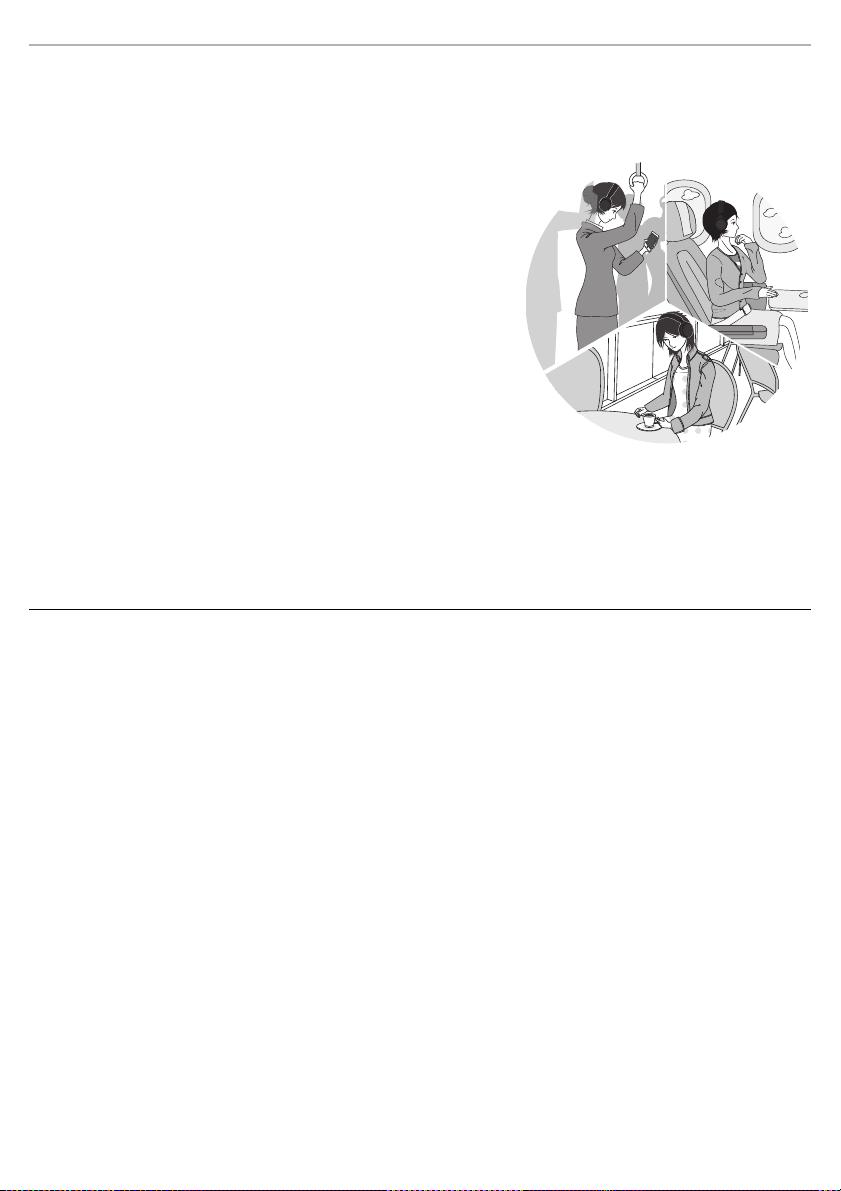
Operation
12
[HD605N] Using noise cancelling
Setting noise cancelling to ON changes the volume and sound quality. The sound quality is set so that it is
optimised for each mode.
∫ About noise cancelling mode
You can select one of the following modes to suit your preference.
• The default mode setting is “Noise cancelling 3”.
– Noise cancelling 3: High
– Noise cancelling 2: Medium
– Noise cancelling 1: Low
1 Press [NC].
• You can switch to one of three modes, 1, 2, or 3, each time you
press [NC].
“Noise cancelling 3” --# “Noise cancelling 2”
^---------“Noise cancelling 1”!----}
• When noise cancelling is set to ON, the noise cancelling LED lights
in green.
2 Adjust the volume of the playback device.
∫ To switch between ON and OFF
Press and hold [NC] button for at least 2 seconds.
• When you switch the unit from Standby mode to ON or set noise cancelling from OFF to ON, the last-selected noise
cancelling mode will be set.
Note
• While using the noise cancelling function, a very small amount of noise which is generated from the circuit that
reduces noise may be heard, but this is normal and not indicative of any trouble. (This very-low-level noise may be
heard in quiet places or in the blank parts between tracks.)
Loading ...
Loading ...
Loading ...