Loading ...
Loading ...
Loading ...
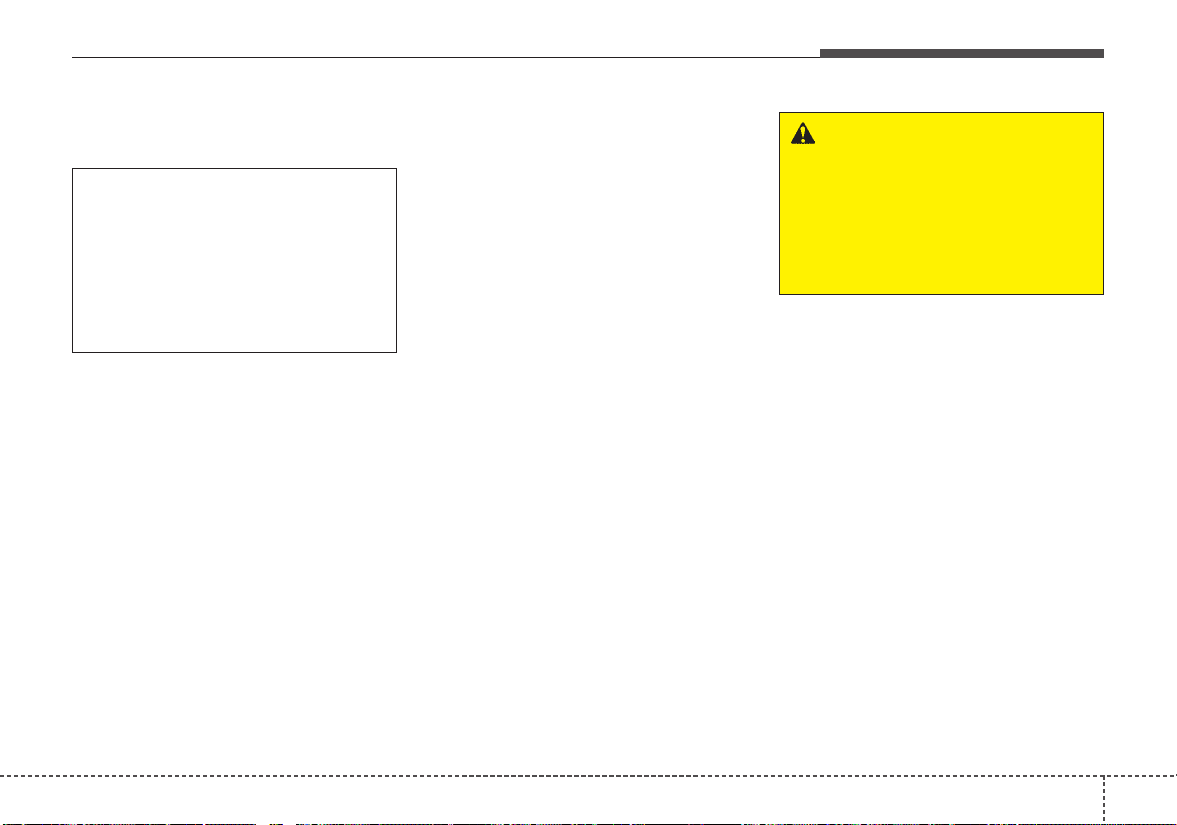
4177
Features of your vehicle
Setup
Access Display, Sound, Date/Time,
Bluetooth, System, Screen Saver
and Display Off settings.
Select the [SETUP] button on the
audio system.
Display
Select the [SETUP] button on the
audio system ➟ Select [Display].
• Mode: Audio screen brightness
can be adjusted to the time of day.
• Illumination: The brightness of the
audio screen can be changed.
Sound
Select the [SETUP] button on the
audio system ➟ Select [Sound].
• Position: Sound balance and pan-
ning can be adjusted.
• Tone: Sound tone color can be
adjusted.
• Speed Dependent Volume:
Automatically adjust volume based
on vehicle speed.
• Beep: Select whether to play a
sound when the screen is touched.
Date/Time
Select the [SETUP] button on the
audio system ➟ Select [Date/Time].
• Set Time:Set the time displayed on
the audio screen.
• Time Format: Choose between 12-
hour and 24-hour time formats.
• Set Date: Set the date displayed on
the audio screen.
Bluetooth
Select the [SETUP] button on the
audio system ➟ Select [Bluetooth].
• Connections: Control pairing, dele-
tion, connection and disconnection
of
Bluetooth
®
Wireless Technology
devices.
• Auto Connection Priority: Set the
connection priority of
Bluetooth
®
Wireless Technology devices when
the vehicle is started.
• Download Contacts: Contacts can
be downloaded from connected
Bluetooth
®
Wireless Technology
devices.
• Bluetooth Voice Prompts: Play or
mute voice prompts for
Bluetooth
®
Wireless Technology device pair-
ing, connection and errors.
WARNING - Date/Time
Setting Distraction
Adjusting the date/time setting
while driving can result in a loss
of vehicle control that may lead
to an accident, severe personal
injury, and death.
Loading ...
Loading ...
Loading ...