Loading ...
Loading ...
Loading ...
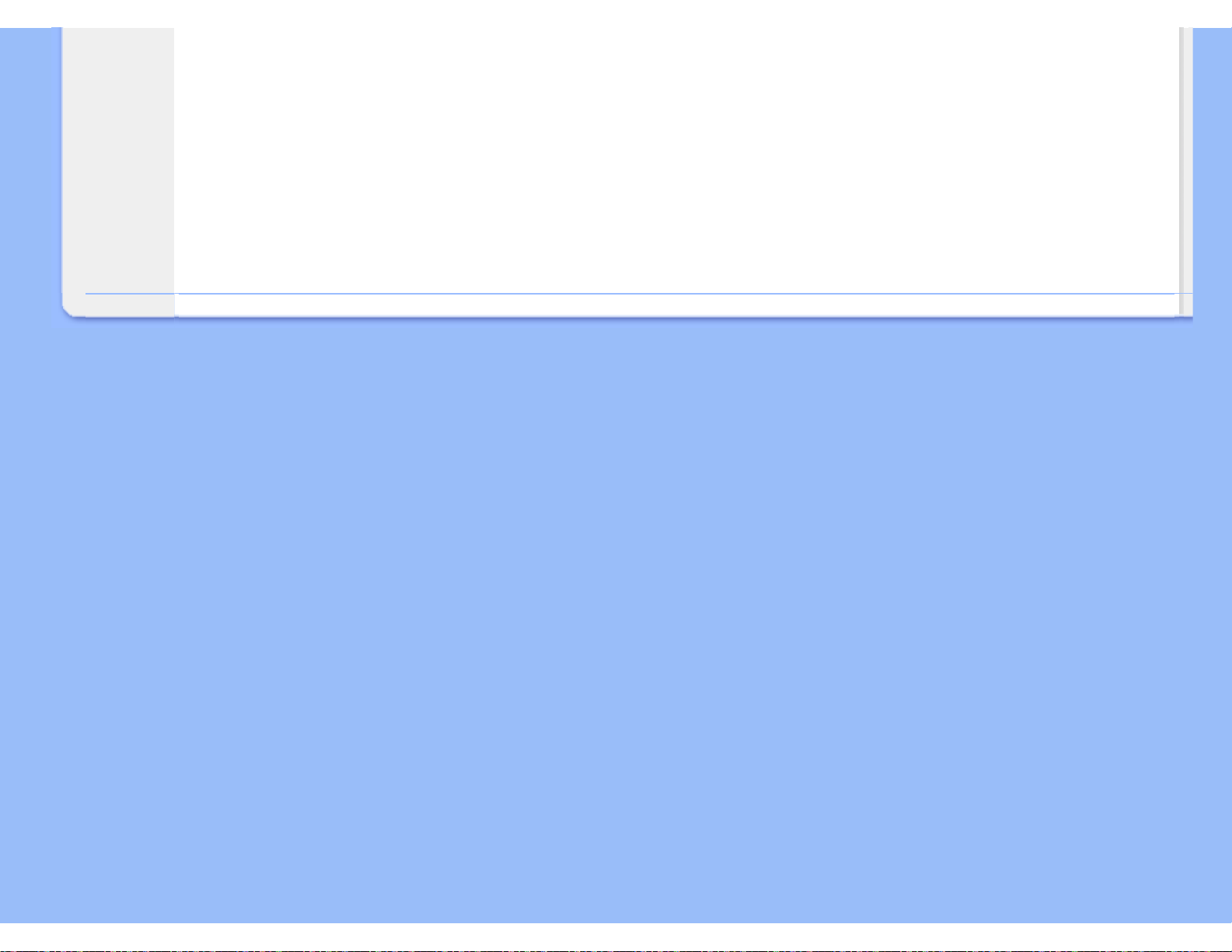
Connecting to Your PC
(a) Connect USB upstream port on monitor and the USB port on PC with a USB cable.
(b) The USB downstream port is now ready for any USB device to plug in
Note: The USB plug is a pass through connection whether it can support USB 1.1 or USB 2.0 depends on your PC's
specification.
RETURN TO TOP OF THE PAGE
file:///D|/My%20Documents/dfu/A7/english/170b6/install/connect.htm (6 of 6)2005-06-08 8:58:55 AM
Loading ...
Loading ...
Loading ...