Loading ...
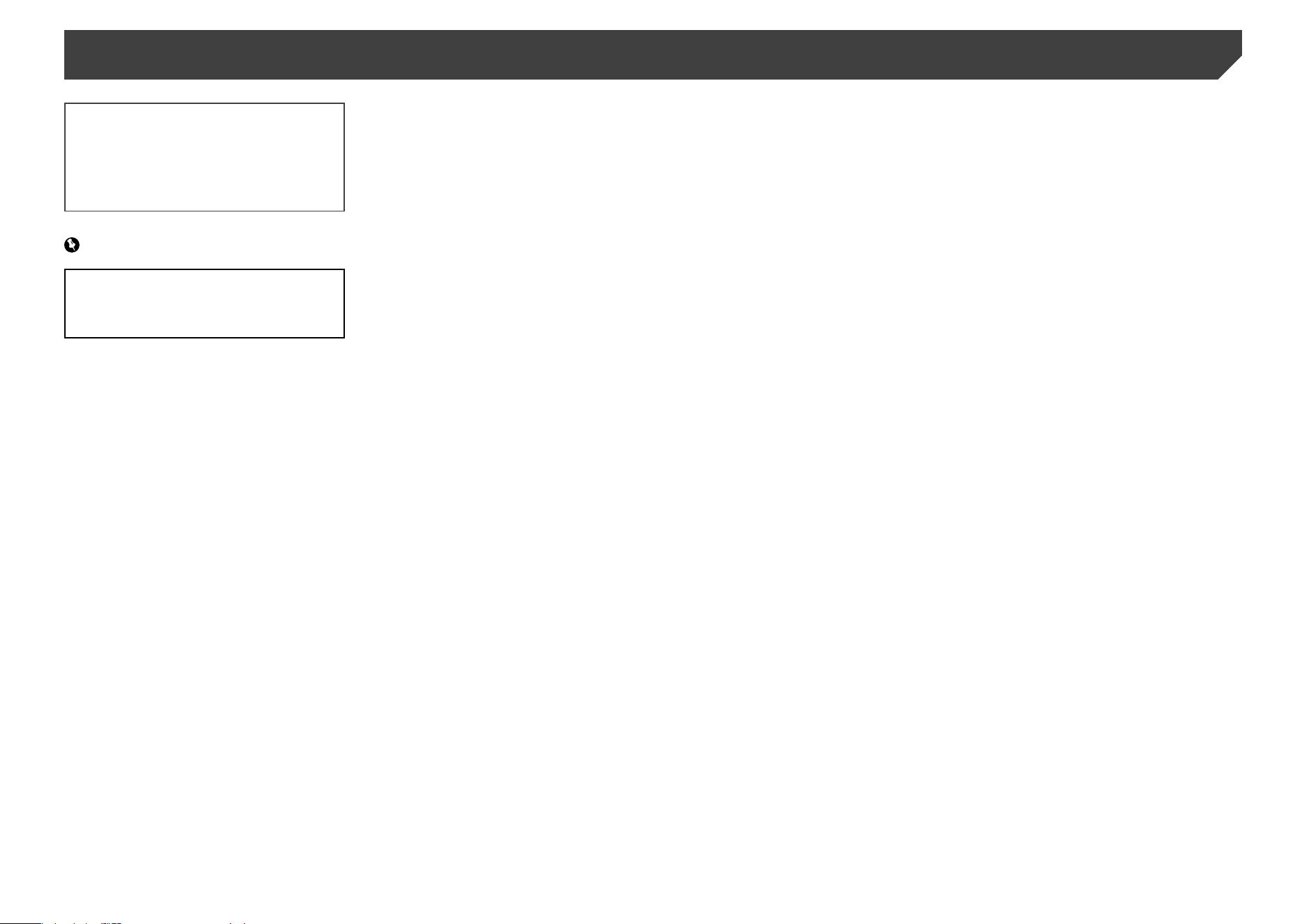
2
Thank you for buying this Pioneer product.
Please read through these instructions so you
will know how to operate your model properly.
After you have finished reading the instruc-
tions, keep this document in a safe place for
future reference.
Important
The screens shown in the examples may
differ from actual screens, which may be
changed without notice for performance and
function improvements.
■
Precaution ..........................4
Information to User ..........................................4
Important safety information ............................5
To ensure safe driving ......................................5
When using a display connected to V OUT ......5
To avoid battery exhaustion ..............................5
Rear view camera ............................................6
Handling the SD card slot ................................6
Handling the USB connector ............................6
Failure to operate .............................................6
Visit our website ...............................................6
Protecting the LCD panel and screen...............6
Notes on internal memory ................................6
About this manual ............................................6
Use and care of the remote control ..................7
■
Basic operation ..................7
Checking part names and functions .................7
Remote control ................................................8
Protecting your product against theft ................8
Notes on using the LCD panel .........................9
Adjusting the LCD panel angle .........................9
Inserting/ejecting/connecting media.................9
On�rst-timestartup .......................................10
How to use the screens ..................................11
Supported AV source .....................................12
Displaying the AV operation screen ................12
Selecting a source .........................................12
Changing the display order of sources
...........12
Using the touch panel ....................................12
■
Bluetooth
®
connection ....13
Displaying the “Bluetooth” screen ...................13
Registering your Bluetooth devices ................13
Connecting a registered Bluetooth device
manually ...................................................14
Switching visibility ..........................................14
Entering the PIN code for Bluetooth wireless
connection
................................................14
Displaying the device information ...................14
Clearing the Bluetooth memory......................14
Updating Bluetooth software ..........................14
Displaying the Bluetooth software version ......14
■
Hands-free phoning .........15
Displaying the phone menu screen ................15
Making a phone call .......................................15
Receiving a phone call ...................................15
Minimizingthedialcon�rmationscreen .........16
Changing the phone settings .........................16
Using the voice recognition function ...............16
Notes for hands-free phoning .........................16
■
Setup for iPod / iPhone or
smartphone ......................17
ThebasicowofiPod/iPhoneorsmartphone
setup .........................................................17
Setting the device connection method............17
iPod / iPhone compatibility
.............................17
Android
™
device compatibility.........................17
Information on the connections and functions
for each device ..........................................18
■
HD Radio
™
........................20
HD Radio stations ..........................................20
Starting procedure .........................................21
Storing the strongest broadcast
frequencies ...............................................21
Displaying the “Radio settings” screen ...........21
■
Disc ...................................21
Starting procedure .........................................23
Selecting�lesfromthetracknamelist ...........23
Switchingthemedia�letype ..........................23
Searching for the part you want to play ..........23
Operating the DVD menu ...............................23
Switching the subtitle/audio language ............23
Operating the DVD menu using touch panel
keys ..........................................................24
■
Compressed�les .............24
Starting procedure (for Disc) ..........................26
Starting procedure (for USB/SD) ....................26
Operationscommontoall�letypes ...............26
Audio�leoperations.......................................26
Video�leoperations ......................................27
Stillimage�leoperations ...............................27
■
iPod ..................................27
Connecting your iPod .....................................28
Starting procedure .........................................29
Selecting song or video sources from the
playlist screen ...........................................29
Using this product’s iPod function from your
iPod ...........................................................29
Selecting a song from the list related to the
song currently playing (link search) ...........29
Using Apple Music Radio ...............................29
■
AppRadio Mode ...............30
AppRadio Mode Compatibility ........................30
Using AppRadio Mode ...................................30
Starting procedure .........................................30
Using the keyboard (for iPhone users) ...........31
Adjusting the image size (for smartphone
(Android) users) ........................................31
Using the audio mix function ..........................31
■
Apple CarPlay ..................32
Using Apple CarPlay ......................................32
Starting procedure .........................................32
Setting the driving position .............................32
Adjusting the volume ......................................32
■
Android Auto
™
.................33
Using Android Auto ........................................33
Starting procedure .........................................33
Setting the auto-launch function .....................33
Setting the driving position .............................33
Adjusting the volume ......................................34
■
Pandora
®
..........................34
Using Pandora ...............................................35
Starting procedure .........................................35
Selecting a Pandora station from the list ........35
Adding a station .............................................35
■
Bluetooth audio player ....36
Starting procedure .........................................36
Selecting�lesfromthe�lenamelist ..............36
■
SiriusXM
®
Satellite
Radio ................................37
SiriusXM tuner operations ..............................37
Starting procedure .........................................37
Subscribing to the SiriusXM Satellite Radio
service ......................................................38
Selecting a channel from the category list ......38
Using TuneScan
™
...........................................38
Using TuneMix
™
.............................................38
Displaying the “SiriusXM Settings” screen ......38
Setting TuneStart
™
.........................................38
Setting parental lock ......................................38
Checkingtheupdatetraf�candweather
information ................................................39
Using SportsFlash
™
.......................................39
Using the content alerts function ....................39
Selecting teams for Game Alert .....................40
Using Featured Favorites Band ......................40
Restoring the “SiriusXM Settings” to the
default .......................................................40
■
HDMI source.....................40
Starting procedure .........................................40
■
AUX source ......................41
Starting procedure .........................................41
Setting the video signal ..................................41
■
AV input ............................41
Starting procedure (for AV source) .................41
Starting procedure (for camera) .....................42
Setting the video signal ..................................42
■
MIXTRAX ..........................42
Using MIXTRAX .............................................42
Starting procedure .........................................43
Selecting an item from the list ........................43
Selecting songs not to be played ....................43
Displaying the “MIXTRAX Settings” screen ....43
■
iDatalink ...........................43
Using iDatalink ...............................................43
Starting procedure .........................................44
Using functions in Car Sources ......................44
Using functions in Car Features .....................44
Displaying the setting screen for iDatalink ......45
■
System settings ...............45
Contents
Loading ...
Loading ...
Loading ...