Loading ...
Loading ...
Loading ...
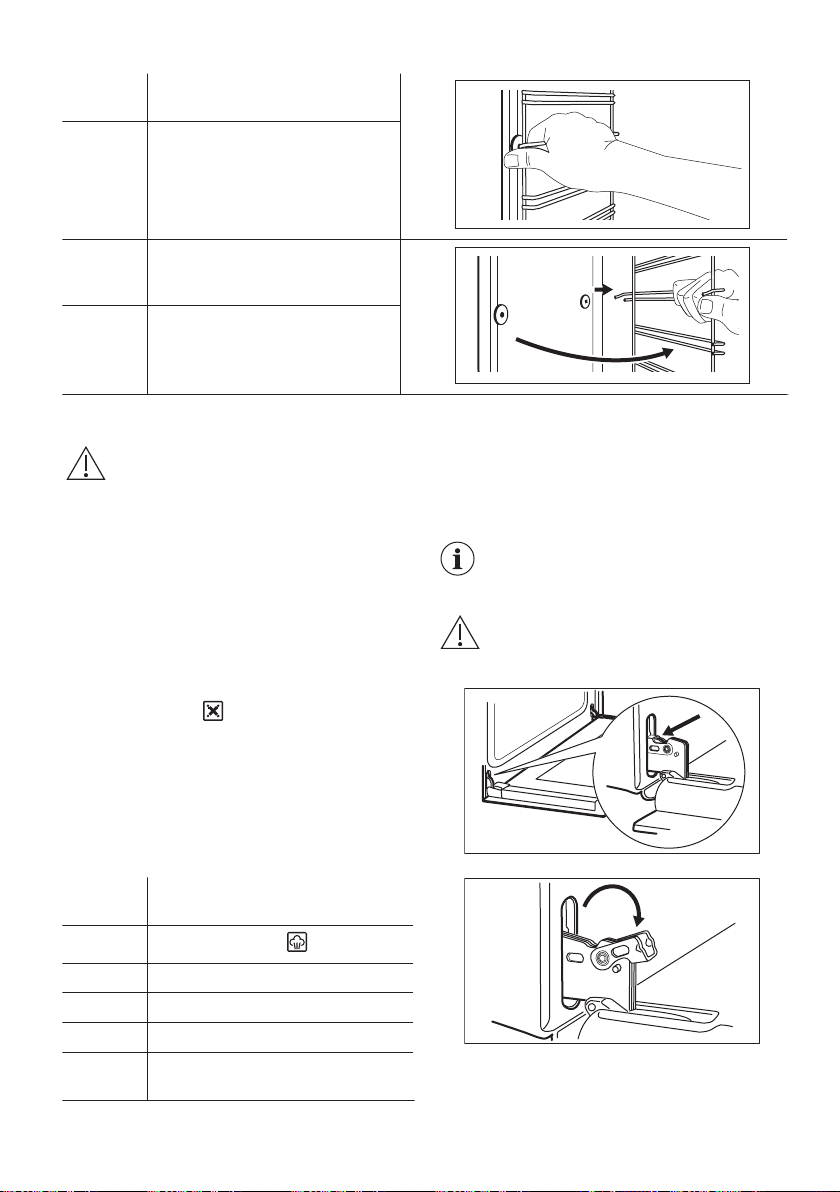
Step 1 Turn off the oven and wait until it
is cold.
Step 2 Pull the front of the shelf support
away from the side wall.
Step 3 Pull the rear end of the shelf
support away from the side wall
and remove it.
2
1
Step 4 Install the shelf supports in the
opposite sequence.
CATALYTIC FAN COVER
CAUTION! Do not clean the catalytic
surface with oven sprays, abrasive
cleaning agents, soap or other
cleaning agents. This will damage the
catalytic surface.
The fan cover with a catalytic coating is self-
cleaning. It absorbs fat which collects on the walls
while the oven works.
To support the self-cleaning procedure, heat the
empty oven on a regular basis.
1. Remove all the accessories from the oven.
2. Clean the oven
floor with warm water and
washing up liquid, then dry it.
3. Set the function
.
4. Set the oven temperature to 250 °C and let the
oven operate for 1 hour.
5. When the oven is cold, clean it with a soft and
wet sponge.
Spots or discolouration of the catalytic surface
have no effect on catalytic properties.
HOW TO USE: AQUA CLEAN
Step 1 Pour water into the cavity emboss-
ment: 200 ml
Step 2
Set the function: .
Step 3 Set the temperature to 90 °C.
Step 4 Let the oven work for 30 minutes.
Step 5 Turn off the oven.
Step 6 Wait until the oven is cold. Dry the
cavity with a soft cloth.
REMOVING AND INSTALLING DOOR
The oven door has three glass panels. You can
remove the oven door and the internal glass panels
to clean them. Read the whole "Removing and
installing door" instruction before you remove the
glass panels.
The oven door may close if you try to
remove the glass panels before you
remove the oven door.
CAUTION! Do not use the oven
without the glass panels.
1. Open the door fully and hold both hinges.
2. Lift and turn the levers fully on both hinges.
3. Close the oven door halfway to the first
opening position. Then lift and pull forward and
remove the door from its seat.
27
Loading ...
Loading ...
Loading ...