Loading ...
Loading ...
Loading ...
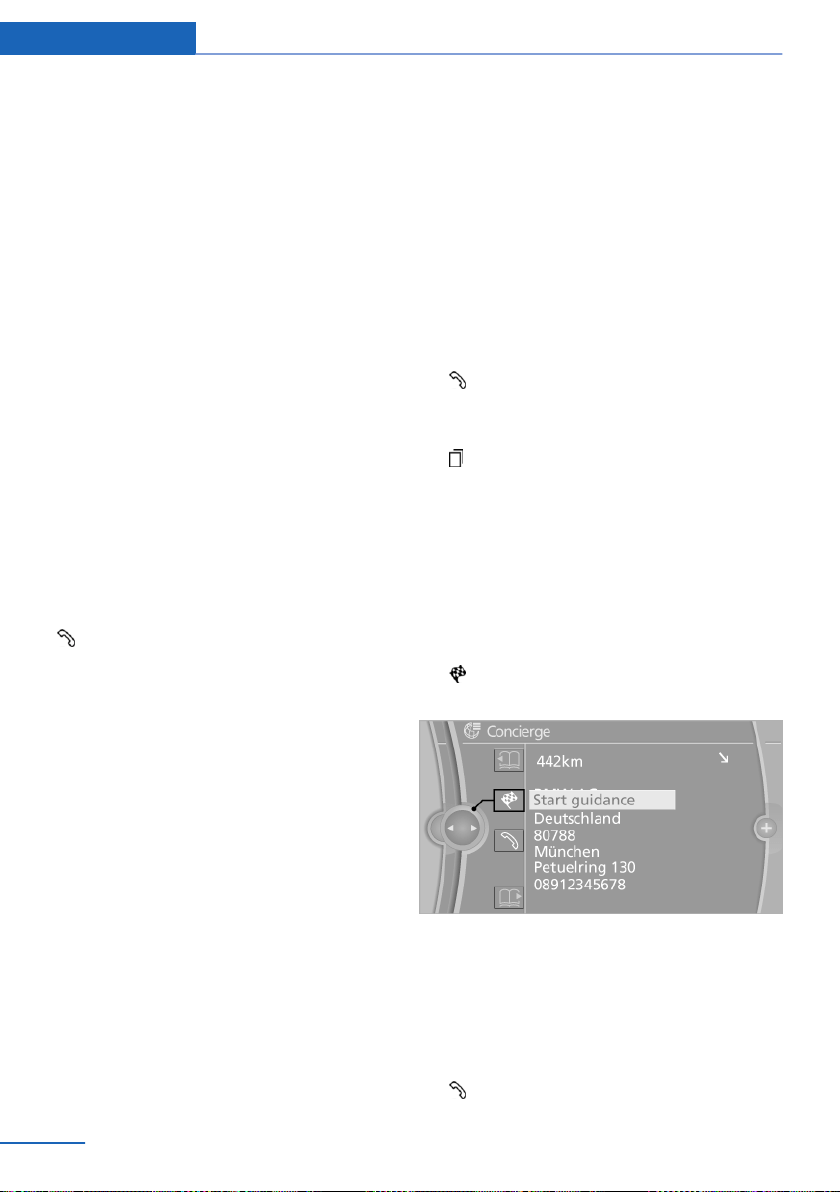
Deleting messages
Messages from the Concierge service, My Info,
and BMW Info can be deleted.
Delete a message:
1. "Office"
2. "Messages"
3. Select the desired message.
4. "Options" Open.
5. "Delete message"
Delete all messages:
1. "Office"
2. "Messages"
3. "Options" Open.
4. "Delete all messages" or"Delete service
messages"
Text messages
Calling the sender of a text message
1.
Select the desired message.
2. Select the symbol.
Saving the sender in the contacts
1.
Highlight the desired message.
2. Open "Options".
3. "Store as new contact" or "Add to existing
contact"
Using contact data
Contact data from appointments, tasks, text
messages, e-mails and notes can be saved or
selected, refer to page 229.
Reading the text message out loud
Read the text messages out loud, refer to
page 230.
My Info
Starting destination guidance
1. Select the message.
2. "Start guidance" or "Add as another
destination"
Dialing the number in the message
Up to 4 phone numbers can be transmitted with
a message.
1. Select the desired message.
2. "Call":
If the message contains a number, the con‐
nection is established.
"Select phone number":
If the message contains more than one num‐
ber, select the desired number from the list.
The connection is established.
Message from the Concierge service
Starting destination guidance
1.
Select the desired message.
2. "Start guidance" or "Add as another
destination"
3. Start destination guidance, if necessary.
Dialing the number in the message
Up to 4 phone numbers can be transmitted with
a message.
1.
Select the desired message.
2. "Call":
Seite 226
Communication Office
226
Online Edition for Part no. 01 40 2 607 971 - 09 11 490
Loading ...
Loading ...
Loading ...