Loading ...
Loading ...
Loading ...
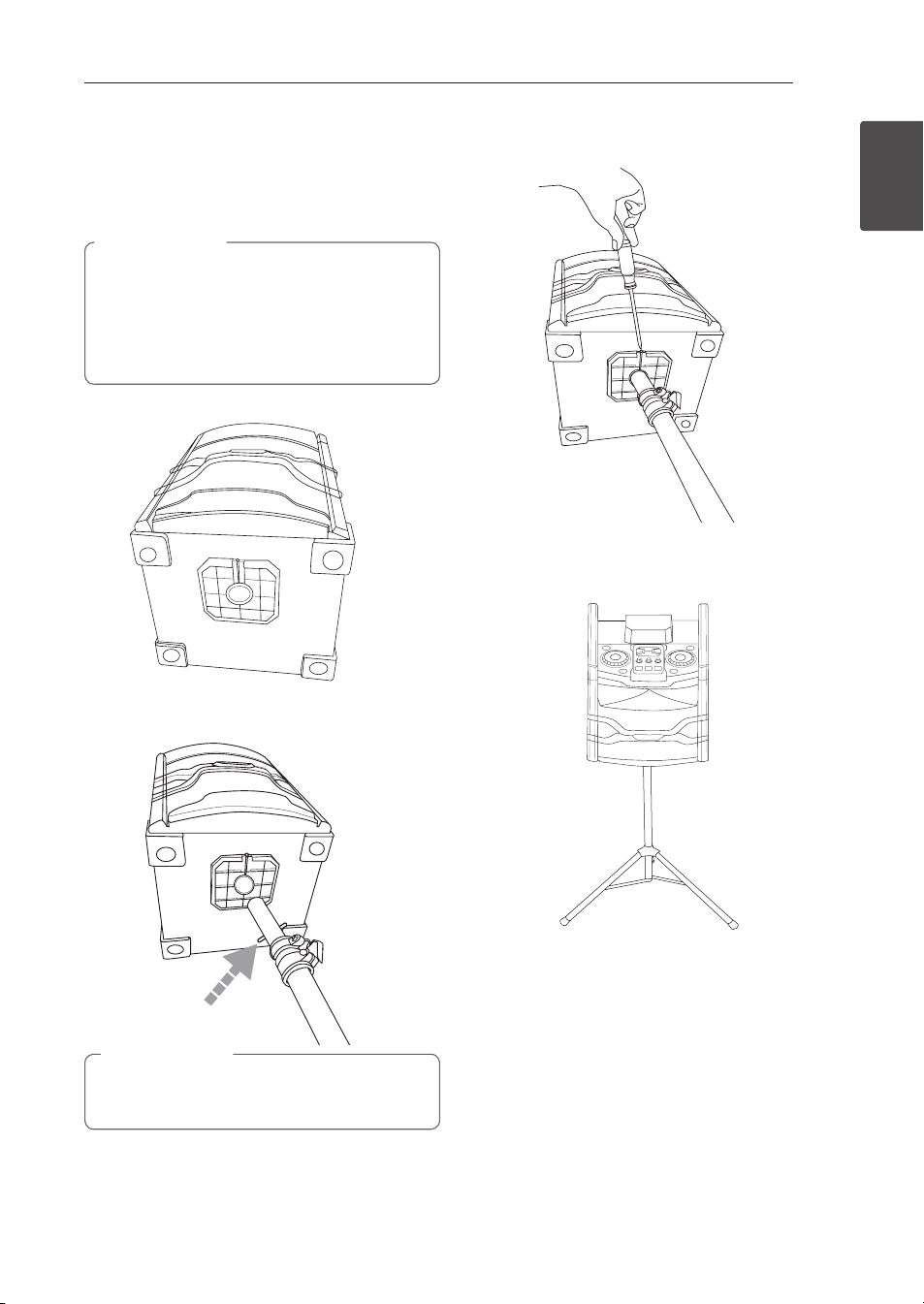
Getting Started 15
Getting Started
1
Use of Tripod
You can mount the unit on a tripod.
The tripod is an optional purchase.
y
Extend the tripod legs as much as possible
and tighten up the screw securely.
y
Before connecting with the unit, you must
set up the tripod completely to prevent
shaking.
>
Caution
1. Put down the unit to connect with the tripod.
2. After setting the tripod, place the top of the
tripod into the insert underneath the unit.
Safety pin
Insert the safety pin when setting up the tripod
stand.
>
Caution
3. Connect the unit to the tripod with the screw.
Tighten up the screw underneath the unit.
4. Make the tripod stand upright carefully.
When standing up the tripod stand, make sure
to support the unit to prevent from falling over.
OM5541-FB_DUSALLK_ENG_3742.indd 15 2014-08-28 �� 1:37:13
Loading ...
Loading ...
Loading ...