Loading ...
Loading ...
Loading ...
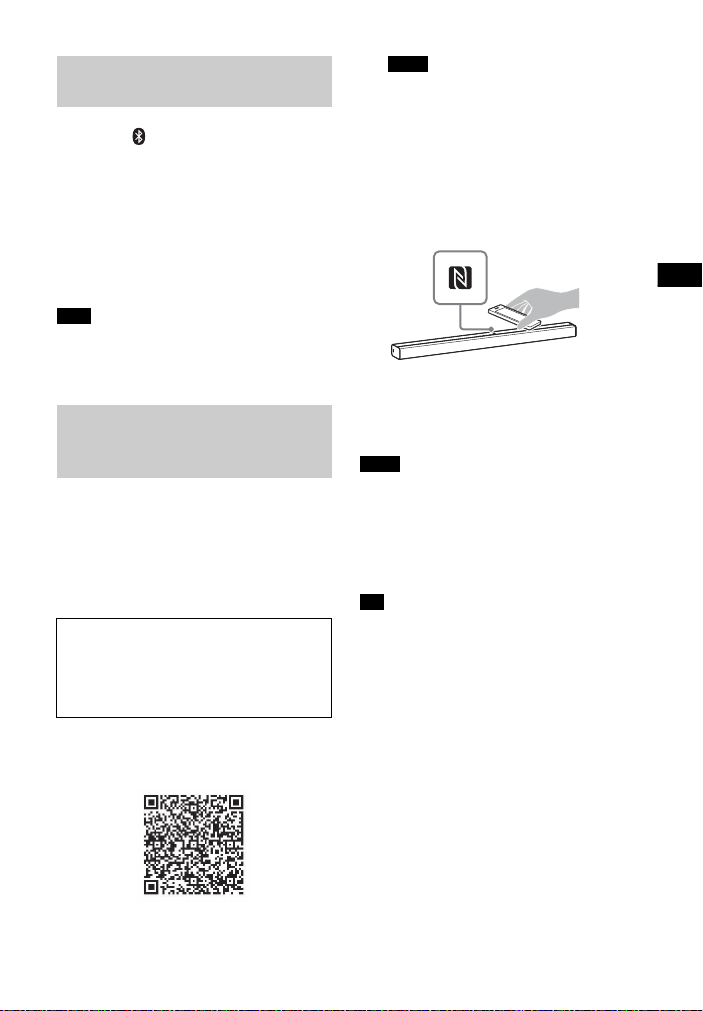
17
GB
BLUETOOTH Functions
1 Press (BLUETOOTH).
2 On the BLUETOOTH device, select
“HT-CT80.”
3 Make sure that the BLUETOOTH
indicator (blue) lights up.
4 Start playback on the BLUETOOTH
device.
• When the system has pairing information,
the system is in BLUETOOTH standby
mode even when it is turned off.
By holding an NFC-compatible
BLUETOOTH device near to the N-Mark
on the system, the system and
BLUETOOTH device proceed to
complete pairing and the BLUETOOTH
connection automatically.
1 Download, install, and start the
“NFC Easy Connect” application.
•The application may not be available
in some countries/regions.
•Depending on your BLUETOOTH
device, this operation may not be
required.
2 Touch the N-Mark of the Bar
Speaker with the BLUETOOTH
device.
3 Make sure that the BLUETOOTH
indicator (blue) lights up.
Connection has been established.
• You can connect only one device at a
time.
•Depending on your device, you may need
to set the NFC function to on beforehand.
Refer to the operating instructions of your
device.
• If pairing and the BLUETOOTH connection
fail, do the following.
– Relaunch “NFC Easy Connect” and
move the BLUETOOTH device slowly
over the N-Mark.
– Remove the case from the BLUETOOTH
device if using a commercially available
device case.
Listening to music of the
registered device
Note
Connecting to a BLUETOOTH
device by One-touch
functions (NFC)
Compatible devices
Smartphones, tablets, and music
players with the NFC function built-in
(OS: Android 2.3.3 or later, excluding
Android 3.x)
Notes
Notes
Tip
Loading ...
Loading ...
Loading ...