Loading ...
Loading ...
Loading ...
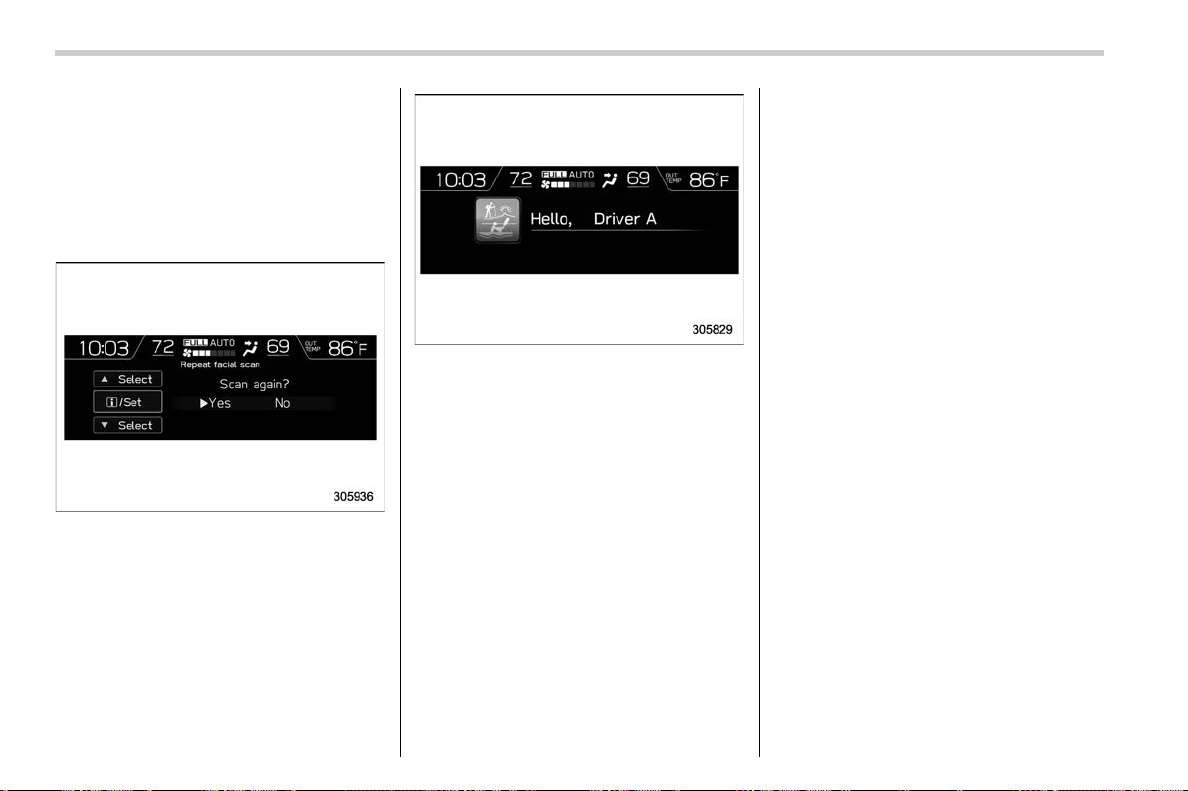
(220,1)
北米Model "A8270BE-B" EDITED: 2019/ 12/ 9
! Driver Monitoring System settings
S03BP2810
You can set the Driver Monitoring System
settings.
! Repeat facial scan
S03BP281001
1. Select the “Repeat facial scan” from
the 2nd menu in the settings screen. Refer
to “Setting screen” FP214.
2. Select “Yes” to start the repeat facial
scan. Select “No” to return to the previous
screen.
3. While seated in the driver’s seat, face
straight forward and wait for a few mo-
ments.
When user recognition is completed, the
Hello screen appears and the screen then
switches to the basic screen associated
with the user information.
! Register User
S03BP281002
1. Adjust the seat position, outside mirror
angle, and reverse tilt-down outside mirror
angle so that you are seated in the correct
driving posture.
NOTE
. Start the user registration after ad-
justing the seat position, outside mirror
angles, and reverse tilt-down outside
mirror angle. If they are adjusted during
user registration, it may be disrupted.
Refer to “Power seat” FP36 or “Out-
side mirrors” FP251.
. If the ignition switch is turned to the
“OFF” position before user registration
is complete, the information of the
adjusted seat position, outside mirror
angles, and reverse tilt-down outside
mirror angle will not be saved.
2. Select the “Register User” from the 2nd
menu in the settings screen. Refer to
“Setting screen” FP214.
Multi-function display (color LCD)
218
Loading ...
Loading ...
Loading ...