Loading ...
Loading ...
Loading ...
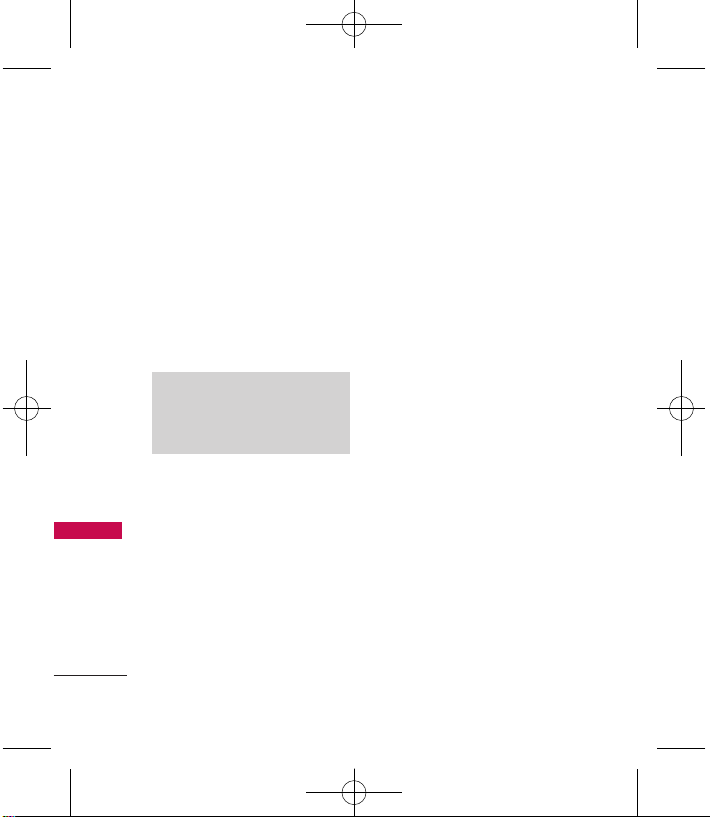
Getting Started with Your Phone
6
Getting Started with Your Phone
How to Remove Your
microSD
™
Card
1. Uncover the slot opening and
gently press and release the
exposed edge of the
microSD
™
card to eject it.
2. Remove the microSD
™
card
from the slot and replace the
cover.
Note
Do not attempt to remove the
microSD
™
card while reading or
writing to the card.
MN510_Light_Eng_Ver1.0_101109.qxd 11/9/10 1:45 PM Page 6
Loading ...
Loading ...
Loading ...