Loading ...
Loading ...
Loading ...
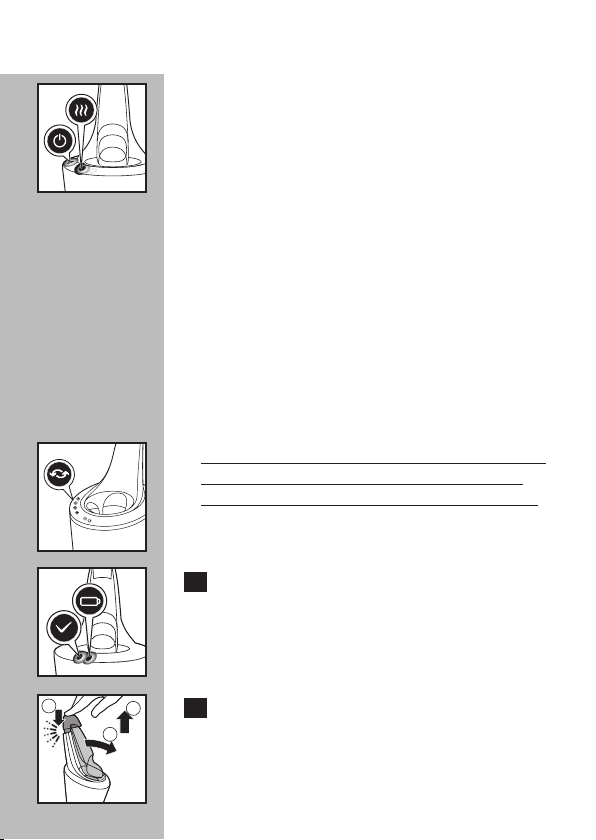
ENGLISH
C ◗ During the drying phase, the drying symbol
blinks.
◗ The drying phase takes approximately 4 hours.
When completed, the drying symbol will light
up continuously.
◗ Do not press the ON/OFF button while the
cleaning cycle is running. If this does occur, the
cleaning cycle will stop and the cleaning or
drying symbol goes off . The cleaning cycle can
be re-started by pressing the ON/OFF button
once.
◗ If the power plug is disconnected before the
cleaning cycle is complete, reconnect the plug
into the outlet and the cleaning cycle can be
re-started by pressing the ON/OFF button
once.
C NOTE: When the cleaning cartridge filter is full,
the replacement symbol blinks orange. (See
'Replacing the SmartClean System Cartridge').
C 9 When the entire cleaning cycle is complete
and the shaver is hygienically clean, the
ready symbol lights up continuously.
The battery symbol on the shaver will light up to
indicate the shaver is fully charged.
C 10 Press the top cap (1), pull the shaver
forward (2) and lift shaver from
SmartClean holder (3).
30
1
2
3
Loading ...
Loading ...
Loading ...