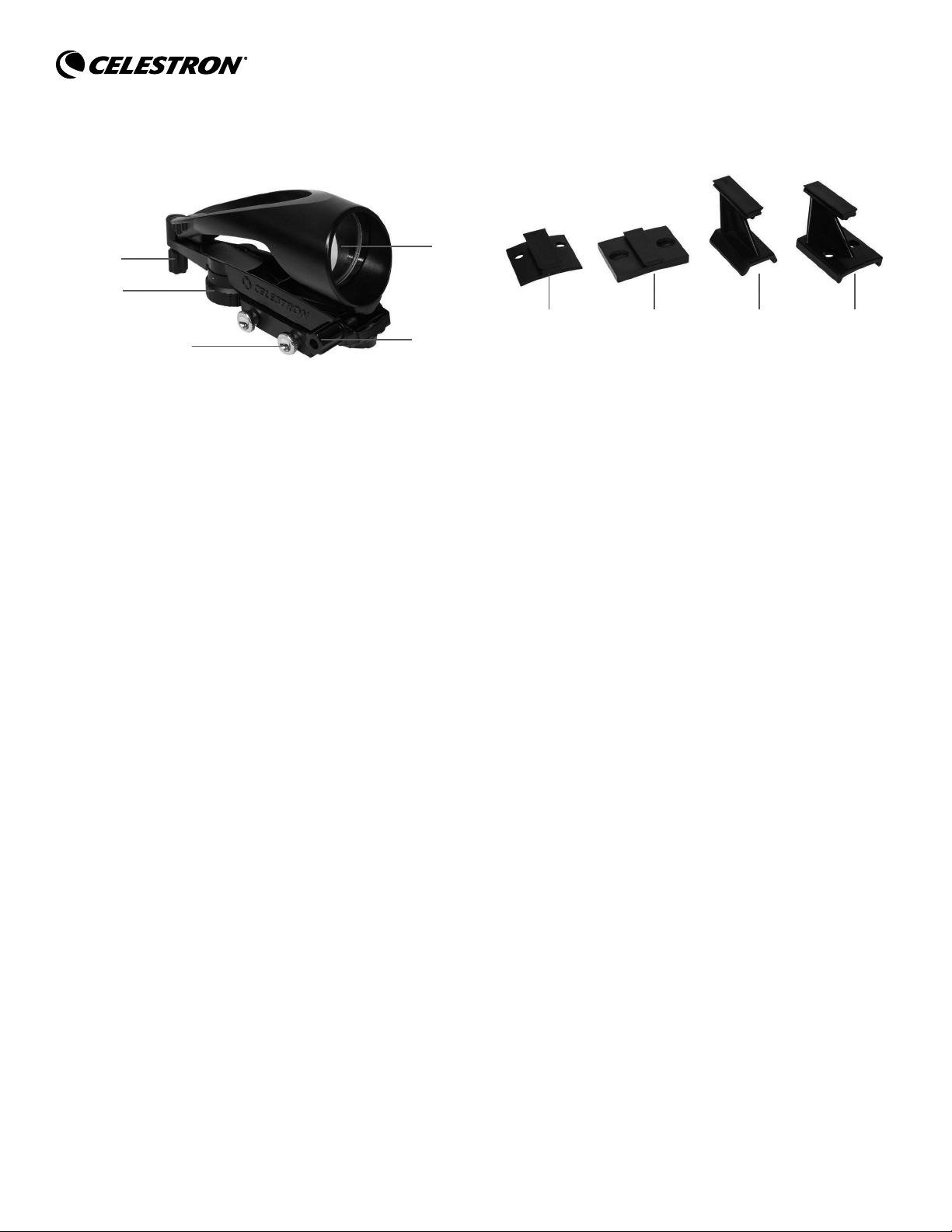
1
2
4
3
5
6
7 8 9
English
1. Front lens
2. Left and right adjustment knob
3. Bracket mount set screws
4. On/off/brightness switch & battery
compartment
5. Up and down adjustment knob
6. Small Schmidt-Cassegrain bracket
7. Large Schmidt-Cassegrain bracket
8. Small telescope with dovetail mount
9. Small telescope with screw-hole mount
INSTALLING THE BATTERY
The battery compartment is located inside the on/off/brightness knob. While holding the finderscope
in one hand, insert a coin into the slot on the battery cover and turn it counterclockwise. Install
the CR2032 battery into the battery compartment with the positive (+) terminal facing upward.
Thread on the battery cover.
MOUNTING THE STARPOINTER PRO
First, select the appropriate mounting bracket for your telescope and attach the bracket to your
scope. Loosen the two silver setscrews on the side of the StarPointer Pro. Slide the clamp
assembly on the bottom of the finderscope onto the rail on the top of the finder bracket. Tighten
the two setscrews to secure it.
ALIGNING YOUR STARPOINTER PRO
The StarPointer Pro helps you aim your telescope by looking through its round glass window
and centering your target in the circular reticle. Before you can use use the finder, you’ll
need to align it with the telescope’s main optics. Although this step can be done at night, it is
significantly easier during the day. Once you have completed the finderscope alignment, you
should not have to repeat this step unless the finderscope is bumped or dropped.
TO ALIGN THE STARPOINTER PRO:
1. Take the telescope outside during the day. Using your naked eye, find an easily recognizable
object, such as a streetlight, car license plate, or tall tree. The object should be as far away as
possible, but at least a quarter mile away.
2. Make sure your lowest magnification eyepiece is installed in the telescope
3. Move the telescope so that it is roughly pointing toward the object you chose in step 1.
4. Look through the telescope’s eyepiece and move the telescope until the object you chose lies
in the center of the view.
5. Turn on the StarPointer Pro by turning the power/brightness switch knob on the bottom of the
unit as far as it will go.
6. With your head positioned about a foot behind the finder, look through the round window and
locate the two red circles of the reticle. It will probably be close to, but not on top of, the object
you see when you are looking through the telescope eyepiece.
7.
Without moving the telescope, use the two adjustment knobs on the side and underneath the
finderscope. One controls the left-right motion of the reticle, while the other controls the up-
down motion. Adjust both until the reticle appears over the same object you are observing in
the telescope eyepiece.
Note: Be sure to turn off the finderscope when not in use to conserve battery power.
STARPOINTER PRO FINDERSCOPE
INSTRUCTION SHEET
#
51365
MODE D’EMPLOI DU CHERCHEUR STARPOINTER PRO
(Français)
1. Lentille frontale
2. Molette de réglage gauche-droit
3. Vis de réglage du support
4. Commutateur de marche/arrêt/luminosité
et compartiment à pile
5. Molette de réglage vertical
6. Petit support Schmidt-Cassegrain
7. Grand support Schmidt-Cassegrain
8. Petit télescope avec support en queue
d’aronde
9. Petit télescope avec support à trou de vis
INSTALLATION DE LA PILE
Le compartiment à pile se trouve à l’intérieur de la molette de marche/arrêt/luminosité. Tout en tenant le
chercheur dans une main, insérez une pièce de monnaie dans la fente du couvercle du compartiment à pile
et tournez-la dans le sens antihoraire. Installez la pile CR2032 dans le compartiment à pile en ayant sa face
positive (+) vers le haut. Vissez le couvercle du compartiment à pile.
MONTAGE DU STARPOINTER PRO
Tout d’abord, sélectionnez le support de fixation approprié pour votre télescope et fixez le support à votre
télescope. Desserrez les deux vis argentées sur le côté du StarPointer Pro. Faites glisser le dispositif de
serrage au bas du chercheur sur le rail situé sur le dessus du support à chercheur. Serrez les deux vis
de réglage pour le fixer.
ALIGNEMENT DE VOTRE STARPOINTER PRO
Le StarPointer Pro vous permet de pointer votre télescope en direction d’une cible en regardant à
travers sa fenêtre ronde et en centrant cette cible dans le réticule circulaire. Avant de pouvoir utiliser le
chercheur, vous aurez besoin afin de l’aligner avec le système optique principal du télescope. Bien que
cette étape puisse être effectuée pendant la nuit, il est beaucoup plus facile de l’effectuer en plein jour.
Une fois que vous avez terminé l’alignement du chercheur, vous ne devriez pas avoir à répéter cette étape
à moins que le chercheur ait subi un coup ou qu’il soit tombé.
POUR ALIGNER LE STARPOINTER PRO :
1. Apportez votre télescope à l’extérieur alors qu’il fait jour. À l’œil nu, trouvez un objet facilement
reconnaissable, comme un lampadaire, une plaque d’immatriculation de voiture ou un grand arbre.
L’objet doit être le plus loin possible, à au moins un quart de mille (400 m ou plus).
2. Assurez-vous que votre oculaire ayant le grossissement le plus faible est installé sur le télescope.
3.
Déplacez le télescope afin qu’il pointe à peu près vers l’objet que vous avez c
hoisi à l’étape 1.
4. Regardez à travers l’oculaire du télescope et déplacez le télescope jusqu’à ce que l’objet que vous avez
choisi se trouve dans le centre de vision.
5. Allumez le StarPointer Pro en tournant jusqu’à la fin de sa course la molette de réglage de luminosité
avec interrupteur d’alimentation située au bas de l’appareil.
6.
A
vec votre tête située à environ 30 cm (1 pied) derrière le chercheur, regardez par la fenêtre ronde
et localisez les deux cercles rouges du réticule. Il sera probablement près de, mais pas au-dessus, de
l’objet que vous voyez lorsque vous regardez à travers l’oculaire du télescope.
7.
Sans déplacer le télescope, utilisez les deux molettes de réglage situées sur le côté et en dessous
du chercheur. L’une contrôle le mouvement gauche-droite du réticule, tandis que l’autre contrôle le
mouvement haut-bas. Ajustez les deux molettes jusqu’à ce que le réticule couvre l’objet que vous
observez dans l’oculaire du télescope.
Remarques : N’oubliez pas d’éteindre le chercheur lorsqu’il n’est pas utilisé afin d’économiser
la pile.
Loading ...
